Do you want to complete Strikes in Destiny 2 solo? Perhaps you like the added challenge and difficulty. Or maybe you just want to see if it’s possible to do them by yourself at all. Whatever your reasoning may be, solo Strikes can be a lot of fun. In this guide, we’ll show you how to solo Strikes in Destiny 2.
There is no official way to solo normal Strikes in Destiny 2. But the community has developed workarounds. On PC, you can run special scripts to load into a Strike solo, and on consoles, you can manipulate your system clock to disable matchmaking.
It is quite complex to figure out how to solo Strikes in Destiny 2. This is because the game does not provide a direct means whereby you can enter the Strike alone. The Destiny 2 community has, however, recognized this need and created workarounds. Read on to find out more about these methods!
Can You Solo Strikes in Destiny 2?

In Destiny 2 there is no official method that can allow a player to queue into a normal Strike alone. Even if you attempt to queue for the Strike, whilst having your Fireteam set to private, it will not let you enter into the Strike without adding 2 additional players to your team.
This is quite frustrating, as many people like the challenge and excitement of Strikes, and would rather queue for them alone, rather than reduce their overall difficulty by queuing with other players. Besides, it can be quite a neat test of skill to attempt a Strike all by yourself.
The Destiny 2 community has created workarounds for this issue. Below we’ll be discussing some methods that you can employ to solo Strikes in Destiny 2.
Related: Best Ways To Farm Glimmer In Destiny 2
How to Solo Strikes in Destiny 2 on PC?

If you wish to solo Strikes in Destiny 2 on PC then the most efficient way to do so is by running a community-made script on Powershell. The Powershell application is a task automatic and configuration management program. It has been developed by Microsoft and consists of a command-line shell and scripting language.
Powershell Method
To begin this method, simply download and install Powershell onto your PC, and make sure to run your system through a few anti-virus checks just to be safe when you finish the process. Then follow these steps:
- Launch Powershell after completely installing it onto your PC
- Add the following script to Powershell by Copy and Paste it
- Once the script has been correctly copied simply Run as Administrator
New-NetFirewallRule -DisplayName "Destiny2-Solo-1" -Direction Outbound -LocalPort 1935,3097,3478-3480 -Protocol TCP -Action Block
New-NetFirewallRule -DisplayName "Destiny2-Solo-2" -Direction Outbound -LocalPort 1935,3097,3478-3480 -Protocol UDP -Action Block
New-NetFirewallRule -DisplayName "Destiny2-Solo-3" -Direction Inbound -LocalPort 1935,3097,3478-3480 -Protocol TCP -Action Block
New-NetFirewallRule -DisplayName "Destiny2-Solo-4" -Direction Inbound -LocalPort 1935,3097,3478-3480 -Protocol UDP -Action Block
Write-Host "Destiny 2 Solo mode activated. Press ctl + c to deactivate solo mode."- Once the script above has run successfully, a second script must also be run
- Add the following script to Powershell similar to the last and Run as Administrator
Read-Host
Remove-NetFirewallRule -DisplayName "Destiny2-Solo-1"
Remove-NetFirewallRule -DisplayName "Destiny2-Solo-2"
Remove-NetFirewallRule -DisplayName "Destiny2-Solo-3"
Remove-NetFirewallRule -DisplayName "Destiny2-Solo-4"After you’re done running this script, simply exit out of Powershell. You should be able to load into Strikes solo now.
What the scripts above were able to do was block specific network ports within your system. This will prevent other Guardians from joining up in your Fireteam as you attempt to load into a Strikes. With no Guardians being able to join your Fireteam, you will be able to play through Strikes by yourself, solo.
Note: For the script to work successfully, your Guardian’s ship must be in orbit. This means that you must run the script before you begin Matchmaking. If you wait until after you start then the Strike might load you in with others regardless of the script that we just ran.
Although Nightfall Strikes can be loaded into solo, you can utilize this method to load into that select PvE content with this method as well. Nightfall: The Ordeal, any strikes in the Vanguard playlists, and others can all be accessed through this method.
Related: How To Complete Arm’s Dealer Quest In Destiny 2 (Complete Guide)
How to Solo Strikes in Destiny 2 on PlayStation?
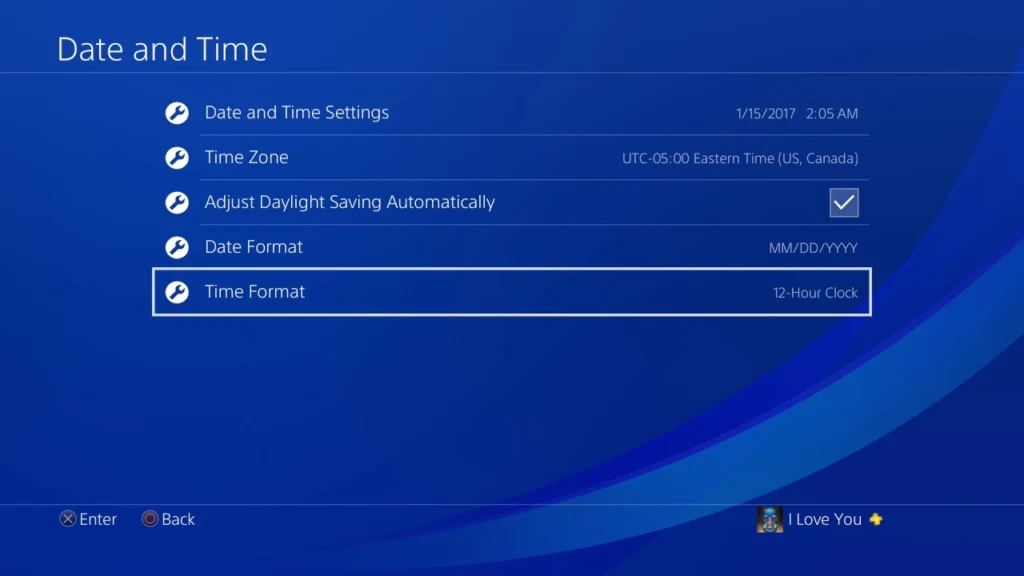
The method to solo Strikes in Destiny 2 on PS4 and PS5 is far easier than on PC. You merely have to change your Date and Time Settings to prevent the matchmaking system from finding adequate Guardians for you. Once that is accomplished you can simply load into any Strike by yourself.
If you wish to obtain a better idea of how this can be accomplished simply follow these steps:
- From the home screen, move to the top menu. Here, you will want to select the Toolbox (Settings) option.
- On the Settings screen look for the option Date and Time with the icon of an analog clock. Select it.
- Navigate to the Date and Time Settings
- Either change the Date and Time Settings to 10 years in the past or 10 years into the future.
- Confirm these Date and Time settings and then Restart your PlayStation.
- Run Destiny 2, and load into any Strike that you wish.
Can You Solo Strikes in Destiny 2 on Xbox?
Unfortunately, you cannot solo Strikes in Destiny 2 on Xbox. This is because the fixes we’ve mentioned above simply cannot work with the Xbox version of the game. Changing the Date and Time settings can make it so that you cannot load into the game, and there is no means to install Powershell onto an Xbox console.
For players that wish to truly challenge themselves in Destiny 2, we suggest attempting some of the easier Nightfall Strikes solo, as these can be queued into by yourself without requiring additional workarounds. We hope that in the future Bungie will add functionality that will allow us to solo Strikes in Destiny 2.
And that’s all folks. Let us know if you found this guide helpful, and if you still have some queries or questions regarding these workarounds. Till next time! Ciao.

