The multiplayer for Project Zomboid has finally been released and now you can fight for your survival along with your friends. But are you worried about how you will find your friends when you guys load into a server? Well, do not worry, because in this guide we’ll teach you how to spawn with your friends.
You can spawn with your friends by following these steps:
- Select a point you want as your spawn point.
- Copy the coordinates of that spawn point
- Open your in-game server Settings and navigate to the Spawn Regions category
- Enter the coordinates of your spawn point into the Spawn Point input Window
- And voila! You’ll be able to quickly and easily spawn with your friends in Project Zomboid
It can be quite challenging for new players to get a hang of all the systems and options that they have to shift through in the settings to be able to spawn with their friends in Project Zomboid. This is why we’ll be explaining how you can do so in-depth as well, so keep reading the article to find out more.
How To Team Up With Friends In Project Zomboid?
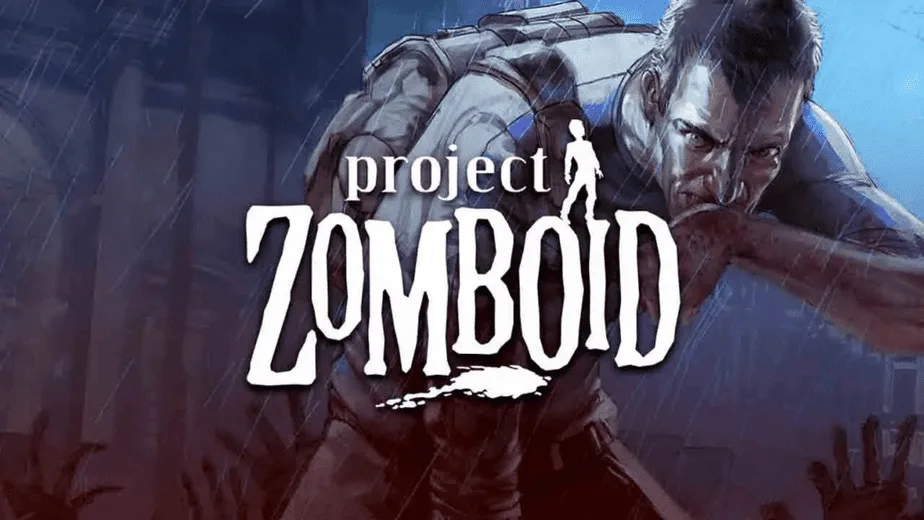
To spawn with a friend in Project Zomboid you will need to set a spawn location in your in-game server Settings. The process of doing this is quite easy and can be completed in a short amount of time if you know precisely what you’re doing. This is where we come in.
Throughout the rest of this article, we’ll be breaking down to you exactly what you need to do to spawn along with your friends. We know it can be quite a hassle to have to find each other every time you wish to play together, so this method will eliminate any such frustrations, and allow you to solely enjoy the game.
Related: How to Burn Corpses in Project Zomboid (Easy Guide)
Multiplayer Spawning

Perhaps the quickest and easiest method to spawn with your friends is the following:
- First, Open the Project Zomboid Online Map on a separate browser.
- Second, Navigate to and Press Map Coordinates, this will be the lowest option on the Left Menu
- Next, Press Lock Coordinates, and Select the point you want to be your Spawn Point.
- You should be able to recognize this point via a Green Marker that should be placed on the Map.
- Copy the Coordinates for the location that you selected as your Spawn Point
- We urge that you ignore the Cell and Rel values while copying the Coordinates for the location
- Open your In-game Server Settings
- Select and Open the Spawn Regions Category, this should be the sixth option from the top.
- Change the 0,0,0 value to the coordinates of your desired spawn location.
- For example, if your coordinates are “9667×8775”, the value you type in should be “9667,8775,0”
The Zero or 0 at the end of the coordinates is indicative of the height at which your character will spawn. Make sure that you do not remove this or tamper with it too much. This is because the value 0 is representative of the Ground Level. Whereas 1 is representative of Second Floor height, etc.
We recommend changing these values only in the case of wanting to spawn inside of a house. Otherwise, leave the last number on your coordinates at 0, so you spawn properly at Ground Level.
Related: Can You Survive a Bite in Project Zomboid?
Other Methods to Spawn With Friends in Project Zomboid

You can easily respawn together with your friends in Project Zomboid if you own a Safehouse and both set it as the respawn point. This method is also extremely effective in finding your Friends after you have spawned in together, but get lost whilst exploring the world.
This means that you will always have a quick and efficient method to find each other through the Safehouse, and you won’t have to go through the hassle of tracking down Coordinates out of the game to make that happen. Sadly, however, you may lose your character if you use this method.
This method will only work if you’re currently playing on a server that allows players to create Safehouses and if you’re allowed to set them as a Respawn point. You can check whether or not this is true for your server by viewing the settings of your current server. You can access that by opening the User Panel and selecting the Server Options.
Playing With Friends Using Safehouses
If Safehouses and respawning are enabled then you’re in luck, because this means you and your friend can easily play together. So let’s look over how exactly you can go about doing this method. Just follow these steps:
- Find a suitable house that you wish to turn into your Safehouse
- Right, Click on the Ground Floor of the house.
- Select the Claim Safehouse option
- Right Click again and Select View Safehouse.
- You will be greeted with options to configure your Safehouse
- Select Add Players, to add your friends or other players to your Safehouse.
- Navigate to your Friend’s names in the list of people to add to your Safehouse and select them.
Related: Project Zomboid Steam Deck: Controls, Performance, Settings
You should both now have access to your newly created Safehouse and can use your User Panels to set the Safehouse as a Respawn point. To do this all you have to do is Open up the Safehouse through the User Panel and Select the option at the bottom that reads Respawn in Safehouse.
Now if your characters die then your new characters will respawn in the Safehouse location that you have just set. This might be a terrible method if you’re hoping to continue playing with the character you already have, but if you’re not afraid of making a new character then this is one of the easiest methods to spawn into a game with your friends.
Note: For this particular method to work your friend or player, that you wish to include in your Safehouse must accept the invitation to join. If they do not accept the invitation then they will not be able to respawn in the Safehouse after death, and you will have to find another way.
That’s it folks, two easy ways to spawn with your friends in Project Zomboid. If the first doesn’t work out for you, and can’t get it to work, then you can easily utilize the second option. Both methods are incredibly easy and can be completed in less than half an hour.
Project Zomboid is an incredibly fun game, and it’s made even better with friends. We know how much that means to people, so we’re pretty proud of this guide. In any case, see you next time! Ciao.

