The grand strategy genre doesn’t have an orthodox difficulty setting that you can crank up or lower according to your needs. There are so many things that you can tweak to make the gameplay like you want. This is true in the case of Age of Wonders 4 too. This article will discuss the best difficulty settings in Age of Wonder 4.
The best difficult setting in Age of Wonders 4 will depend on your desired experience. If you are a beginner, go for the Casual or Standard difficulty to learn how the game works. At the same time, experienced players should definitely opt for Hard or even Brutal difficulty.
You can adjust so many things in Age of Wonders 4 to start playing on the best difficulty settings and make the game truly your own. Let’s learn about all of these settings in this article.
Difficulty Settings in Age of Wonders 4

As mentioned before, the difficulty settings in Age of Wonders 4 work quite differently than in traditional games. The story mode i.e. Realm Stories, only has 3 difficulties, and not much you can change in that. However, when setting up a custom world/map/Realm, the options to explore are insane.
These options are divided into Simple Mode and Advanced Mode. We will go over each mode and what options you have to vary up your game and the AI that you are about to face.
Simple Realm Settings
The Simple Mode provides a limited selection of barebone options for you to choose from. By default, Age of Wonders 4 will assign you a land with the “Continents” feature. However, if you want to explore other features, you can simply click on the “Customize Realm” button.

The options available here which could potentially impact the difficulty are:
- Player Distance: This option will let you adjust the size of your map to suit your gameplay style. With this handy feature, you can easily tweak the dimensions of your world. If you’re looking for a sprawling land with distant player capitals, increase the size to make room for more territories. Conversely, if you prefer a more intimate setting with fewer competitors, decrease the size and bring your capitals closer together for some intense battles.
- Players: The more players you have in the world the more likely you’ll be able to form alliances or get on the bad side of some and let the carnage unfold. You can have a minimum of 2 players and a maximum of 9 in a given world.
- Difficulty: This is your basic difficulty slider. It will influence other players’ behavior or AI and the difficulty of the land itself. There are 5 options here; Casual, Easy, Standard, Hard, and Brutal.
- Turn System: With this setting, you can choose between two distinct playstyles: Classic Turns and Simultaneous Turns. Classic Turns adheres to a more traditional format, where each player takes their turn in a specific order, ensuring that everyone has ample time to strategize and make their move. Alternatively, Simultaneous Turns allow all players to take their turns at the same time, injecting a sense of urgency and unpredictability into the gameplay.
Advanced Realm Settings
If you are unhappy with the rudimentary simple settings and want to get into the nitty-gritty of the world creation, check the Advanced Settings. Here you can configure the lands according to your particular preferences.
On top of the previously mentioned simple settings of Realm Setup, you’ll get three more tabs to tweak. These include:
- Factions
- Game Flow
- Combat
We will go over each of these new tabs to understand what elaborate options are available for you to modify.
Factions
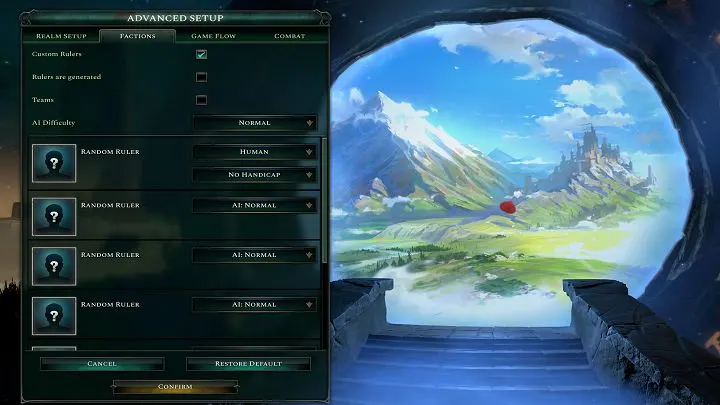
Factions Advanced Setup has the following options:
- Custom Rulers: You can enable this option to let the AI select custom-made rulers rather than basic ones.
- Rulers Are Generated: Just like the previous option but the rulers will all be randomly generated. This will keep things fresh as there is a chance that no two rulers will be the same, forcing you to change up your approach.
- Teams: If enabled, diplomacy will be a thing of the past, as alliances and wars will be ongoing and cannot be resolved through peaceful negotiation. Brace yourselves for an unrelenting, cutthroat battle for dominance.
- AI Difficulty: Similar to the simple mode difficulty but you get to choose it for individual players. There is also an option for you to choose additional difficulties or facilities for human players.
Game Flow

The Game Flow options are as follows:
- Turn Timer: Turning it on will show you the time you have left before the automatic end of the turn.
- Game Speed: This will affect the speed of the game in general. This includes the rate a which the populations grow and the cost of city construction, amongst other things. The faster it is the more frantic Age of Wonders 4 will be.
- Starting Conditions: This will let you regulate the resources the players have at their disposal right out of the gate. Whether you want to start things out fast and let empire creations be snappier or you want them to take their time and slowly raise their power. This option will affect the starting resources and the starting size of their army.
- World Threat: This will make the world/map a little bit more hostile or not. If you want an added layer of challenge like harder creatures roaming the land then go for it.
- Victory Conditions: These options will let you adjust the requirements of winnings. You can make the victory come at higher or lower scores. If your alliances meet these conditions, you get the victory too.
- Hero Resurgence Settings: This option lets you decide what happens to a hero when they die during a battle that their army wins. You can choose from three options: never, after auto-combat, and always.
Combat

Combat settings will help you change the settings for the battles taking place in the land you are creating. These include:
- Combat vs AI: This is where you get to decide how your battles will play out when your army faces off against an AI army.
- Combat vs Humans: This is where you get to choose how your battles will unfold when your army meets another human player’s army.
- Observe Manual Combat: With this option, you can decide if and when you’re allowed to spectate other human players’ battles.
- Tactical Idle Timer: This is where you can set the duration of your turn during combat.
- Enable Combat Retry: This option lets you choose whether or not to replay a fight after it’s finished.
- Enable Combat Restart: This option allows you to enable or disable the ability to restart a fight before it’s over.
Choosing the Best Difficulty Settings
Sadly we do not have a specific answer for you. As you can see, there are a slew of options in the game that you can play around with to make Age of Wonder 4 play as you want.
You can crank every difficulty impact option to the max and experience the most punishing game ever. Or you can lower everything and have yourself a chill war party.
The best part is you can mix and match everything as well. Lower the difficulty of the AI and increase the starting resource to the max to allow both parties to build their respective empires but not be too hostile. There is so much you can do according to your needs.
The best difficulty settings come down to what type of play session you are into. If you are looking for an all-out balls-to-the-walls intense fest, then Brutal AI difficulty is for you. For the more casual players out there stick to the Casual or Easy modes.
Difficulty in Grand Strategy games is a whole different ball game. There is so much you can adjust and make things in line with your preferences that a simple difficulty bump won’t have the same effect as compared to other games.
Age of Wonders 4 is a great game, and one that should be played by many regardless if you are a noob, and that is why the difficulty settings are there for.

