Payday 2 has amassed quite a huge following since its release back in 2013. This is mainly because the community has been actively modding this game and pumping life into this rather old crime simulator. There are some amazing mods available for this game that totally transforms the whole experience. So how can you install mods in Payday 2?
To install mods in Payday 2 you need to download SuperBLT mod-loading hook and place the file in the game folder. After that, you need to create 3 folders inside the game directory for the different kinds of mods that you are going to install. Depending on the mod, you will have to place it in one of these folders.
We’ll be walking you through the entire process in this detailed guide, making things easier for you. So, just follow along and perform each step accordingly to successfully install Mods in Payday 2!
SuperBLT
Before we can download any mods for Payday 2 there are a couple of things we need to download and install some very simple things. First off is a mod-loading hook called SuperBLT. Follow the link provided here to get this.
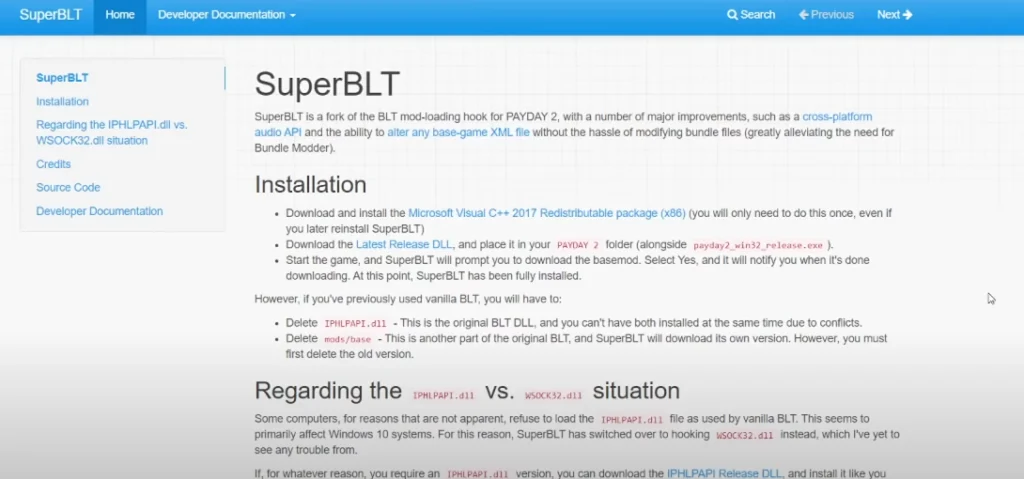
From this website, you need to download two things first for SuperBLT installation. First off you need to download and install Microsoft Visual C++ 2017 Redistributable package (x86). This a one-time download so once you have downloaded this update then you won’t have to worry about it later on.
The second thing to download is the Latest Release DLL file. Extract the files from this folder and access the folder. Inside this folder, there will be a WSOCK32.dll file, copy/cut this file and place it in the following location (this is the default location, you will have to adjust it according to your installation of the game):
Program files (C.) > SteamLibrary > steamapps > common > PAYDAY 2
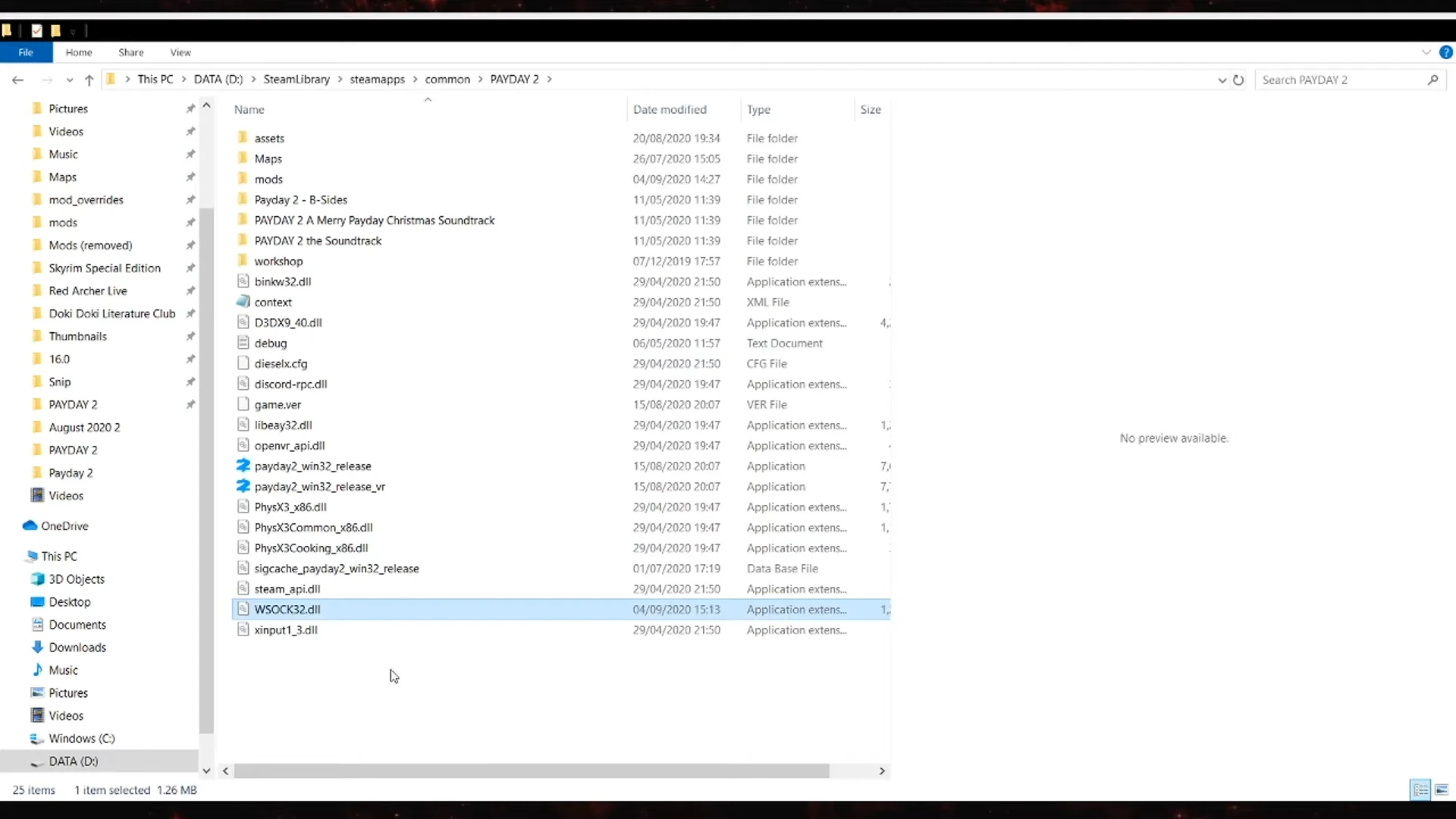
Just place the file alongside payday2_win32_release.exe.
Launch the game and select Yes on the prompt to install the SuperBLT basemod. Doing so will install this piece of software and you can now continue to the next file to download.
How to Upgrade Your Safe House in Payday 2
Mod Folders

Before we move on to downloading the next software, you want to check that you’ve got a few folders installed. These are very important folders you’re going to need for mods so let’s just go through them very quickly. Some of these folders won’t be here natively so you just have to create them manually. Use the same folder names as we have provided below:
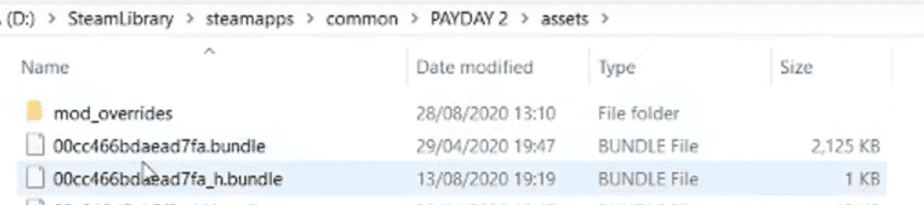
- mod_overrides: Inside the assets folder, you will need to create a folder called mod_overrides. This is where most of your mods are probably going to go depending on the mod.
- Maps (capital m): If you plan to download any custom heists or custom maps then this folder is where they will go.
- mods: This folder is really important. It contains the key mods that actually change the core features of the game. So mods like Big Lobby or the third-person mod are the ones that change core game features hence they’ll go in here.
BeardLib
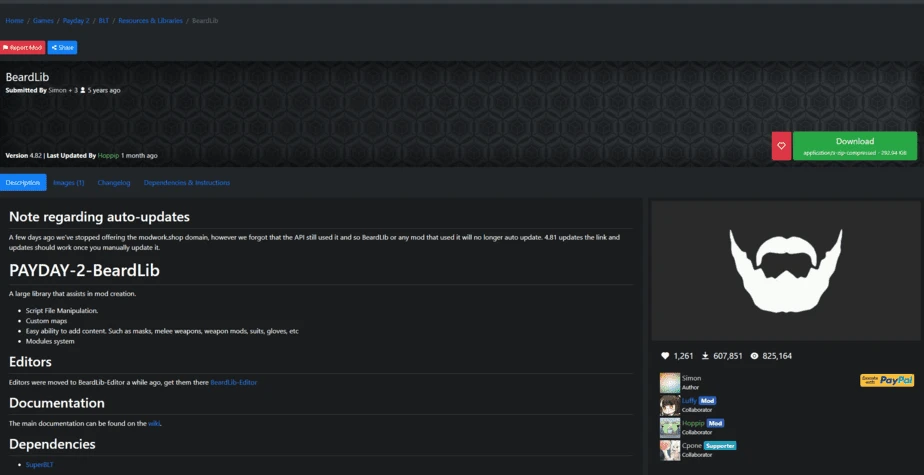
The next software to download is the BeardLib from modworkshop.com. If you don’t have this installed then a lot of your mods are not going to work.
As a side note, Modworkshop is the best site for all your Payday 2 mods. It has everything categorized properly and you can find all the best mods for the game on this one site.
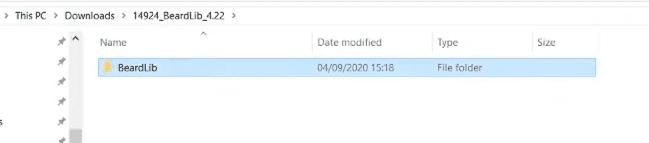
Visit this link to get BeardLib. Download the file from the link provided. Extract the file and access the folder. Inside this folder, there will be another folder called BeardLib. You need to copy/cut this folder (not the previous folder) and place it in the mods folder mentioned before, as seen in the picture below.
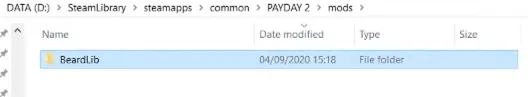
Once you have placed this folder, a lot of the mods you download are going to function properly. Launch the game again and install any new updates that are available in the game after this download.
Mod Installation Example
To teach you how the installation of a particular mod works we will go over an example. All the mods will have directions for the installation so you should refer to the mod description for the exact steps.
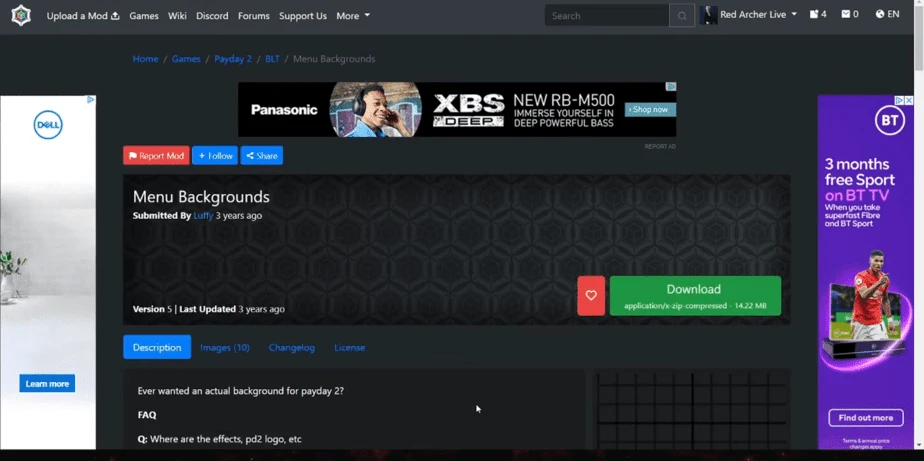
For this example, we will use Menu Backgrounds mod. Download the mod. Extract the files from the downloaded folder and paste the file inside the folder into the same folder as we did with BeardLib i.e. mods.
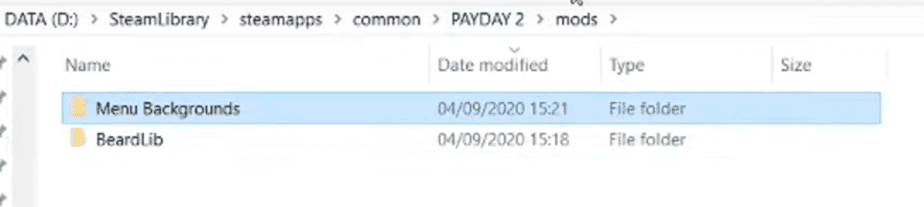
Remember this rule, if a mod is changing an actual piece of the game’s working, in this case, what you see on the screen in the background, or any moving things, etc goes in the mods folder.
Most of the mods on modworkshop will explicitly tell you whether it goes in the mods or mod_overrides folder. Sometimes the mod won’t direct you, so you do have to use common sense. In case then if you put it in one of the folders and it doesn’t work then just put it in the other one and chances are it’ll work.
If you put something in the mods folder and you don’t see the mod appearing in your game, switch it to mod_overrides or vice versa and it will hopefully work fine.
Some of the mod files will be .zip files so you will have to download a zip extractor like 7Zip.
How to Get Continental Coins in Payday 2 (6 Easy Ways)
Payday 2 Mod UI
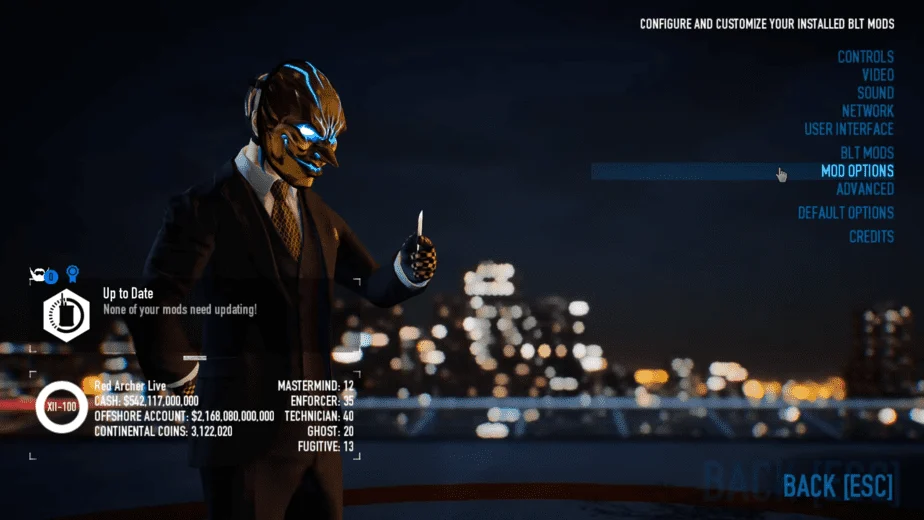
When you launch Payday 2 with all the files previously mentioned installed and every mod prompted accepted to install. You should go to the Options menus and here you will see the Mod Options choice, select it. Inside here, all your installed mods will be present to tinker with.

Taking the background menu mod example, as you can see in the picture above, there will be all kinds of things you can enable or disable from the mod. There are a bunch of backgrounds you can choose from along with a plethora of other things that you can tweak.
Mod Updating
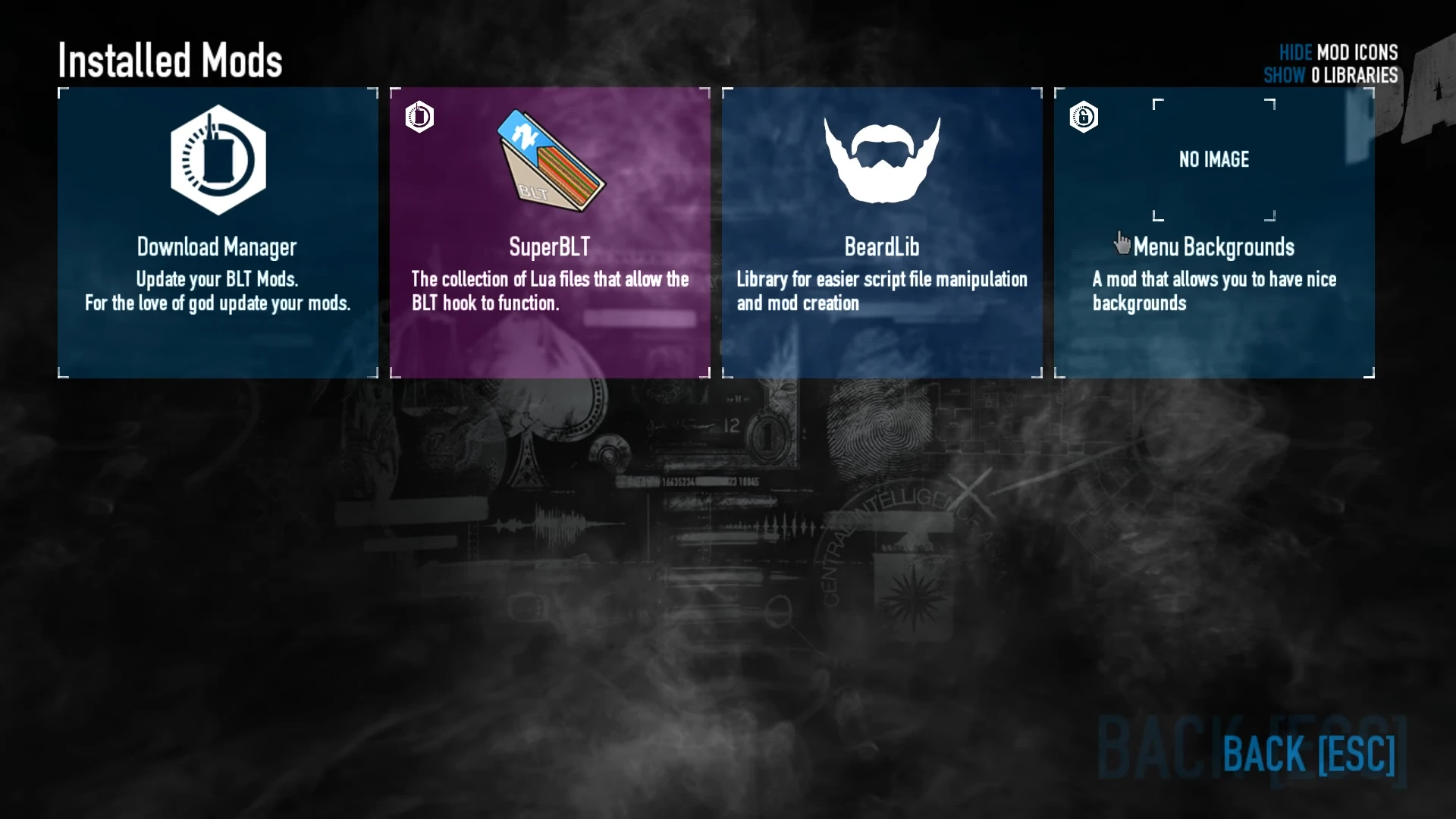
In the Options menu, there will be a BLT MODS option that you can use to update any mods you have recently installed. Be sure to update mods as there is a chance that mods can break if Payday 2 itself is updated or patched.

Any mod update will also be prompted on the main menu as well. Always be on the lookout for these prompts and update mods as and when required. Since these are not an official part of the game, having updated mods will ensure the smooth functioning of the game.
Some mods will also have custom achievements that you can view from the Up To Date prompt/button.
Although the game itself has a ton of content to sink your teeth into but it is the mods that are still keeping Payday 2 relevant to this day. You will be quite impressed by the amount and kinds of mods the community has developed over the years and will change the way you experience this game. Just follow the guide and soon you will be modding Payday 2 with ease.

