Gaming laptops are the best choice for people who prefer gaming on the go. But there is slight discomfort when it comes to gaming laptops. The laptop cooling fans get too loud!
While the cooling fan is doing its best to keep your laptop running, its loudness can somehow still become annoying and hinder your gaming experience. It’s not fun when you’re talking to your friends, and the fans are roaring behind you like a jet.
Unfortunately, the loudness is just a part of owning a gaming laptop. Sure, it can get quite concerning in the beginning, considering you might not have had an encounter with a gaming laptop.
Gaming laptops are loud because several factors play a role in heating them. The hotter your gaming laptop is, the louder it will get. Now, loudness is not the only concern here, but the preservation of your computer as well.
A bit of heat is excellent. However, if your laptop stays insanely hot for more extended periods, you’re only concern isn’t a burning ball of fire in your lap. Overheating can damage your laptop’s components long before natural hardware degradation begins.
Here are 11 reasons why gaming laptops are so loud:
Is It Normal For A Gaming Laptop To Be Loud?
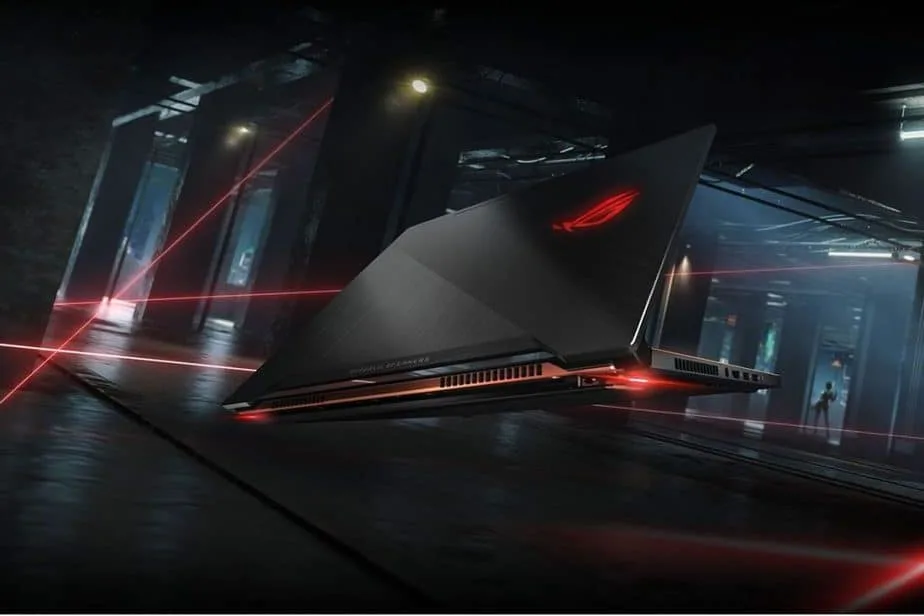
It is pretty standard for gaming laptops to get a bit loud, especially during gaming sessions or while running a video render. Such tasks engage both the processor and the graphics card, putting a bit of stress on both, which causes these components to heat up, gradually heating the whole laptop.
This is where the cooling fan comes in. The purpose of the cooling fan is to keep the temperature down inside the gaming laptop not to cause any thermal damage.
When your laptop is idle, the cooling fan should run slowly or when the temperature inside rises past the threshold. If your computer is loud even when it’s sluggish and nothing is running on it, then that is not normal, and it probably has a software or hardware issue.
Gaming laptop cooling fans are the loudest components of these laptops. The loudness of the fan depends on its design and size. A gaming laptop fan can get so loud when it spins so fast to reduce the heat temperature that the CPU and GPU produce as they are placed in a closed box/space.
The sound can get so loud because it is hot air rushing through the laptop’s air vents. They can also get noisy due to any issues related to software or sometimes manufacturing faults.
While there can be many reasons behind the loudness of your gaming laptop, let us discuss a few possible reasons which could be the cause of your gaming laptop being too loud.
10. Background Programs
Although gaming laptops are powerful enough to run multiple, demanding applications, having too many applications/programs running together simultaneously, or in other words, multitasking, can put too much stress on your laptop’s hardware.
This can cause your gaming laptop to heat up. Most of the time, this causes the gaming laptop cooling fan to overdrive and become super loud.
If you notice your laptop getting loud even when you’re not using it and it is just sitting there doing nothing, this could mean that many programs are running in the background that is putting stress on your laptop’s processor.
Sometimes software can get caught up running in never-ending loops. This mostly happens when you install new software programs, as most of them are enabled at startup.
This can easily be avoided by going to your Windows task manager to check which programs are enabled at startup but are not necessary to be launched and prevent those occupying most of the CPU’s resources.
9. Blocking Air Vents
A laptop has air intake vents and exhaust vents for proper circulation of air. Most of the time, the air intake vents are placed at the bottom panel, and the exhaust vents are placed either on the side or back.
Any soft surface can easily block these air and exhaust vents. For instance, you put your laptop on a cushion or the mattress of your bed.
Smooth surfaces are already considered insulators, and they end up trapping all the heat inside. As soon as you block these vents, the air circulation inside stops causing the temperature inside to rise.
Because of this, the cooling fan speed increases to try and keep the temperature stable. There is no circulation inside; it is up to the cooling fan to keep the processor cool by running faster than expected.
This results in the cooling fans becoming too loud and could potentially damage the internal components of your gaming laptop. Constantly using your gaming laptop on soft surfaces can cause the cooling fan to get very loud, gather dust inside, and overheat it.
This problem can be avoided by consistently placing your gaming laptop on firm surfaces, preferably a desk. If you want to keep using your computer in bed, a lap desk could be the best solution as it will allow air crossing inside the laptop and save it from gathering dust inside.
8. Clogged Air Vents

Just like gaming PCs, gaming laptops also require their insides to be cleaned. With time, dust and other particles can collect inside the computer, which needs cleaning occasionally.
Now, if you have not cleaned your laptop in a very long time, it is most likely that the dust and other particles have found their way inside the computer’s interior.
These dust particles and debris may have collected around the cooling fans. The dust and particles accumulating on the surface all over already restrict the airflow inside the laptop and clog the air vents in the process.
All the dust and particles collected on the cooling fans can break them as well, so it is strictly advised to clean your gaming laptops to avoid any damage and reduce the loudness of your gaming laptop cooling fan.
If your laptop’s cooling fan has a broken blade, it can also cause a weird jittering noise as the blade will scratch across the computer’s interior. It is recommended that you get a new cooling fan with the help of an expert.
7. Ineffective Thermal Paste
Thermal paste is a gray substance that you use on your processor as a cooling solution. It is used to improve the transfer of heat from the processor to the heatsink.
It is necessary to use as it fills the microscopic imperfections that will otherwise trap dust particles in the middle of the CPU and the heatsink.
The cooling fan, thermal paste, and heat sink all work in harmony to keep the interior of your gaming laptop from overheating. All these three components must be taken seriously.
Sometimes the thermal paste is not applied correctly, which makes it less effective in dissipating heat. It loses its effectiveness with time and will be needed to reapply. This isn’t exactly a problem. It’s just something that happens over time.
Thermal paste is essential for gaming laptops because the heatsink needs proper heat conduction to work effectively. When that is not possible, the cooling fans are forced to work harder than usual, producing loud noise.
6. Running Modern Games on Old Laptops
The gaming world is advancing in terms of graphics making the games more immersive. This means that game developers continuously adapt to new technology, which applies to fun and other software. With new updated games come new demands for graphics.
As new features and perks are added in games or other software applications, this also adds more demands on the graphics card and processor.
So, suppose you want to play a modern game or run a software application on an old gaming laptop. In that case, the cooling fans are more likely to run faster, especially if your laptop hardware has become outdated, making your gaming laptop loud in general.
Your CPU and GPU will constantly be running at 100% capacity with no room for a break. If you game for an hour or so, you’ll heat the laptop quite a fair bit.
It is natural for gaming laptops to be quieter for the games or applications that they can run and be louder for the applications and the games that put more stress on your computer’s hardware.
5. Bad Laptop Cooling System Design

Every Gaming laptop is designed differently. Some have sound cooling systems, while others do not. While most of the time, gaming laptop creators go for the best way for the laptops not to overheat and become noisy.
They prioritize an excellent cooling system for the computer to be more efficient in its performance, even with demanding tasks. So, it is safe to say that cooling system design in general plays a vital role in the efficiency of gaming laptops.
If a particular gaming laptop does not have an excellent cooling system, then it will heat up no matter what you do on it and hence, making the noise a constant, unsolvable problem.
In attempts to counter people’s demands, sometimes the manufacturers try to make gaming laptops lighter and more portable. In doing so, they cram all the PC components in a tiny place, causing the restriction of airflow and reducing the sizes of cooling fans and heatsinks.
The smaller the cooling fan, the faster it has to spin to compensate for the poor air ventilation inside the small, cramped space. So, the quicker these cooling fans spin, the noisier it gets.
4. Hot Environment
The environment you use your gaming laptop can also become a factor in making your computer very hot. A safe temperature to use your computer in is 10 – 35 degrees Celsius.
You can add various temperature-checking applications on your gaming laptop to tell you the core temperature it is currently at.
Your gaming laptop is more likely to heat up in a hot room than in a cold room, so make sure that whichever room you are using your gaming laptop in is not very hot to avoid the loud cooling fan noise.
Laptop coolers can also be a way to go. The introduction of laptop coolers has proved to be very effective in keeping your laptop’s core temperature regular.
They are ideal, mainly if you use your computer on a desk or in a stable position. These can help enhance your gaming experience further. Furthermore, cooling baseplates now come with clip-on vacuum fan coolers that suck the hot air out of your gaming laptop.
3. Outdated Drivers
Updating your drivers is very crucial if you want your gaming laptop to run smoothly. Make sure to check when was the last time you updated your drivers. Outdated and unoptimized drivers can hinder and impact your gaming laptop negatively, which means that your gaming laptop will have to work harder. It will start to heat up more than usual, sometimes to perform even the simplest tasks.
Update your drivers regularly by downloading them from your device manufacturer’s website or Windows Update. Please note that sometimes overheating becomes an issue after updating your drivers. In this case, it is safe to roll back to a more stable version.
2. Malware

Malware could also be one of the issues that can cause your gaming laptops to overheat. As the cybercriminal activity increases, cybercriminals create crypto-mining malware that takes over your gaming laptop’s CPU power to use it to mine crypto-currency.
This brings down your gaming laptop speed to a considerable amount and decreases the lifespan of your hardware. It also uses a lot of your electricity.
We cannot say that crypto-mining malware is the only malware that can affect the efficiency of your gaming laptop. There are multiple viruses, adware, and a wide range of numerous digital threats that put a lot of stress on your PC’s resources.
This results in the heating of internal components causing the cooling fan to run faster, making louder noise, all while increasing the risk of damaging your gaming laptop. This can be avoided by investing in good antivirus software. Keep your gaming laptop safe from malware infiltration.
1. Software Fix
Most gaming laptops allow you to control your laptop’s cooling fan speed using third-party software. Some laptops even have this built-in feature. This is quite useful for the people who have laptops with generally louder cooling fans just because they were built that way.
Some manufacturers typically have louder cooling fans installed in gaming laptops for various factors. One of them could be durability, the wideness of the cooling fan blades, and much more.
These applications enable laptop cooling fan speed adjustments or start a cleaning routine to take out dirt and dust. In short, you can reduce the cooling fan noise by lowering its speed manually. Please note that this could make your laptop heat up and possibly reduce its lifespan long term. It is advised that you do this with caution.
Get Expert Help
If your laptop cooling fan continues to be noisy and you have no experience opening a device, it is advised that you seek expert help. The best-case scenario here is that they will be able to give you helpful information about the state of your gaming laptop.
They will be able to clean the computer and maybe replace the cooling fan. But make sure you are prepared for bad news as in most cases, the damaged part of the gaming laptop is critical hardware, for instance, the motherboard.
Closing Thoughts

Gaming laptops are supposed to be loud. That’s just how it is. However, you have to figure out whether your computer is being loud unnecessarily. If that’s happening, then something is wrong with your laptop. You can use the suggestions listed in this article to help you out. Something is bound to work!

