Blueprints are a way to build your Factory as efficiently and neatly as possible. However, it’s a shame that more people don’t know how to use them. So within this easy-peasy guide, we’ll be discussing how you can use Blueprints in Factorio to benefit your factory.
- Access your Blueprint Library by Clicking either “B” on your keyboard.
- Click on the Blueprint of your choice within the Blueprint Library.
- Left-Click the Blueprint after Selecting it to place it.
- In the Late Game, you can assign drones to automatically build these structures.
- In the Early Game, you will have to manually construct the buildings in the Blueprint yourself.
A good Factorio Blueprint can be just the thing your factory needs to establish order and stability in the design. After all, things look a lot cleaner when you have a plan mapped out for how you want it. If you wish to learn more about Blueprints, especially the best ones you should employ, then I’d urge you to keep reading!
Related: How to Charge Personal Batteries in Factorio (Easy Guide)
How to Use Blueprints in Factorio?
Technically using a Factorio Blueprint is not difficult. However, many people returning to the game or playing it for the first time might find it difficult. So let us dive into greater detail regarding Factorio Blueprints. In this section, we’ll go over everything you need to know about Blueprints and more.
Deploying Factorio Blueprints
- Open Blueprint Library by Clicking “B”
- The top-right button is an alternative to opening the Blueprint Library

- Select the Blueprint you wish to load onto your area and Left Click on it.
- Upon Clicking Left-Click your Blueprint should display a top-down menu
- Select the option that says Place the Blueprint.
- This is important so that you can place the outline of your factory’s extension onto the map. You may use this extension later, to be constructed over.
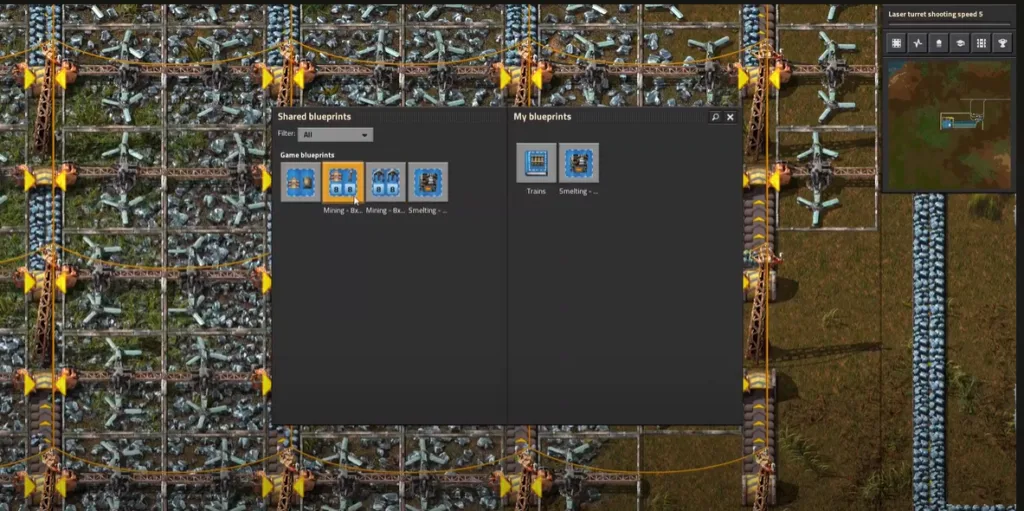
Note: It’s important to remember that your Blueprint will not automatically begin construction of the new area at low levels. It is only when you will reach higher levels that your character will be able to begin automatic construction. Automatic construction is begun by utilizing bots and drones to do the construction process for you.
This means that it is often better to worry about Blueprints at the end game. However, in the early game, these Blueprints can provide a path/plan for the construction of your specific factory.
Related: 11 Best Strategy Games to Play on the Steam Deck
How to Place Blueprints?
Using and Placing your Blueprints in Factorio is quite easy. However, many players still find it quite confusing, because Factorio’s tutorial doesn’t explain everything completely. However, there is no need to worry as we’ll explain all the necessary intricacies within this section.
- First, Select your created Blueprint from your Toolbelt Inventory.
- The entire Building Setup with be Shown at the position of your mouse cursor.
- Your custom name for the Blueprint will also be shown in this case.
- You can then move your mouse cursor to the position on the land where you wish to place the Buildings/Blueprint down.
- If you wish to rotate your placement of the Blueprint then simply press the R key. This will allow you to rotate your Blueprint when it is being placed.
- You can place the Blueprint at any location on the map where the Green/Orange highlight exists.
Requirements For Building a Blueprint After it is Placed
Something that we’ve discussed previously as well is that construction does not immediately start when you place the Blueprint down. You must initiate the construction instead.
If you’re playing at a higher level then you will notice that Construction Robots will start to pick up required items from your construction or player Inventory to be utilized to create the buildings.
Until construction is complete your view of the Blueprint area will be that of a Ghost Building. As in there will be outlines of a building within that region, but the actual building will be constructed later.
Note: You are required to have the necessary items, materials, and minerals within your network of active provider chests, passive provider chests, buffer chests, or storage chests. If you do not have the necessary items then the Construction Robots will not be able to complete the Blueprint construction.
Should You Use a Blueprint Early?
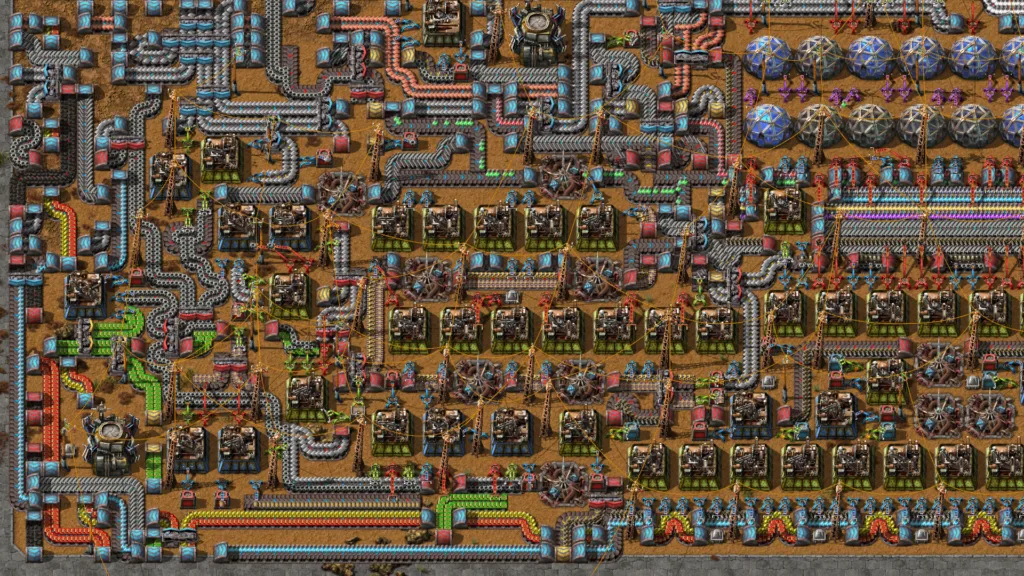
An important factor to consider, when wondering if you wish to utilize Blueprints is whether or not, is what sort of utility the item provides. Obviously, at low levels, the bots will not do all of the work for you. However, you may utilize Blueprints as a layout for the eventual factory that you wish to build.
You will have to manually begin all of your constructions at this point. And will have to construct the chain of supply that your Blueprints will attempt to copy. This is still quite beneficial though. Because Factorio punishes you if your Factory is inconsistent or poorly designed. Both issues are avoided when using Blueprints early on.
Best Early Game Areas to Use Blueprinting
If you’re wondering where at the start of your journey will you be using Blueprints then do not worry. In this section, we’ve compiled a list of the best fantastical lands of Factorio. Where Blueprinting might be exceedingly precious.
So what are the Good areas for the early development of Blueprinting?
- Set up a Blueprint of your Iron, Steel, and Copper drilling stations and smelting setups.
- Electronic circuits and other assembly setups are vastly important. You will require these as they form a key part of other assembly lines.
- Finally, Steam engine setups and solar farms are incredibly important Power Generators. And you should have Blueprints ready for them.
Related: 8 Best Base Locations in Conan Exiles
How to Create Blueprints in Factorio?
So we now know that Blueprints are incredibly useful. But how do you create Blueprints, to begin with? And if you want a clean and efficient Blueprint Library then you will want to know how to destroy Blueprints as well.
Creating Blueprints
If you want to create a Blueprint then follow the steps I mention here:
- First, Select the Blueprint Item from the Toolbar
- Next, use the mouse cursor to Click and Hold the Left mouse button over the area of your factory in which you wish to create a Blueprint.
- You can cancel this highlighting feature and restart the process by Pressing Q.
- All highlighted buildings will appear with a Green Square.
- Once everything is selected merely Copy it inside the drag box.
- Finally, Release the mouse button, and the Blueprint Icon Setup menu will Open.
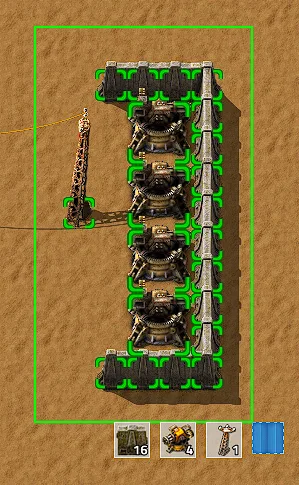
How to Setup a New Blueprint?
If you’re confused about how to set up your new Blueprint then we’ll also go over everything you need to do that. First, you have to understand that there are four icon slots in the Setup new Blueprint menu. When you create a new Blueprint one of these spots is automatically chosen. This is usually also dependent on the number of buildings you have included.
You can change this by clicking on the particular icons that you desire, rather than the ones automatically selected. On the left-hand side of the Setup new Blueprint menu, you will find the Total number of components. This indicates the total number of components that are included in the Blueprint shown on the menu.
Finally, Click the Create Blueprint button. This will do precisely what the buttons say, it’ll create your new Blueprint. Later in the process, you might want to cancel the selection or the Blueprint. Simply Click X in the top-right corner of the menu to exit the creation process.
When you cancel the creation of a Blueprint it does not consume the item or resources. Moreover, newly created Blueprints replace the empty Blueprint in your cursor.
Related: 23 Best Indie Games to Play on the Steam Deck
How to Import or Export Blueprints in Factorio?

Factorio has a large community of dedicated players that love sharing designs and strategies. They’ve uploaded many community-made Blueprints that you can download and import into your own game. This is useful if you’re a new player because it allows you to skip specific designing and learn the game.
Exporting Blueprints
Every Blueprint and Blueprint Book can be exported. This is done through a string of specific characters. They seem very similar to code.
To Export a Blueprint all you have to do is right-click it in your inventory and then click the grey Export to string button you’ll find inside. This will provide you with a string of characters that are the Export of your Blueprint. Simply copy this string and share it with whomever you please.
Importing Blueprints
When Importing a Blueprint the process is similar and just as easy as when you export the Blueprint. You’ll need the character string of the Blueprint you want to import. Just select all of it and Copy it. Next move to the Blueprint Menu and Click the Import String button on the right of your Hotbar. Press Paste to set the string into the importer, and then click Import.
Voila! You should now be able to utilize the Blueprint you just imported.
Even though Factorio requires a lot of strategy and learning, it is one of the most fun games to come out in recent memory. The game ramps up its pace suddenly and keeps you engaged. We hope that through this guide we made your stay in its lands a little less stressful.

