Rocket League is all about scoring goals with style. Not only do your skills should reflect this style but your car should also look the part. How can you make your car more fashionable in Rocket League? You will have to open the Drops rewarded to you for completing challenges. How to open Drops in Rocket League? Let us find out.
To open Drops in Rocket League, you need to:
- From the main menu, head to “Garage”.
- Then select “Manage Inventory”.
- From the inventory, select the “Reward Items” tab. This is where all your Drops will be.
- Move on to a Drop present here, select it to preview the rewards, and then select it again to get a random cosmetic reward.
Drops in Rocket League

Since moving to the free-to-play model back in 2020, Rocket League has introduced the Drops system to replace the Crate system which was used to acquire cosmetic rewards.
Drops are random loot boxes containing items from all of the Blueprint series, including everything from the Champions 1 Series to the Vindicator Series. The rarity of the Drops ranges from Uncommon to Very Rare Drops and Import Drops.
Drops can be found as Challenge rewards and in the free tiers of Rocket Pass. Drops grant an item of the same rarity as the drop or higher (including Black Market items). You can preview the potential reward’s rarity within the Drop when you inspect it from your inventory.
Related: The Complete Guide to Becoming Diamond in Rocket League
How to get Drops in Rocket League?

You can get Drops in Rocket League through:
- Rocket Pass:
- Uncommon Drop (x8)
- Rare Drop (x4)
- Very Rare Drop (x6)
- Weekly Challenges:
- Rare Drop (x1 weekly)
- Season Challenges:
- Rare Drop (x3 per stage)
- Completing 22 Free Season Challenges:
- Rare Drop (x1)
- Very Rare Drop (x1)
- Import Drop (x1)
Drops can also be rewarded for special events.
Drop Rarity




Depending on the Drop, they have a certain range of rarity of items that they can potentially reward the player. From the three potential rarity rewards listed within the box, you will only receive one depending on your luck. The Drop’s rarity and the reward rarity are separate from one another. These reward items include:
- Uncommon Drop: Uncommon, Rare, or Very Rare.
- Rare Drop: Rare, Very Rare, or Import.
- Very Rare Drop: Very Rare, Import, or Exotic.
- Import Drop: Import, Exotic, or Black Market.
Related: The 10 Best Ways to Get Items in Rocket League 2021
How to Open Drops in Rocket League?
To open the Drops you have already received, follow the steps below:

->

From the main menu, go to the Garage and then head on over to the Manage Inventory option.
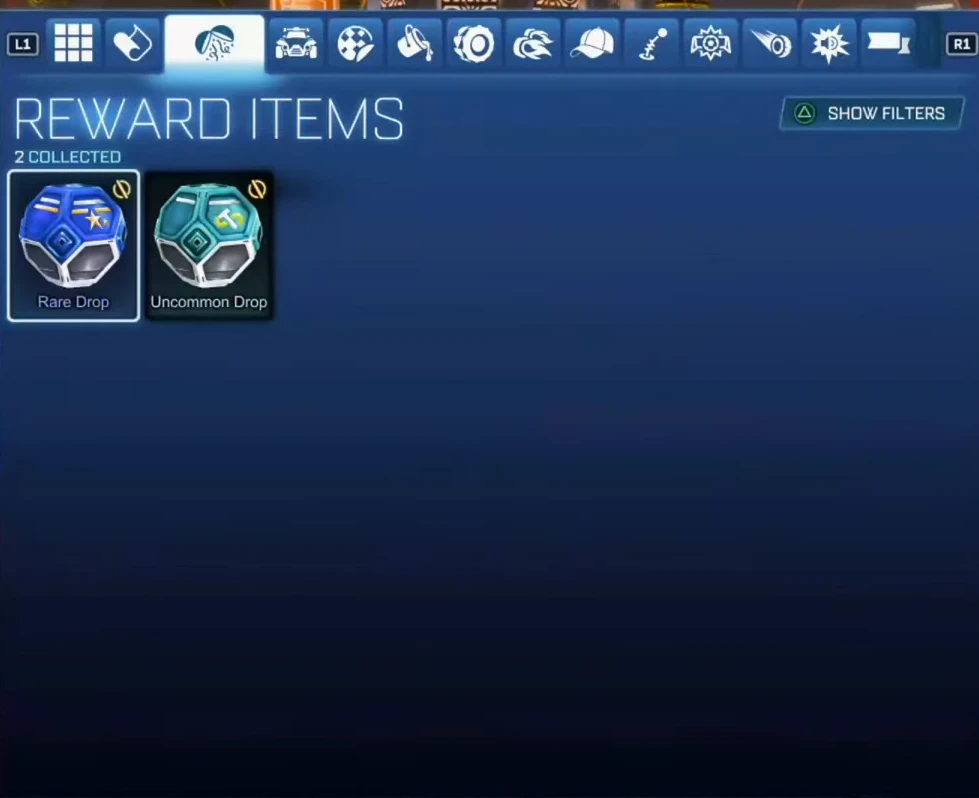
Once in inventory, either search for the Drops or switch tabs to Reward Items where all the Drops will be neatly sorted.

Select a Drop which you can then preview the possible contents and rarities. Although, the actual reward will stay hidden until you open the Drop.

Pressing the same button as for the preview will display a prompt stating you will receive a random item from opening the Drop. Select Yes to open the Drop. After an animation plays signaling the rarity of the reward, the actual reward will be revealed. Your reward will depend on your luck and the rarities of the possible rewards.
It is a simple task of just finding the Drops rewarded to you in the inventory and opening it. These Drops are not tradeable with other players however the reward you get can be traded. So anything you do not like can be given away for something you could use.
And since there are so many rewards in the rotation, don’t be surprised that you are not able to get the exact thing that you want.

