Ever since its release, the Steam Deck has been one of the most sought-after gaming consoles on the market. Everyone’s excited to get their hands on one, and its price is one factor that’s made a lot of people consider buying it. However, many do wonder what the ways you can pay for the device are?
One method that existing Steam users are hopeful to utilize is the Steam Wallet. So in this article we’ll be answering the quest of whether you can purchase a Steam Deck through your Steam Wallet
Yes, you can purchase the Steam Deck through your Steam Wallet. Ensure you have sufficient funds to complete the purchase. Additionally, ensure it is available in your country. And you can reserve a Steam Deck from the Steam application itself on mobile and Desktop.
Before the Steam Deck launched many people were confused about what payment options would be available and what wouldn’t. Even a few months after the Steam Deck’s release, many still hold these questions. If you want more detail regarding this entire matter, we urge you to keep reading the rest of this article.
Related: CS: GO Steam Deck (Performance, Controls, Settings)
Can You Buy The Steam Deck Through The Steam Wallet?
As we answered above, you absolutely can make a purchase of the Steam Deck through the Steam wallet that you have tied to your Steam Account. There are, however, two important caveats that you must understand before you attempt to use your Steam Wallet as a means of placing an order though.
Ensure That You Have Sufficient Funds
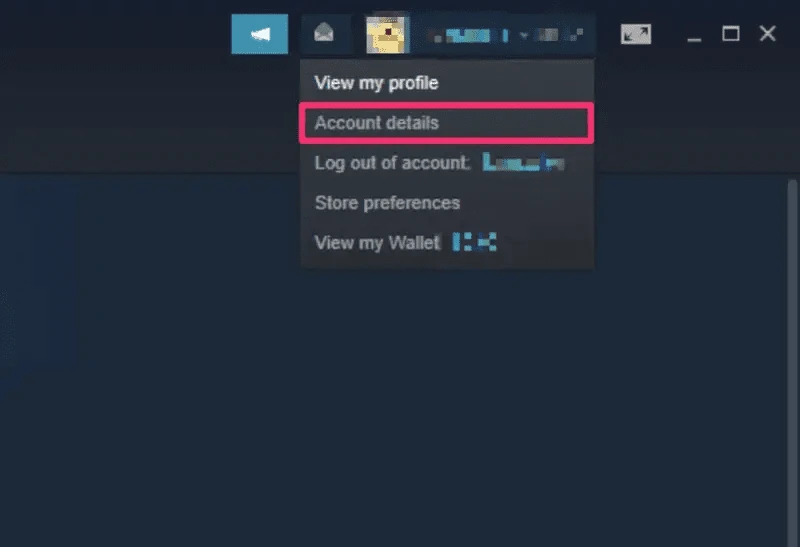
Of course, before you attempt to make any sort of purchase through any medium we’d suggest that you have a sufficient amount of funds within your Steam Wallet. The steam Wallet after all is merely a digital tool employed by the Steam app to store your money that can be used for purchases on the application itself.
How much money is required for purchasing the Steam Deck is dependent on which version of the device you end up wanting to purchase? The price point is dependent on one important factor throughout all of the versions available, storage size.
The larger the storage size of the Steam Deck that you wish to purchase the greater its cost is going to be. Thus you should necessarily keep that particular amount within your Steam Wallet if you wish to purchase the device through that medium.
How Much Does The Steam Deck Cost?
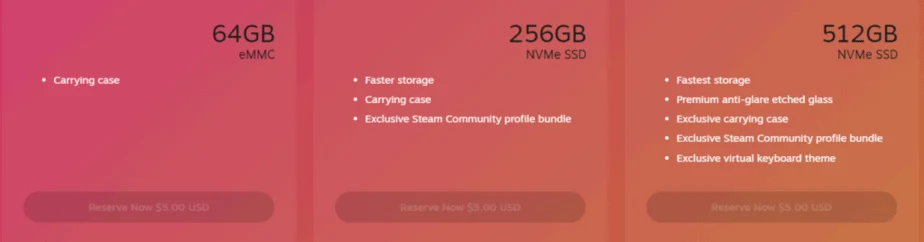
As we said, how much you will have to pay for the Steam Deck is dependent upon how much storage you want on the device itself. There are thus three categories for you to choose from. These include the following:
| Steam Deck Version | Cost |
|---|---|
| 64GB Version | $399 |
| 256GB Version | $529 |
| 512GB Version | $649 |
Ensure That The Steam Deck Has Been Made Available In Your Country
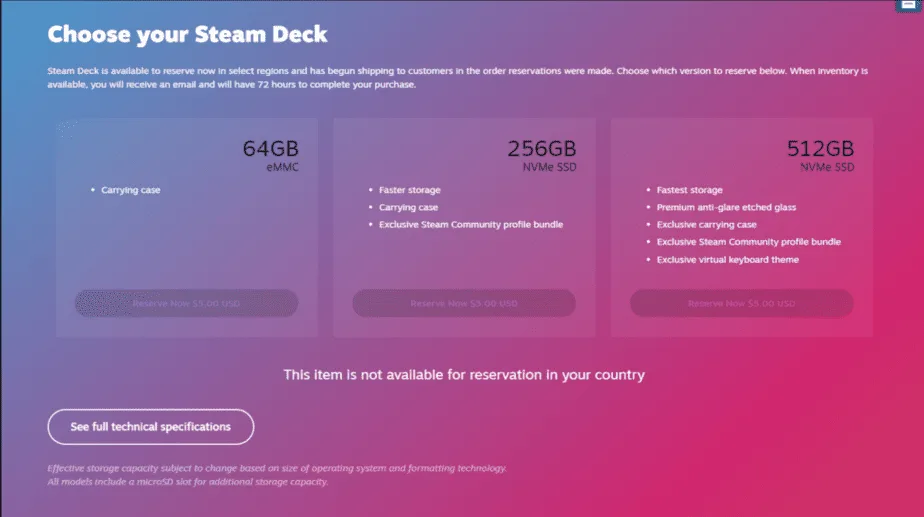
It’s not just people in the West, but people all over the world that are excited about getting their hands on Valve’s new portable hardware. This is why it comes with a heavy heart that we have to say that not everyone will be able to purchase the Steam Deck through their Steam Wallets.
There are only a few countries that the Steam Deck will be shipping to, and if you do not belong to these few exclusive nations then you will not be able to use your Steam Wallet to reserve or purchase your Steam Deck, because the option to shop it to you will also not be available.
Related: Steam Deck Touchpad Not Working (4 Fixes)
Countries Where You Can Purchase The Steam Deck
Within this section, we’ll be highlighting to you which countries in the world have shipping and purchasing access to the Steam Deck. Since the console has not gone global yet, many people are wishing to get their hands on the Steam Deck. However, you will have to exert some form of patience because only a few countries so far have this privilege.
You might thus be wondering what these nations get to be able to purchase the Steam Deck through their Steam Wallets whereas many others are simply unable to make any form of trade of this sort.
The countries where the Steam Deck is available are the following:
- United States of America
- Canada
- European Union
- The United Kingdom
Sadly, if your account exists outside of these nations then you will not be able to purchase a Steam Deck for yourself. Although you might still be able to purchase it through the means of using another ID of someone who lives within these countries and is physically located in them as well.
After all, Valve will require that you provide an address that belongs within these nations. So you cannot simply have an account in the USA while living in a country outside of the shipping jurisdiction that has been highlighted by Valve for the purchase of their Steam Deck.
Related: Dota 2 Steam Deck (Settings, Performance, Controls)
How To Purchase The Steam Deck Through The Steam Wallet?

If you’re looking for some simple instructions on how you can make the Steam Deck’s purchase then look no further. We’ll be detailing a few steps that you can follow to get your purchase of the Steam Deck through the Steam Wallet.
Just ensure that you’re following the two caveats that we mentioned above. Both that your Steam wallet has sufficient funds for the version that you wish to purchase, and that you reside in a country wherein the Steam Deck is available.
If all those factors are satisfied then follow these steps to make the purchase:
- Open the Steam application on your mobile or PC.
- On the top right-hand corner enter “Steam Deck” within the Search bar.
- Navigate down to the three purchase options.
- Make a reservation of the version of the Steam Deck that you wish to purchase
- Enter your Shipping Details into Steam if you haven’t already.
- Keep sufficient funds within your Steam Wallet.
- Once the delivery has been made the funds will be automatically deducted from your Steam Wallet.
And that’s all there is to it folks. The process of making the purchase of the Steam Deck through the Steam Wallet is quite simple. However, you will need to keep the necessary amount within your Steam Wallet until your purchase is finalized. Moreover, only a few countries can avail of this option.
Nonetheless, it is a brilliant method to purchase your Steam Deck, and we hope that this article cleared up some important questions or queries that you might have had regarding this topic. Till next time! Ciao.

