Diablo 4 is an incredible ARPG that has made fans of the genre incredibly happy. However, you might have noticed that many features in Diablo 4 seem to be missing. In particular, you may be wondering about how you can save builds in Diablo 4. Let’s answer that question in this article!
No, you cannot save builds in Diablo 4. Although this is a greatly requested feature, Blizzard has made no mention of introducing the Save Builds feature.
If you’re looking to learn more about builds and whether you can save them in Diablo 4, and how you can make sure that you keep track of your favorite ones, check out the rest of this article!
Why Can’t You Save Builds in Diablo 4?

Perhaps one of the best features in Diablo 3 was the ability to save your build. This meant you could switch to an appropriate build whenever you desired and could test and try out what you wanted to use in a given scenario. Diablo 4 does not have that build save feature.
The economy of Diablo 4 demands that if you wish to switch out points invested in a particular skill tree then you have to spend in-game money. This allows the developers to manage the amount of currency you carry at any given time, and provide a reasonable way to manage the gold you collect.
Additionally, it goes against Diablo 4’s philosophy of creating alt characters. A big part of continuing to play Diablo 4 is to try out different builds. And you’re only able to achieve this by creating new characters.
With a save build system, this end-game mechanic would heavily be diminished for a lot of players. Which is why they don’t let you do it.
How to Reset Stats in Diablo 4?
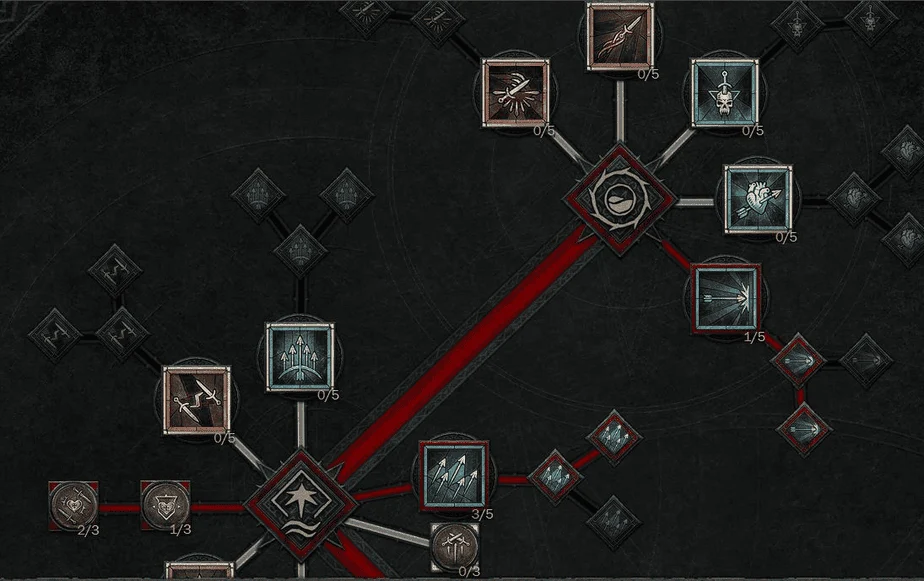
Choosing a build in Diablo 4 is not easy, and it’s made significantly more complicated when you cannot save builds. This means that sometimes even to reset a single point you’ll have to reset all the skills. But how might you go about that, you’re wondering. Well check out our step-by-step instructions down here:
- No need to talk to any NPC to initiate this respeccing process
- For individual skills, open the skills tab
- Scroll over to an ability you no longer want
- Right-Click on PC to refund the skill point.
For all skill points, your character will have to reach at least level 10 up till this part. From this level onward your respeccing will cost gold. This means that on a minimum at level 23, respeccing skill points will cost 78 gold for each point.
As you continue to spend on your class tree, the cost of refunding skill points will drastically be increased. You can also refund all the points at the same time.
And you have the option to spend the skill points obtaining skill by pressing Left-Click on your mouse, and X on the PlayStation controller. On Xbox, you can press the A button. You’ll now be easily able to refund your skill points
There you have it folks. A simple guide to why Blizzard will not be including a save builds feature in Diablo 4. And I love the mechanics of testing your abilities out and respeccing when needed. Diablo 4 might not be perfect, but till runs and plays like one of the best games to release in recent memory.

