Dead by Daylight is one of the most popular Horror-Survival, multiplayer co-op games. This is why so many people want to know if Dead By Daylight is compatible to play on the Steam Deck. In this article, we’ll be discussing everything you need to know about running Dead by Daylight on the Steam Deck
Dead By Daylight has been deemed Unsupported by Valve. There are several glaring compatibility issues and performance hitches. However, the game can still be played if you’re willing to employ some workarounds, but until full compatibility, the performance of the game will be subpar.
If you’re looking to learn more about how Dead By Daylight runs on the Steam Deck, and the intricacies of its Settings as well as performance issues then read on to find out more.
Dead By Daylight on the Steam Deck

Even though Valve has labeled “Dead by Daylight” as Unsupported, that does not mean that it cannot be played by users, using Steam Deck. Unsupported games may have some problems while being launched on the Steam Deck.
They may need a lot of effort to acquire properly smooth gameplay. In certain circumstances, despite being labeled as “unsupported“, some games may launch without any issues. As a result, even if your Steam informs you of a game being unsupported in your library, you should still give it a try.
It’s a roll of the dice, but if it works, you might have a great experience. If you’re willing to get Windows 10 and experiment a little, you can make Dead by Daylight playable by downloading it from the store because the anti-cheat problems do not exist in the Windows OS.
Why We Don’t Recommend Windows 10
We don’t recommend getting Windows 10 for your Steam Deck because its OS is optimized, and any change in it may affect the performance of the device. On the other hand, you may wait for an update to make the horror game compatible with the smartphone if you don’t want to do that.
If you do go through the route of getting a Windows 10 on your device, the gameplay for “Dead by Daylight” would be smooth. While playing on medium settings, you can consistently get 60 frames per second whether you’re a murderer or a survivor.
Some users prefer visual fidelity, therefore if you use high settings, you should be able to maintain a constant frame rate. Just be aware that it could drop to about 40 frames per second or fewer, but you shouldn’t go below 30.
Why Can’t Steam Deck Run Dead By Daylight?
Fans of Dead by Daylight may be disappointed to learn that the popular horror-survival co-op game won’t be available straight away on Steam Deck. Dead by Daylight’s dependency on the Easy Anti-Cheat software, which is owned by Epic, is its biggest obstacle.
The game’s compatibility was examined on February 15 and, according to the list of Steam Deck Verified Games, it has been labeled as Unsupported. This, according to the listing’s notes, is because Steam Deck isn’t supported by third-party anti-cheat software. However, for Steam Deck owners and fans of Dead by Daylight, this is not the end of the road. Back in January, Valve announced support for BattlEye and Easy Anti-Cheat.
Behaviour Interactive, the creator of Dead by Daylight, disagrees with Epic CEO, Tim Sweeney’s, assessment that the disadvantages outweigh the benefits. The Dead by Daylight experience may not be compatible right now, but it appears Behaviour Interactive is trying to make sure it is available on the Steam Deck.
Nvidia’s GeForce Now
You can use Nvidia’s GeForce Now to play Dead by Daylight on the Steam Deck. The video game will be streamed through the cloud without utilizing your hardware, potentially preserving your battery life and seemingly not causing any compatibility issues.
We will ask that you keep in mind that this service requires a paid membership of Nvidia’s GeForce and thus should only be an option that you pursue if you can either pay for the subscription or if you already have access to it.
The maximum performance you can obtain on this service is 60 frames per second which are ideal for the Steam Deck because you will be using a browser to play. Your internet speed and latency are other items to take into account. The example that follows will use Microsoft Edge Browser, but you can substitute your favorite browser.
How to Run Your Games Through Nvidia’s GeForce Now
- Press the Steam button to bring up the Steam Menu, then select Power Switch to Desktop.
- Select the Discover Software Center icon on the taskbar.
- In Discover Software Center, select Applications > Internet > Web Browsers
- Find Microsoft Edge in the list of applications and Select Install.
- Once it’s installed, close Discover Software Center, return to the Desktop, and select Application Launcher.
- Select Internet, then right-click on Microsoft Edge and select Add to Steam.
- In the Add, a Game window, scroll to find Microsoft Edge, check the box next to it, and select Add Selected Programs.
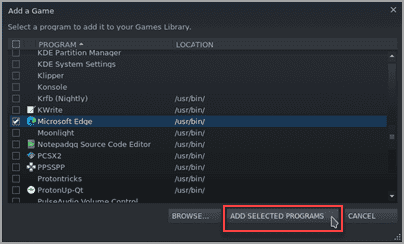
- Back on the Desktop, select Application Launcher > System > Konsole (terminal window).
- Edge will need to be able to access your Steam Deck controls with udev, so we need to give it override access. Set it by entering this command and pressing Enter:
flatpak –user override –filesystem=/run/udev:ro com.microsoft.Edge
Then enter exit and press Enter to close Konsole. - Open Steam by selecting the Steam icon on the desktop.
- Select the Library tab, navigate to Microsoft Edge in the list, and then right-click it and select Properties.
- Make the following changes to the Microsoft Edge shortcut: Change the name (next to the icon) to GeForce Now
- Scroll down to LAUNCH OPTIONS and append the following (after @@u @@):
–window-size=1024,640 –force-device-scale-factor=1.25 –device-scale-factor=1.25 –kiosk “https://www.nvidia.com/en-us/geforce-now/”
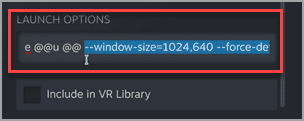
- Now, navigate to GeForce Now in the Steam Library, right-click it, and select Manage > Controller layout.
- In the Steam Controller Configurator, select BROWSE CONFIGS.
- Under Templates, select Gamepad with Mouse Trackpad.
- Select APPLY CONFIGURATION, then select DONE.
At this point, your shortcut will work. You can close the Steam window, select the Return to Gaming Mode icon on the desktop and find your shortcut in your game library in the Non-Steam Section. Launch this added app and play Dead by Daylight over GeForce now. Your experience will vary depending on your internet as stated before.
Dead By Daylight Controls
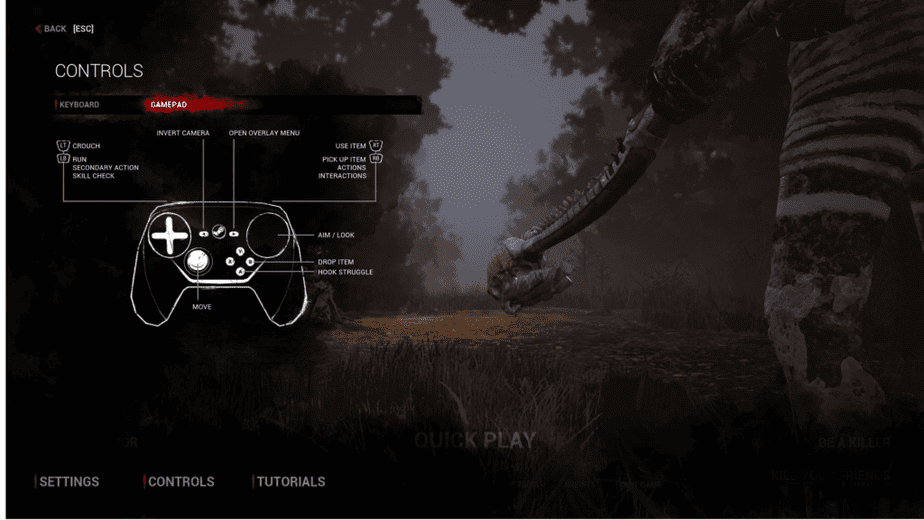
Valve constructed a handheld device that was substantially larger than the Nintendo Switch to accommodate full-size buttons and analog sticks. Compared to the Switch’s joy-con, it is considerably more comfortable to use and pleasure.
With multi-touch trackpads and back paddles that may be used to add additional buttons, the control of the steam deck is designed to be as flexible as possible.
Even if you might prefer a different controller, you can utilize a monitor if you have one connected, you like to play multiplayer games like at those rooftop Switch parties, and you’re cramped together. Steam can identify whatever gamepad you throw at it thanks to Steam Input, the software that enables you to customize everything in the deck to your liking.
If you want the game to support an Xbox controller, for example, you can follow the steps mentioned below:
- Simply go to Settings >Gamepad > Layout
- Enable the Turn on gamepad option.
This will enable you to use an Xbox gamepad to play Dead by Daylight. Since it is an asymmetrical, co-op game, there are various ways to use the controls. As the player or user can either play as a survivor or a killer, the controls vary slightly for both of them. If the gamepad has been set to Xbox settings, it can be played as follows:
Survival Controls
| Action | Input Button |
|---|---|
| Move | L3 |
| Camera Aim | R3 |
| Pick Up Item | RB |
| Use Item | RT |
| Run | LB |
| Crouch | L2 |
| Switch Weapon | Y |
| Hook Struggle/ Activate Ability | A |
| Drop Item | B |
| Point At | D-Pad Up |
| Follow Me/ Come Here | D-Pad Down |
| Invert Camera | Touchpad |
| Pause Menu | Start |
Killer Controls
| Action | Input Button |
|---|---|
| Move | L3 |
| Camera/Aim/Look | R3 |
| Pick Up Item/ Interactions | RB |
| Attack | RT |
| Secondary Power | LB |
| User Power | L2 |
| Switch Weapon | Y |
| Drop Item | B |
| Pause Menu | Start |
Even though Dead by Daylight is an unsupported Steam Deck game, there is always a way around it for those who hustle. Additionally, even though the device’s controls are well-balanced, it is also possible to change the controls to those of one’s favorite controller type be it Xbox or Playstation.
Regardless of that, players should always hope to find out soon that Valve finds a solution for Anti-Cheat like they say they would.
Conclusion
Unfortunately, Dead By Daylight is not currently available on the Steam Deck. But as we’ve stated above, there are quite a few ways you can get around to playing it on your Steam Deck. However, this does take additional effort, but for some, it might be worth it.
There are also many talks in the works for the game to be made compatible with the Steam Deck through future patches and updates. We can only hope that Valve continues to add more and more games to its growing library, so the Steam Deck truly becomes a handheld behemoth.

