Dota 2 can be pretty exhausting. It’s competitive and brutal and when the going get’s tough, you really want to surrender. Your teammates would likely follow suit. Getting obliterated isn’t fun and when the match is bound to stretch out from 30 minutes to an hour, it’s better to accept defeat. So, here’s how you can surrender in Dota 2.
To surrender in Dota 2, press Shift+Enter and type in gg in all chat or use the “Good Game” chat wheel option. A 10-second surrender timer will pop up in the top right of the screen. At the end of the timer, your ancient will explode and the game will end in defeat.
Can You Gift Arcana in Dota 2?
Matchmaking and Surrender Patch in Dota 2
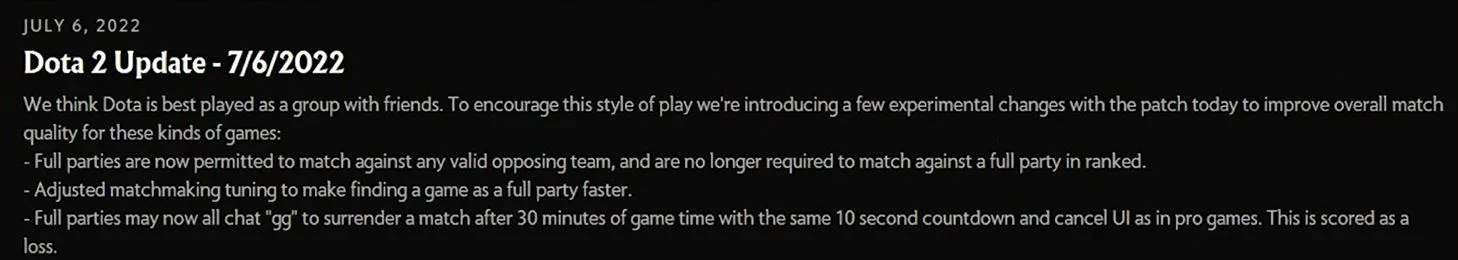
Valve added a new patch back on July 6, 2022, which encouraged players to participate in full parties instead of solo queuing. The devs added a surrender option, so players could opt out of a game instead of continuing a painstaking game that’s already lost.
How To Surrender in Dota 2
It’s pretty obvious that pubic matchmaking is full of smurfs and veteran players that take the game too seriously. Some people just want to have a chill match and if you can’t seem to go up against the enemy, now you can finally surrender

- To surrender in a full party, press shift+enter to activate all chat.
- You can also use the “Good Game” chat wheel option.
- In all chat, type in gg.
- This will initiate a 10-second timer that players can vote on to cancel.
- At the end of the count, your ancient will explode and the game will end in defeat.
Conclusion
While this option was available in private lobbies, players in public matchmaking and tournaments can now use this feature to improve their overall gameplay experience. Games can end sooner than 30 minutes but if it stretches out too long and overall team morale is down, you can now surrender and heave a sigh of relief.

