Stumbled upon a ship you like but are unable to make it your primary home ship in Starfield? Then you have to the right place. We will go over how you can make any ship you want your own in this article. Let’s find out.
To make any ship you have in your garage your home ship, you must visit any of the Ship Technicians usually found at a Spaceport. Select the “Modify” ship option and cycle through all the ships in your garage. Bring up whichever ship you prefer and then press the H button on your keyboard or the Start/Menu button on an Xbox controller to make it your home ship.
Home Ship in Starfield

There are a ton of spaceships in Starfield to get your hands on. You will acquire them either through mission rewards, commandeering/stealing them, buying from ship vendors, or simply running into an abandoned one while adventuring.
Other than the rewarded ships, the random ships you come across must first be registered to your name before they will be placed in your garage. To do this you should take the ship to any Space Technician and pay 84% value of the ship as a registration fee. Doing so will add the ship to your fleet of ships.
Even though these ships are in your garage, there can only be one ship that you can call your Home ship. It means that this particular ship will be the active ship that you journey through the stars on. Keep in mind that you can not bring your whole fleet with you, so you have to assign a home ship.
How To Change Your Home Ship
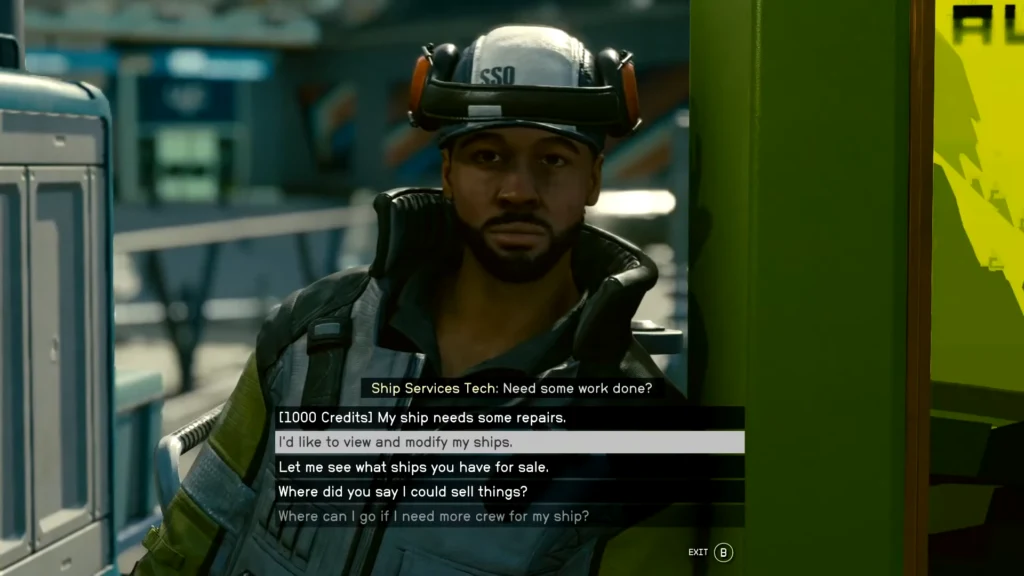
To change your designated Home ship, firstly you should visit any of the Ship Services Technicians available at most Spaceports. This is the person near the landing zone where you can buy/sell ships, customize them, and register them. Here is a list of all the Technicians we have come across:
- Akila City
- Cydonia
- Deimos Staryard
- Gagarin Landing
- HopeTown
- Neon
- New Atlantis
- New Homestead
- Paradiso
- Red Mile
- Stroud-Eklund Staryard
- The Den
- The Eleos Retreat
- The Key

When you interact with the dude, choose the option ‘I’d like to view and modify my ships.’ This will open up the garage where you can customize your ship and/or cycle through your fleet of ships. By default, the current ship you have equipped will be the Home Ship.
From the main garage screen use T and Q (PC) or LB and RB (Xbox) to bring up the ship you want to make your Home Ship. With it selected, press the H key on your keyboard/PC or the Start/Menu button (three horizontal lines) on an Xbox controller to change the current ship’s status to your Home Ship.
Also, keep in mind that each time you grav jump, land on a planet, or fast travel with a registered ship, it will automatically assign that ship as your Home Ship.
Change it manually if you prefer not to take your under-level ship to any uncharted system. You might run into hostiles that you can’t fight against and end up getting killed or grav jumping out of dodge.
Your ship is your home away from home in Starfield. As a matter of fact, it is your home for the majority of your playthrough. Make sure to give it the status it deserves. This small action will end up saving your hide.

