The Resident Evil 2 Remake has been Steam Deck verified. And you know what that means. You can finally take the beloved zombie franchise on the go. But what about its’ performance on the Steam Deck do you need to tinker to get the most out of the title? Let’s see the best Steam Deck Settings for Resident Evil 2 Remake.
For the best Resident Evil 2 Remake experience on the Steam Deck, download the DX11 build from Steam and Set the TDP to 9W, FPS, and Refresh Rate to 50. Tinker with the in-game settings as mentioned below.
Resident Evil 2 Remake Steam Deck Performance
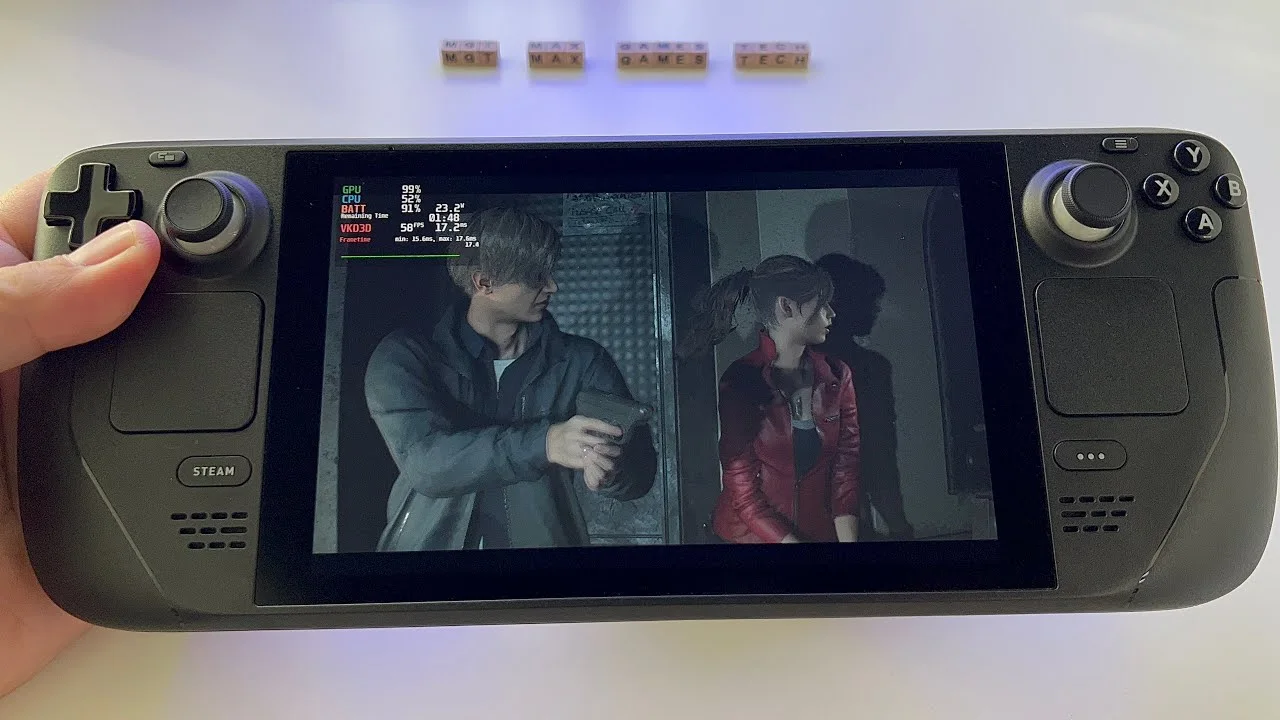
Resident Evil 2 Remake runs remarkably well on the Steam Deck straight out of the box. We must applaud Capcom for making an incredibly optimized PC Port that translates equally well on the Steam Deck’s portable hardware.
On respectably cranked-up settings with the TDP raised, you can expect to run Resident Evil 2 Remake at around 30 FPS. Now, keep this in mind. This applies only if you aim for superior image quality but at the cost of FPS and battery timing.
Lower the settings and expect around 40-60 FPS on the Steam Deck. Round it off and call it 60, considering 40 is the Steam Deck’s 60.
But of course, you’d want to get the most out of your zombie survival experience while going up against Mr. X. So, let’s look at the best Steam Deck Settings for Resident Evil 2 Remake.
Steam Deck Settings
| Settings | Value |
| Framerate Limit | 50 |
| Refresh Rate | 50 |
| Scaling Filter | Linear |
| TDP | 9 Watts |
In-Game Settings
These settings allow you to get the most out of Resident Evil 2 Remake. Expect a stable 50 FPS with decent image quality across the board. But one thing to note is that you’ll need to download a previous build, specifically the DX11 build for Resident Evil 2 Remake, considering the DX12 iteration is a performance hog.
Before you start tweaking your in-game settings, be sure to download the DX11 variant on the Steam Deck. To do this:
- Head into Steam
- Go to Your Library
- Find Resident Evil 2 Remake
- Right-Click it.
- Go to Properties and then Betas
- Download the DX11 Version.
- And you’re good to go.
| Settings | Value |
| Resolution | 980×600 |
| Rendering Mode | Normal |
| Image Quality | 100% |
| Frame Rate | Variable |
| VSync | Off |
| Anti Aliasing | FXAA+TAA |
| Texture Quality | High(2GB) |
| Texture Filter Quality | High (x16) |
| Mesh Quality | Medium |
| Shadow Quality | Medium |
| Shadow Cache | On |
| Contact Shadows | On |
| Screen Space Reflections | On |
| Subsurface Scattering | On |
| Volumetric Lighting Quality | Medium |
| Particle Quality | High |
| Ambient Occlusion | SSAO |
| Bloom | Preference |
| Lens Flare | Preference |
| Motion Blur | Preference |
| Depth of Field | On |
| Lens Distortion | Preference |
| Film Noise | Preference |
Conclusion
That’s about a wrap for the Resident Evil 2 Remake’s settings. To be fair, changing the build version to DX11 should surely fix most of your performance issues. And you can fiddle with the in-game settings on your own. The game is well-optimized from the get-go!

