Astroneer is a massive game that takes a lot of time to learn. When it was fully released, there were a ton of new mechanics and items added to the game that just made the experience a hundred times better. From teleporters to huge vehicles, this game is just a fun, relaxing time you can have by yourself or with friends.
If you have just started to play Astroneer or if you are a massive veteran, there are still tons of things to learn about the game. Here is the ultimate guide to Astroneer and what to expect if you have only just started playing.
Related: If you have not purchased the game or you know a friend who would want the game, check out this Amazon link to the game here.
Understand how the Tier system works

Basically, everything that is a platform or an object has a tier to it. If you get a Tier 1 storage, then it will only have 8 spots for storing items on it. The higher the tier, the more space it has on it or the more you will get out of that specific object. If you have a higher tier Solar Panel like a medium one, then you will get more power from the sun. Make sure you make the highest tier of anything you can when you first start out because it will save you a lot of time later, even if it means being patient for more materials.
Tier 1 – Tier 1 refers to any small item in the game that fits into a single slot and can be dragged around easily. These items are small enough to be stored in the Backpack and include Resources or any item crafted in the Backpack Printer. Some items, such as the Small Solar Panel, will have a small platform when placed on the ground, allowing it to be used without being placed in an attachment slot.
Tier 2 – Tier 2 refers to any medium-sized item in the game. Modules in this category fit onto a 2-slot connection. These items cannot be placed in the backpack, but the player may instead carry one of them by selecting the item and dragging it onto their person or pressing the Use key. Holding the item will slow the player down until they drop the item. Items included in this tier are Research Items, Medium Storage, or any other item crafted with a Small Printer.
Tier 3 – Tier 3 refers to any large item. Modules in this category fit onto a 4-slot connection. These items cannot be easily carried, and the player moves much slower when holding them. Items included in this tier are Medium Rovers, Research Chamber, or any other item crafted at the Medium Printer.
Tier 4 – Tier 4 refers to Extra Large items. Modules in this category fit onto an 8-slot connection. These items are the hardest to move, with some being unable to. When moving a Tier 4 item, the player will be stuck in place until putting the item down. Items included in this tier are Large Rovers, Shuttles and any other item made in the Large Printer.
Know what the hazards look like

There aren’t aliens of UFOs that try to kill you in this game. It is more of a naturally occurring hazard that can kill you. There are a lot of plants that are everywhere that can easily kill you if you aren’t careful, especially if you are digging underground. Sometimes you might run into a massive cave with hundreds of dangerous plants and you know it is the end of you. Here are all the hazards you should watch out for and how to avoid them.
Defensive Flora – These plants only harms the players when getting next to or jumping on to the plant, typically knocking back the player and causing initial damage. If the player gets knocked too high, the player may take fall damage and die. Defensive flora has a chance when dug up to drop a seed, allowing it to be replanted to gain even more Seeds, Research Samples or Research Items at the roots. Very easy to walk around.
Offensive Flora – These plants will harm players from a bigger range than defensive flora will, and are often more deadly, spewing clouds of acid or shooting exploding projectiles. If you see any projectiles coming towards you, just run in the opposite direction and you will be fine. Don’t get caught near it or else you are pretty much dead.
Here is all the Flora to watch out for:
- Popcoral
- Daggeroot
- Wheezeweed
- Spinelily
- Lashleaf
- Bouncevine
- Thistlewhip
- Hissbine
- Boomalloon
- Cataplant
- Attactus
- Spewflower
Know what each planet has on it

There are a total of 5 Planets and 2 Moons to fly to. Each one has its own materials you are going to want to find and harvest because you are going to want as many different materials as you can get to make all the higher tier items. It is good to know that the Primary resource of each planet is found between the first underground layer and the mantle of the planet. Secondary resources are found in mountainous biomes on the surface and the layers under the mantle to the core. Here are all the places you can travel to and what each of them has on it.
First, here are the Universal Resources that all planets have:
- Compound
- Resin
- Organic
- Clay
- Graphite
- Quartz
- Laterite
- Ammonium
- Astronium
Sylva (Terran) – This is the starting planet with basically everything you need to survive. The power generation is balanced enough for the player to effectively use Solar panels, Wind Turbines, or Small Generators. It has an average atmosphere ad it is very temperate and pleasant to live on. This is the area to keep your main base because you will probably spend the most amount of time here. Its Primary resource is Sphalerite and its Secondary resource is Malachite. It also has Hydrogen and Nitrogen in the atmosphere.
Desolo (Moon) – It has no atmosphere, and is pockmarked with bare rocks scattered around the surface. The surface has many craters spaced out across it, which are often full of plants and a good source of Organic. Players will also find many Research Items and Debris scattered along the surface that can have valuable materials. Its Primary resource is Wolframite and its Secondary resource is Sphalerite. It does not have anything in the atmosphere.
Calidor (Arid) – It is a dry, sun-blasted planet with a normal atmosphere and desertic terrain, with sloping sand dunes and frequent mesas, buttes and canyons, and desert-themed foliage such as cacti and shrubs. Wide and gently sloping canyon-like cavern entrances can be found on the surface of the planet, providing easier underground access than on some other planets. Research Items are easily found on Calidor, ranging in value from 750 Bytes to 5900 Bytes, while Research Samples underground can yield as much as 200 Bytes. Its Primary resource is Malachite and its Secondary resource is Wolframite. It has Hydrogen and Sulfur in the atmosphere.
Vesania (Exotic) – It is the most distinct planet in the game and is known for its thick and lush atmosphere. The terrain on this planet is unlike any other and it can be very dangerous. There is not a lot to say about this planet other than it has very high wind but very low sun so get those wind turbines cranking. Its Primary resource is Lithium and its Secondary resource is Titanite. It has Hydrogen, Argon, and Nitrogen in the atmosphere.
Novus (Moon) – Unlike the other moon, this moon actually has an atmosphere and is actually a pretty nice place to make a base. It is another well-known planet in the game and can be pretty easy if you know what you are doing. The surface of the moon is pockmarked with craters, much like Desolo, the other terrestrial moon. It has many plants on the surface such as Popcoral, Lashleaf, Cataplant, and Thistlewhip. Its Primary resource is Hematite and its Secondary resource is Lithium. It has Hydrogen and Methane in the atmosphere.
Glacio (Tundra) – Glacio has a windswept thin atmosphere and icy mountains. The surface of the planet is full of many research items and research samples that can be researched for anywhere between 100 and 500 bytes each, making it one of the best planets to gather bytes. It also has a ton of debris so if you have a compactor, then you can easily use the trading platform here. It has very high wind so take advantage of that. Its Primary resource is Titanite and its Secondary resource is Hematite. It also has Argon in the atmosphere.
Atrox (Radiated) – It has a choked atmosphere and very aggressive flora on its treacherous Terrain. Atrox’s deadly flora includes Attacti, Spewflowers, and Wheezeweeds. Small safe patches tend to form inside valleys between the steep plateaus. Glowing irradiated fog can be found hanging low to the surface, which despite its appearance, is harmless. Valuable Research items and Research Samples can be found on the planet, with the samples underground yielding upwards of 500 Bytes. It does not have any primary resource. It has Helium, Methane, Nitrogen, and Sulfur in the atmosphere.
Take advantage of the tools for your character

The Terrain Tool can have up to 3 augmentations active at one time. This can be done by attaching augments to the Terrain Tool itself. Any active augments attached to the tool will consume additional power, and their effects are applied in priority from the top slot, top right, then bottom right. Here are all the tools you can have on your Terrain Tools:
Inhibitor Mod – Prevents the Terrain Tool from having any net effect on Terrain, with the added side effect of permitting it to collect ore, plants, and materials directly off of the surface without cutting into the soil
Boost Mod – Increases the speed of the Terrain Tool
Narrow Mod – Reduces the terraforming radius
Wide Mod – Increases the terraforming radius
Alignment Mod – Creates a flat plane that is perpendicular or tangent to the curve of the planet depending on the direction you are looking
Terrain Analyzer – Stores Terrain color, and can be used later to paint the terrain with the stored color once the augment’s gauge has been filled. It can also be used to Deform/Terraform a set color without affecting other terrain colors.
Drill Mod 1, 2, and 3 – Allows the player to deform harder terrain with their terrain tool, including resources within that terrain. There are 3 and the higher number is better
Make sure you have a lot of power sources

Power is very important in the game because that is how you make everything. Without Power, you are unable to power your printers and machines and you can’t progress. A steady supply of power is necessary to drive vehicles, operate various base modules, and perhaps most importantly, utilize the Terrain Tool when it has augments installed on it. You can know what it is by its distinctive yellow color. Here are all the ways you can power items in the game.
Solar Panel/Array – Using sunlight, the solar panels feed power into your base. The amount of power generated varies depending on the planet’s sun level. There is a Small and Medium Solar Panel with the largest being the Solar Array. It is a very important item to have. You can also place it on your backpack to give yourself power.
Wind Turbine – Using wind, the turbines move and give your base power. Obviously, the bigger ones give more power so keep that in mind. There is only a Small and Medium Wind Turbine, but if you are on a planet with high wind or no sunlight, it is very vital to have. The amount of power generated does not vary depending on wind conditions so keep that in mind
Generator – These are your backup Power sources when there is no sun or wind. Small Generators take Organic to power while the Medium Generators take Carbon to power. Always have a bunch on hand for emergencies because they can save you a lot of time. Can be shut off manually and turned back on without losing any materials
RTG – These are the best Power source you can get in the game, but it is also the most annoying to make. You won’t get this until later on to make sure you take advantage of all the Power sources first. It provides constant power that never stops so you will basically never run out and not waste materials. Make one of these as soon as possible.
Power Cells – There is a consumable power storage item. Once crafted, they provide power to whatever they are attached to. Once all 8 cells are depleted, the Power Cells will be destroyed. Not really a reliable source of Power
Understand the Oxygen/Tethering system

Oxygen is a resource consumed by a player when they are not tethered to an oxygen source, such as a Vehicle, Platform or Habitat. You will require an Oxygenator to allow the use of tethers and the flow of oxygen to platforms. Oxygen does not deplete when the player is inside a Habitat or seat. Players are given a warning on screen when there are 50% and 25% of the backpack oxygen tank remaining.
If a player runs out of Oxygen, they begin to suffocate, the player will suffocate for close to 16 seconds. This gives you time to make it back to a Tether line or Rover. You can use Glass to craft Oxygen Tanks that increase your oxygen supply; allowing you to save compound and explore Tether free for longer. Oxygen Filters can be crafted from one Resin, which fills up your oxygen tanks for a limited period of time; see the Oxygen Filter page for more information.
Always have extra materials in storage for later use

You are going to need a lot of materials to make everything you want in Astroneer, but you are going to have to grind for materials and build storages first. Once you have an area for storage, then you can start filling it up will all sorts of materials. Try to keep it organized so you know exactly where to go to get something. If you have made your way to other Planets, then try to take back as many materials as you can which means even bringing an Atmospheric Condenser to grab the fuel from the atmosphere. Always keep extra materials so you will never run out.
Turn on the Gateway Fast Travel Network
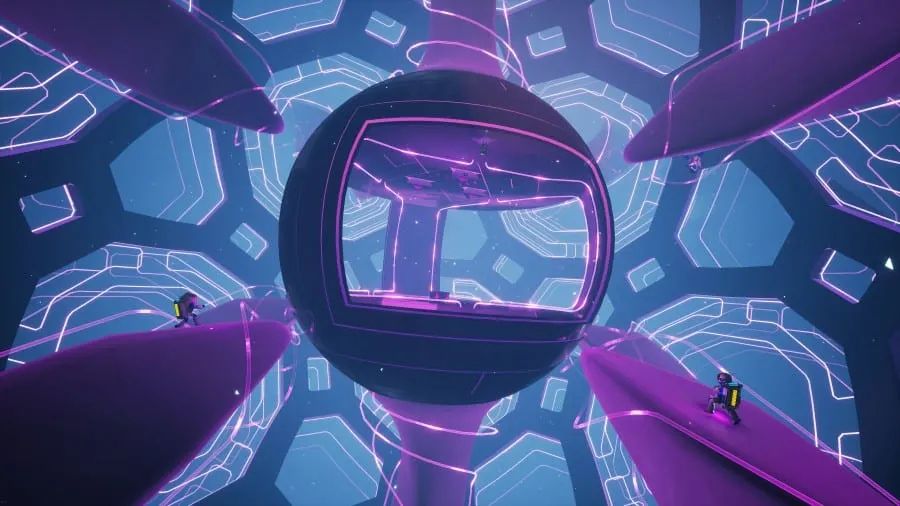
The Gateway Fast Travel Network is a newer mechanic added to the game that adds teleportation in if you know exactly what to do. On each Planet, there are 6 different Stations on the surface to Power up, and once you do that you can teleport to anyone you Powered up on that Planet. There is also a core to each planet that you must Power up as well and as soon as you get the core working, you can teleport to the Space Station.
From the Space Station, you can teleport to any Planet only if you have all the Stations and cores Powered on each Planet. Once you do that, you don’t have to waste any materials flying back to your home base. All you have to do is go to the station and teleport to any planet you want to. It takes a while to do, but it is definitely worth it in the end.
Craft all the vehicles you can

The vehicles in Astroneer are very important because you can use them to store items, drill under the ground, explore, fly to other planets, and even just to use for oxygen. Each vehicle in the game has a purpose and they are all helpful in some way. If you can, unlock the blueprint for it so you can make it. Here are all the vehicles in the game:
- Buggy
- Tractor
- Trailer
- Medium Rover
- Large Rover
- Small Shuttle
- Medium Shuttle
- Large Shuttle
Conclusion
In conclusion, Astroneer is actually a pretty huge game. There were many times I actually got stranded on a Planet for a long time because my thruster on my shuttle ran out. My friend had to quickly make another thruster and fly to my location just to save me. There are a lot of fun moments in this game and it is just soo relaxing when you are chilling. This game is amazing and I hope I helped you with everything you were looking for.
All pictures were taken from the Astroneer wiki

