Atomic Heart looks absolutely amazing. It takes a while to get to the main action but you get to enjoy some gorgeous vistas till then. And if you’re still downloading those massive updates on your steam deck and wondering if the game runs well, check these steam deck settings for Atomic Heart.
You won’t necessarily need to tweak the Steam Deck’s settings for Atomic Heart. It’s fairly optimized. Just set the graphics settings to medium-low at 1200×800 and you’ll be good to go!
First and foremost, Atomic Heart looks incredible whether it be the visual fidelity or the world-building, Mundfigh has pretty much nailed it. But the best part is that it’s incredibly optimized for the Steam Deck. But if you’re expecting to crank the settings to max, then the Steam Deck will struggle considerably. You’ll have to tone things down a get bit to get the best performance-to-quality ratio.
Atomic Heart Steam Deck Settings

Before you get into the Graphics Settings, let’s give you a rundown of what you need to expect. Atomic Heart won’t run well on High or Ultra Settings, with occasional frame drops and stuttering added into the mix. So, you’ll have to drop your expectations and your in-game settings to actually enjoy the game.
You’ll be playing on medium-to-low. The game doesn’t take a big hit in terms of fidelity because most AAA titles look practically the same on all settings. And this is a big plus, considering things become less noticeably different due to the small size and 1280×800 res-screen of the Steam Deck.
Graphics Settings
| Options | Value |
| Preset | Custom |
| Motion Blur | Off |
| Depth of Field | Off |
| DLSS Super Resolution | Off |
| DLSS Frame Generation | Off |
| Anti Aliasing | Medium TAA |
| Nvidia Reflex | Off |
| FidelityFX Super Resolution | Off |
| Animation Quality | Low |
| Ambient Occlusion | Low |
| Shadows | Low |
| Visual FX | Low |
| Number of Objects | Low |
| Volumetric Fog | Low |
| Materials | Medium |
| Post Processing | Low |
| Textures | Medium |
| Anisotropic Filtering | 2 |
| 3D Model Quality | Medium |
| Vegetation Quality | Low |
| Hard Drive Speed | SSD |
| Shader Cache | On |
Display Settings
| Option | Value |
| Brightness | Whatever Works! |
| Image Sharpening | 1 |
| Window Mode | Full-Screen |
| VSync | Off |
| FPS Cap | 60 |
| Screen Resolution | 1280×800 |
| Display Selection | 1 |
Steam Deck Settings
You can get a hold of these options from the Quick Access Menu to tweak the Steam Deck’s Settings.
| Options | Value |
| TDP | 12W |
| FSR | On |
| Docked Mode Resolution | 1600X900 |
These settings work great to deliver a buttery smooth 60 FPS on the Steam Deck. Something we didn’t expect from a visually impressive title like Atomic Heart. It blew our socks away at how well it’s optimized!
Atomic Heart – Steam Deck Performance
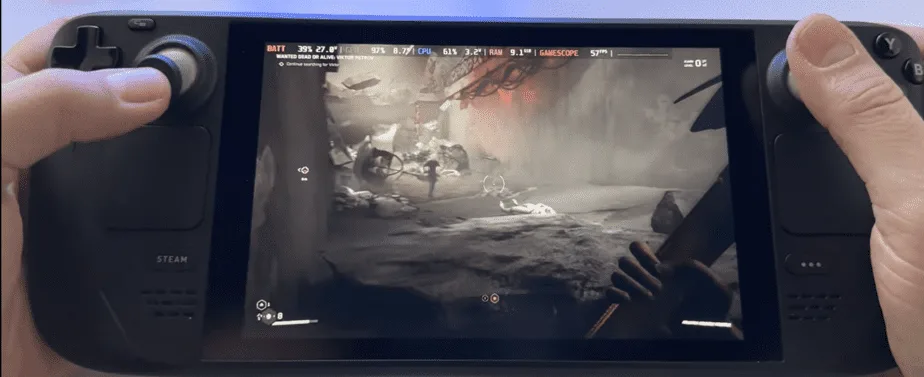
Despite the cheap and cheerful hardware of the Steam Deck, Atomic Heart runs surprisingly well. You can expect 40-50 FPS on medium settings with FSR Scaling turned up. And dialing down to medium-low provides a surprisingly buttery smooth 60 FPS and the game still looks incredibly easy on the eyes.
But what about stuttering, lag, or frame drops? Well, there are a few instances where you’ll experience stuttering or frame drops but they’re far between. So, it’s a surprisingly well-rounded and extremely optimized title across all platforms.
Conclusion
Atomic Heart has the look and feel of Bioshock Infinite, the combat of Dying Light paired with some incredible licensed music that brings the world to life. If you’ve taken a break from action-adventure games for a while and need to hop back into gaming, then Atomic Heart is certainly worth the salt.

