Resident Evil Village, the sequel to Resident Evil 7: Biohazard, is finally playable on the Steam Deck. However, the game still requires some tweaks for the best gaming experience. Look no further if you’re looking for the best settings and performance.
Set your Refresh rate to 60, select the Prioritize Graphics Preset, and set FidelityFX Super Resolution to Ultra Quality. This should provide the best performance and visual quality for the game on Steam Deck.
If you want to learn more about the best settings for Resident Evil Village on the Steam Deck, then I suggest you keep reading this article.
Best Settings for Resident Evil Village on Steam Deck
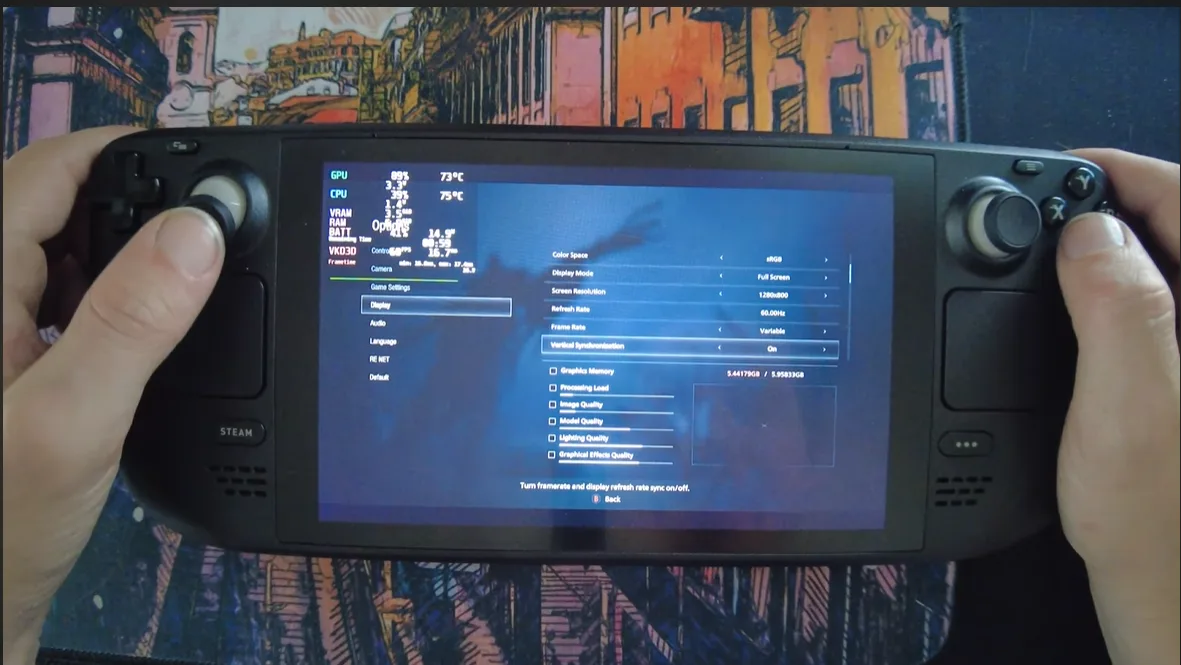
Since its release, Resident Evil Village has had difficulty running smoothly on the Steam Deck. However, the latest firmware updates and some of our testing have made it possible to play the game with the best possible experience on the Steam Deck.
ProtonDB says that the game is a solid GOLD. This is to say that the game runs quite well on the Steam Deck system if specific tweaks are made to the settings. These tweaks primarily revolve around the asset generation of the game. This is why we suggest the Prioritize Graphics Preset.
Locking the game at 60 FPS is also a good idea for a stable experience, especially because having a fluctuating experience of dips and increases can be annoying. But steady set framerates alleviate this issue. Finally, the FSR makes a massive difference to the overall quality of the gameplay.
Follow the breakdown we’ve given below for the best Resident Evil Village Experience.
| Option | Setting |
|---|---|
| FidelityFX Super Resolution 1.0 | Ultra Quality |
| Texture Quality | High(2GB) |
| Texture Filter Quality | High (ANISO x2) |
| Mesh Quality | Mid |
| Ambient Occlusion | SSAO |
| Screen Space Reflections | On |
| Volumetric Lighting Quality | Mid |
| Subsurface Scattering | On |
| Shadow Quality | Mid |
| Contact Shadows | On |
| Shadow Cache | On |
| Bloom | On |
| Lens Flare | On |
| Film Noise | Off |
| Depth of Field | On |
| Lens Distortion | On (+Chromatic Aberration) |
Best Display Settings
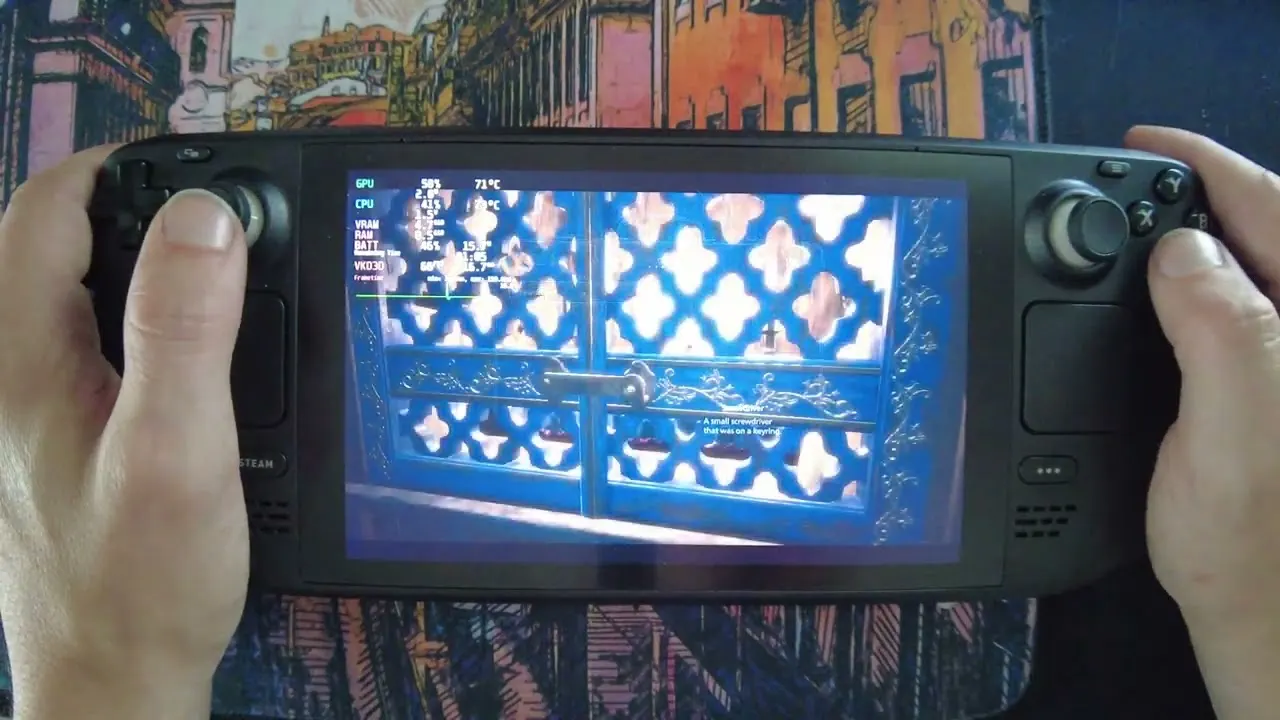
The Steam Deck certainly has its limitations, and it’s those limitations that we have to set our display settings around. In this particular section, we recommend you utilize the 1280×800 resolution. We’ve tested a bunch of different resolutions, and this is the best for displaying fidelity and performance.
I recommend lowering it even further if you’re experiencing severe lag despite that resolution. However, this should be completely useable to play the game with a decent experience. Additionally, setting the Refresh Rate at 60Hz just makes sense.
The priority for me was always to make a game that looked good but also provided the frame rate that would make the experience flourish. Even though the game can dip below 60Hz sometimes, it still sticks to this rate consistently to make the experience enjoyable.
| Option | Setting |
|---|---|
| Screen Resolution | 1280×800 |
| Color Space | sRGB |
| Refresh Rate | 60.0Hz |
| Frame Rate | Variable |
| Vertical Synchronization | On |
Performance on Steam Deck

After performing several tests for Resident Evil Village on the Steam Deck. I can safely say that the game performs incredibly well on the system. Although there are certain compromises, you must make to run Resident Evil Village. It is nonetheless an excellent experience.
Framerate
If you’re looking to analyze whether the game’s framerate holds up. Then I am happy to inform you that it is possible to run Resident Evil Village on the Steam Deck at 60 FPS. You can do this with the settings mentioned above. But even without the best settings, low to medium will achieve your desired rate.
If you set your graphics to presets such as High or Ultra, you might run into some FPS dips. Namely, the FPS will not be able to stay stable at 60 FPS and will often dip down to 45-50 FPS. This can be frustrating for people who like their games to stay locked at a certain FPS.
However, this will never truly be a problem for most of you, and you can enjoy the game without worrying about severe dips in the framerate.
Temperature
In terms of the internal temperature of the Steam Dck. I think we have a basic understanding of what to expect at this point. If you’re worried about the Steam Deck overheating while playing, I will tell you not to worry. You can expect your system to be at 50-60 degrees comfortably, and it will never feel burdened.
This is great news because if the game remains at these lower temps even after providing significantly higher performance, framerate, and graphics, then you can comfortably play it without worrying about stressing your system.
Battery Life
With the best settings mentioned above, the Steam Deck can run for quite a while, even on its battery. So you can expect Resident Evil Villge to run smoothly for a consistent 2.5 to 3 hours of game time.
This is the perfect time fixture because it gives you something to do on long commutes. You will have to break extremely long game sessions, but this is a fantastic battery life-to-performance ratio compared to other games that run on the Steam Deck.
GPU Usage
Finally, the GPU usage for the Resident Evil Village on the Steam Deck. You will notice that GPU usage fluctuates between 75 to 85% while running the game. And in certain circumstances and high-performance areas might even tough 90% GPU usage.
However, this is not as concerning because the game runs at a far superior framerate than other games and provides a longer-lasting game time as a concession to this higher GPU usage.
Among all the latest titles, Resident Evil Village has proven itself to be the best optimized to be played on the Steam Deck. I hope this guide helped, and if you’re hoping to get this game and play then there can be no better time than now. Jump into the horror of the Resident Evil Universe and enjoy this thrilling tale!

