Hidetaka Miyazaki’s masterpiece Elden Ring can be played even on the Steam Deck. This fact alone is an astounding feat of technical mastery. However, to get the most out of the performance of the steam deck, you need to know the best Settings and Performance for the game.
Elden Ring can only be played on the Steam Deck if set at 30 FPS. Some settings can reach 40-45 FPS, but these are inconsistent. Medium Texture, Shadow, and Light Quality settings will give the best performance for the game.
To optimize your settings and achieve the best performance the game can output, you will also need to tweak many smaller settings. If you wish to know what you should change and set, keep reading this article!
Elden Ring Steam Deck Best Settings

When Elden Ring emerged, even the most powerful PCs struggled to run it flawlessly. However, since then, the game has been fairly optimized. But the Steam Deck’s lack of hardware capability is apparent.
For a smooth experience, cap Elden Ring’s frame rate at 30. Normally, this is frowned upon in the gaming community, but certain sacrifices have to be made to have a more complete and errorless experience. This is the best way to play Elden Ring on the Steam Deck throughout our testing.
Another major recommendation is to keep Texture Quality, Shadow Quality, Lighting Quality, and Grass Quality set to Medium. Due to the smaller screen, this change does not impact the game as much as on the console or PC.
The TDP can be dropped down to 10 as well in these settings. Which will allow you to have a far more enjoyable experience. Especially since it will keep your fan nice and quiet. For a more detailed breakdown of the settings, check our list down below:
| Options | Value |
|---|---|
| Texture Quality | Medium |
| Depth of Field | Off |
| Motion Blur | Off |
| Shadow Quality | Low |
| Lighting Quality | Medium |
| Effects Quality | Low |
| Volumetric Quality | Medium |
| Reflection Quality | Low |
| Water Surface Quality | Low |
| Shader Quality | Low |
| Global Illumination Quality | Low |
| Grass Quality | Medium |
Elden Ring Steam Deck Display Settings
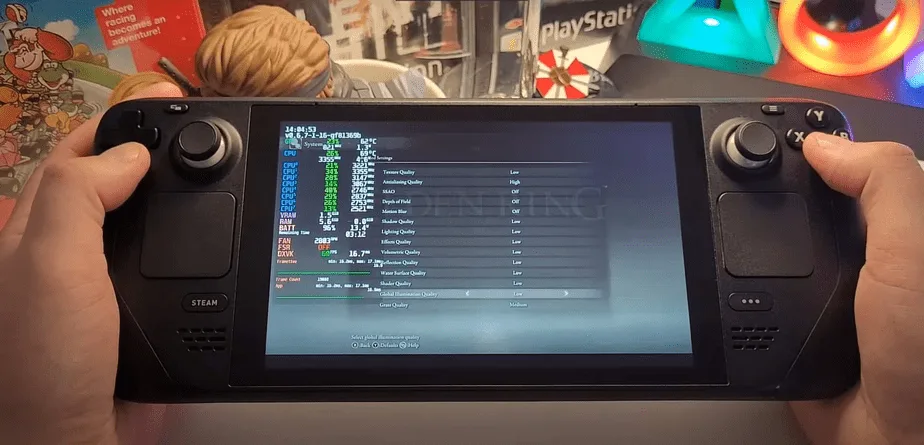
We previously mentioned several compromises you would have to make to run Elden Ring. Resolution on the smaller screen is one such compromise that simply makes sense. The game runs very well at 1280×720. This might not be ideal for some of you, but it will mean a smoother game.
You can keep the TDP for Elden Ring on the Steam Deck fairly low at the settings mentioned above. This means you can get away with a TDP of 10 as well. The less your fans have to work, the better your system’s longevity.
After all, no one wants to decimate their system when trying to run a game. If you want a more in-depth look at the Display settings, we recommend then check out this list:
| Option | Value |
|---|---|
| Framerate | 30 |
| TDP | 10 |
| Resolution | 1280×720 |
| FSR | On |
| Dock Mode | Docked |
Elden Ring Steam Deck Performance

It’s not ideal for playing Elden Ring on the Steam Deck. Certainly, the many compromises we’ve had to make on the settings mentioned above can indicate that. However, does that mean that it is unplayable? Well, the performance of the game on Steam Deck begs to differ.
Framerate
Elden Ring runs at a stable and smooth 30 FPS on the Steam Deck with the abovementioned settings. This means no spikes in FPS and no major dips. You can experience the Lands Between in your hand at a framerate that doesn’t make your eyes bleed. It’s better than Pokemon Scarlet/ Violet on the Switch.
Temperature
The rest of the system performance is as follows. In terms of Temperature, you can expect your Steam Deck to be between 60-70 degrees.
This can sound concerning, but rarely did we find the system going to the higher end of this spectrum, and for the most part, it was stable.
Battery Life
The Battery Life of the Switch was heavily impacted but not crippled. The game ran smoothly for a consistent 120 minutes of game time. Which is just enough for most commutes to work or school. And at home, this should not be a problem.
GPU Usage
Finally, the GPU usage was at a whopping 90%, but this again was not concerning as the game is quite demanding, and it is fantastic that the GPU, though burdened, can handle the processing required for such a game.
Running Elden Ring on the Steam Deck is certainly a challenge, but one that the Steam Deck flawlessly accomplishes. 30 FPS might not be the most attractive framerate, but it is incredibly playable. It does not sour the experience; the rest of the game is so gorgeous and fun that you hardly notice.

