Jedi: Fallen Order is an impressive game with a ton of fun mechanics. The parkour and combat take some getting used to though, and you need to spend some time learning how to use them.
I’ve put together a list of the most basic moves you can do for both fighting and moving, and I’ll show you how to both unlock them and use them.
Combat

There are tons of different combat moves in Jedi: Fallen Order, but I’ll only list a few of the most common and most useful ones here.
Parry
Parrying is probably the most important combat move you can make in Fallen Order. Instead of simply dodging attacks, you can parry and follow up with a quick attack of your own.
How to parry
- PS4 – L1
- Xbox – LB
- PC – Right Click
Kick
Kicking an enemy after dodging is a quick attack that’ll briefly stun an enemy. You can even get an achievement for kicking a Phillak (goat/rhino thing), so it’s something you should unlock and learn to do early on.
How to kick
To kick, perform a dodge and then quickly follow up with an attack.
- PS4 – Circle + Square
- Xbox – B + X
- PC – Z + Left Click
How to unlock kick
Kicking is one of the first skills you can unlock in your skill tree. Just rest at any save point and use a spare skill point to unlock it.
Force Push

Force pushing enemies is a move that can potentially turn the tide of a fight. You use it to push missiles back at enemies and even push enemies off of cliffs. It’s also essential to unlock shortcuts, so you’ll need to get it as soon as you can.
How to force push
- PS4 – R2
- Xbox – RT
- PC – 2
How to unlock force push
When you visit the planet Zeffo, you’ll explore the Tomb of Eilram, and there you’ll unlock this new ability.
Force Pull
In addition to the awesome push ability, there is also a pull that works very well. You unlock it a lot later on though, but it’s really fun to use when you get it.
How to force pull
- PS4 – L2
- Xbox – LT
- PC – 3
How to unlock force pull
To get force pull, you need to head back to the planet Zeffo. Keep playing through the story and Cal will remember how to force pull.
Use Stim
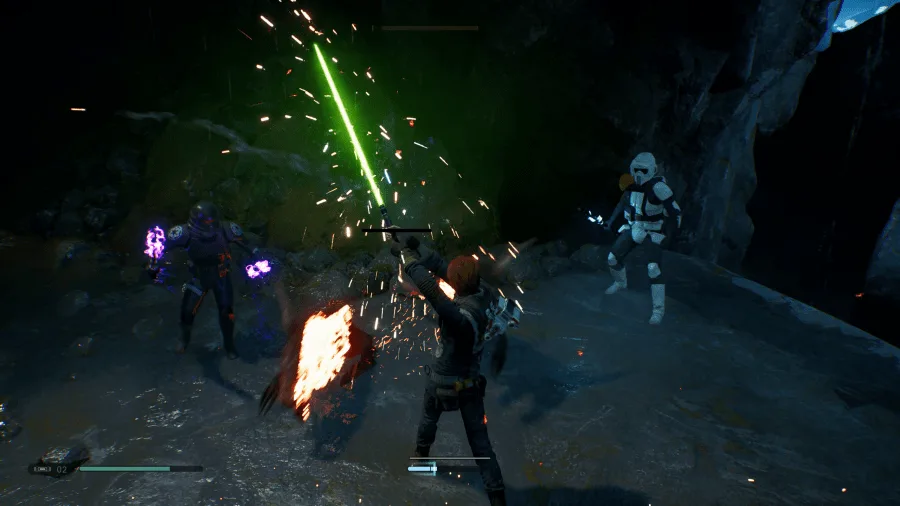
While fighting enemies, it’s inevitable that you will get damaged. You’ll need to quickly heal up before you die, which is where the stims come
How to use stims
You start out with 2 stims by default
- PS4 – Q
- Xbox – D-Pad up
- PC – D-Pad up
How to get more stims
To unlock more stims, you need to find the stim canisters around the map. Here is a video showing every stim canister location: https://www.youtube.com/watch?v=BmJJ9Sh5INY
Double Lightsaber
Not only does having a double-bladed lightsaber look awesome, it also helps you fight better in certain situations. You can get the split saber pretty early on, and then you can switch between double blades and single blades whenever you want.
How to use double lightsaber
- PS4 – D-Pad Right
- Xbox – D-Pad Right
- PC – C
How to unlock double lightsaber
To get double lightsaber, you need to head to the planet Dathomir. You’ll talk to an old man near a wall that requires double jump, and near there you’ll find a lightsaber upgrade station.
Lock-on (target)
How to lock-on
- PS4 – R3
- Xbox – RS
- PC – Z
Precision evade (quick evade)
Dodging unblockable attacks is essential to surviving any fight, and the quick evade skill helps you greatly. Once you get precision evade, it’ll make you have a much easier time avoiding enemy attacks. After unlocking this skill, you’ll be able to use it whenever you successfully dodge an attack.
How to precision evade
- PS4 – Circle
- Xbox – B
- PC – Z
How to unlock precision evade
Precision evade can be found under the survival skill tree, and can be obtained after double jump is unlocked.
Throw lightsaber
A lightsaber throw is a move that is constantly used in Star Wars, but you don’t learn it until later on in the game. When you do learn it, it feels incredibly satisfying to take out stormtroopers with your flying blade.
How to throw lightsaber
- PS4
- Xbox
- PC
How to unlock saber throw
Dual Wield
Dual wielding is one of the coolest things Cal can do in this game. Being able to switch from single or double-bladed to dual-wielding feels awesome, but unfortunately, it only lasts for a few seconds.
How to dual wield
- PS4 – L1 + Square
- Xbox – LB + X
- PC – B + Left Mouse Button
How to unlock dual wield
Later on in the game, you’ll need to construct another lightsaber. At that point, you’ll gain access to new colors and the split saber ability.
Parkour

The parkour in Fallen Order feels a lot like games such as Uncharted or Tomb Raider, and makes for generally a pretty smooth experience. There are a few things I’ve noticed that are a little wonky though, which take some getting used to. Here are most of the parkour moves summarized so you can easily learn them.
Wall Run
Running on walls is one of the most basic parkour maneuvers you can do. You learn how to do it at the beginning of the game, but it’s somewhat tricky to get used to.
How to wall run
When it’s unlocked, all you have to do is spring towards the wall and jump onto it. Cal will grab it and start running, until he starts to slide off. Jump off to the next point before you fall off the wall.
How to unlock wall run
Wall running is unlocked on the planet Bogano towards the beginning of the game. Just keep progressing through the planet until you inevitably find it.
Double Jump
You’d think that the jedi flip would be available from the beginning of the game, but unfortunately, it’s not. If you want to jump higher and further, you’ll need to unlock it via the skill tree.
How to double jump
- PS4 – X + X
- Xbox – A + A
- PC – Space + Space
How to unlock double jump
You can unlock it when you visit Kashyyyk for the second time. You’ll get a mission to climb the Origin Tree, and during the climb you’ll remember how to double jump.
Climb

You spend a lot of time climbing on walls, so you’d might as well learn how to climb if you’re going to finish the game. Sometimes the climbing is a little finicky though, resulting in you plunging into a ravine.
How to climb
- PS4 – climb with L2, move with left thumbstick, drop down with Circle.
- Xbox – climb with LT, move with left thumbstick, drop down with Circle.
- PC – climb with E, move with arrow keys, drop down with Z
Zipline
Ziplines are all over the map and help you get to new areas faster. You can use these with the aid of your little robot friend BD-1, and they can only move from a high slope to a low one.
How to use zipline
On any console, simply jump onto the zip line as long as it’s angled downward. BD-1 will jump onto the top and Cal will use him to slide all the way down. As far as I know, you can’t jump off a zip line until you reach the very end.
Ropes

Ropes provide you access over large canyons, or can be cut down to create shortcuts for youself. You’re also able to swing on them for more momentum, which is something not everyone knows at first.
How to use ropes
To use a rope, just jump onto it and Cal will grab it. You can swing in any direction repeatedly to increase your momentum, and then press the jump button to get off of it. You can also climb up an
Roll
Although rolling is mostly a combat move, it’s also a parkour move too. When you jump from a high place, Cal will automatically roll to absorb the impact of the fall.
When in combat, you just need to quickly double tap the dodge button, and you’ll roll on the direction you point the thumbstick. It doesn’t always work properly though, so I find myself getting hit even though I roll.
How to roll
- PS4 – Circle + Circle
- Xbox – B + B
- PC – Z + Z
Sprint

If you want to be effective at parkour, you need to be able to run quickly to reach further areas. Sprinting is easy, and can be done the same way you sprint in most games.
How to sprint
- PS4 – Left stick
- Xbox – Left Stick
- PC – Shift
Swim Underwater / Dive
Although swimming underwater is useful, you don’t unlock it until later on in the game. The rebreather is what allows you to breathe underwater, so you can dive once you unlock it.
How to dive underwater
- PS4 – Square
- Xbox – X
- PC – Left Mouse Button
How to unlock the rebreather
You can get the rebreather after you’ve gone to Kashyyyk for the second time. The Wookiee general Tarfull will give it to you when you talk to him.

