If you’ve played Hogwarts Legacy on release and obviously binged a few hours of gameplay from the get-go, chances are you got tired and hit the hay. Only to wake up to your game not being saved. So, you check if autosave is on and try to save the game manually, but nothing seems to work. So, Hogwarts Legacy is not saving on Xbox? Here’s what you can do to fix it.
If Hogwarts Legacy is not saving on Xbox, check if Autosave is even on in the game. If the issue persists, press the home button on the controller and head to the dashboard. Navigate to Settings, Storage, and Local Saved Files. Clear Local Saved Files. The Xbox will restart automatically, and Hogwarts Legacy will now save on Xbox.
Potential Fixes for Hogwarts Legacy Not Saving on Xbox
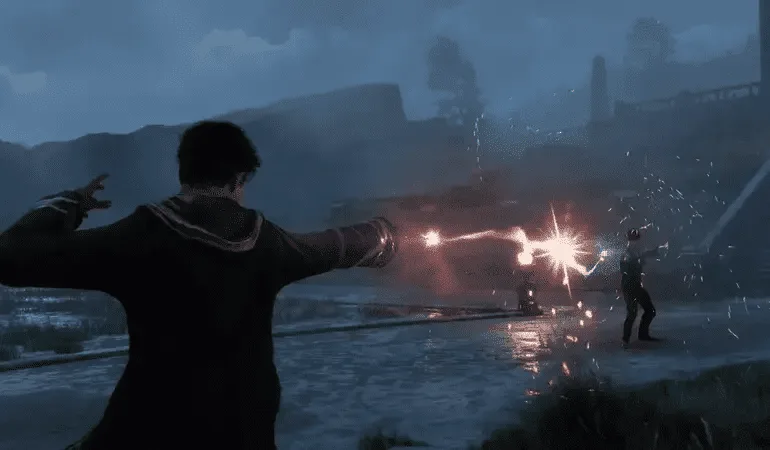
If you’re the type of person to blaze through a game, only expecting it to save automatically, chances are, you HAVEN’T run into any issues in the past couple of years or so. That’s because the game saves automatically. Odds are, you’ve manually saved games to go back to a certain point in time too.
But surprisingly, some users on Xbox have reported tens of hours of binged gameplay data lost and not saved in Hogwarts Legacy simply because the game wouldn’t save manually and automatically. So, what’s the scoop on this?
1. Clear Local Save Files
It’s been a couple of generations, and the last time something like this bothered me as a console player was on the Nintendo 64. But luckily, we aren’t living in the dark ages so here are a few fixes for Hogwarts Legacy not saving.
- After you’re done playing the game for as long as you want, check if this fix works.
- Hop out of the game and load into the Xbox dashboard by pressing the home button on your controller.
- Make sure to not quit the game. Head into the Settings and Navigate to System.
- Then, select Storage and select Clear Local Saved Games. If you’re concerned that this might wipe out all of your saved data, don’t be.
- Your Xbox will restart automatically, and voila! Hogwarts Legacy now saves perfectly on your Xbox.
2. Check if Autosave is On
- First of all, launch the game.
- Find the Options Menu and navigate to Gameplay.
- Find the Autosave feature and see if it’s enabled.
Sometimes, your Autosave can be disabled without you knowing and that can cause syncing issues between your system and the cloud. Ensuring that it is on, removes that possibility and fixes potential saving issues.
Conclusion
Yep, Hogwarts Legacy not saving on Xbox has been plaguing loads of users. It’s kind of an Xbox-specific issue but our first fix is your best bet. If the issue still persists, then you’re kind of out of luck, buddy.

