Dwarf Fortress is one of the oldest running games in the industry. From its humble beginnings in 2002 to the recent Steam release in 2022, the game has only gained traction. Sadly, Dwarf Fortress provides so little information that you would probably don’t even know how to deconstruct walls in the game. Luckily, we are here for you so read along.
To deconstruct any wall in Dwarf Fortress you need to first select the Digging Order (Pickaxe) button or press “M” on your keyboard. Pressing it will open up other options from which you need to select the Deconstruct button or press “X”.
With it equipped, select the wall you want to take down and a dwarf will eventually do the job for you.
Walls in Dwarf Fortress

Walls are a fairly necessary thing you will get accustomed to when starting in Dwarf Fortress. They are relatively easy to find and construct owing to their convenient location in the UI of the constructions section of the build menu.
Dwarf Fortress is all about making your stronghold impenetrable from any intruder. To do so you need to first establish walls around the fortress. Or if you are feeling snazzy then walls can be used in all manners of designing your base.
But what if you constructed them in the wrong place and now dreading its out-of-place arrangement or it’s in your way and you want to demolish it?
It does require a bit of knowledge to know where the Deconstruct Order is in the menus. Although once you know where it is then it becomes very effortless.
How To Deconstruct Walls In Dwarf Fortress
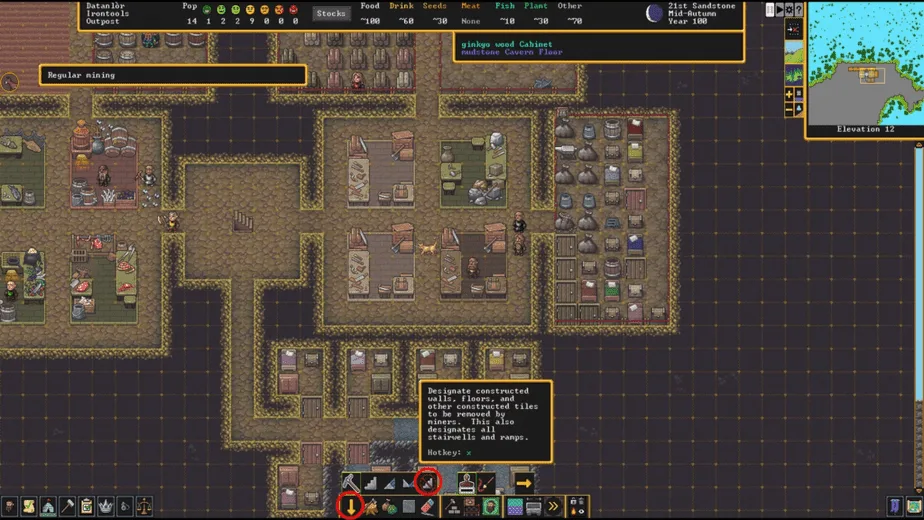
To deconstruct walls in Dwarf Fortress, you need to follow the below-mentioned simple steps:
- From the bar bottom of the screen, select the Digging Order icon which looks like a pickaxe. You can also use it by pressing the hotkey “m” on the keyboard. (The hotkeys are letter case-sensitive so please check if the Capslock isn’t enabled).
- Once the Digging order is selected, a slew of options will pop up over the bar. Amongst them, there will be an icon with Stairs with a red strike, this is the Deconstruct order. You can also use it by pressing the hotkey “x” on the keyboard.
- With Deconstruct order selected, go to any wall that you want to remove and place the order which will be marked by an icon. Eventually, a dwarf will move to the site and destroy the wall.
Considerations
Some things to consider before you go about deconstructing walls in Dwarf Fortress:
- Be sure that the game is unpaused when you place the deconstruct order. Many simulation games fans tend to do the opposite which doesn’t work in this game. The game should not be paused when selecting walls to take down as the game will be unresponsive to any inputs.
- This Deconstruct Order (Stairs with a red strike) only applies to constructed tiles like walls and floors. The same method will not apply to objects like furniture etc. Both these dismantling methods and orders are separate in the game.
- Natural walls that have been engraved can only be removed simply through the standard mining process. They can not be removed by placing the deconstruct order.
The process of removing walls in Dwarf Fortress is way too simple but the game doesn’t explain it explicitly. It is just a few button clicks away or if you remember the hotkeys “m” and “x” then it becomes even more straightforward.
With this learning, you can now go sledgehammer crazy and bring down all the walls as you like. Just don’t tire those tiny dwarves’ hands in the process (it might be considered child labor).

