Terraria has all sorts of challenges waiting for the player, and the difficulty of these will only push you over the edge. However, there are multiple ways to influence the difficulty of your playing pleasure or punishment depending on how much you are willing to face the trouble.
You can change the difficulty in Terraria in multiple ways. There is a separate difficulty for the character you create and another for your chosen world. There is also the progression in difficulty when you kill certain bosses, which alters the state of the world.
However, you can only select your desired difficulty when creating your character and world in the base game. You cannot change the difficulty once the game begins.
Difficulty in Terraria
Difficulty in Terraria is distinct from what we are accustomed to in other games. You can choose from different difficulties unique to the character and the world.
The difficulty is also influenced by the progress you have made while playing, like defeating certain bosses will push the world state and increase difficulty.
The important thing to note here is that the difficulty CANNOT be changed once you have made the initial choice. There are no settings later on to change as you will in the base game experience. You will be stuck with your choices, so select them wisely.
However, if you are willing to mod your game, then there is an app that can change the difficulty anytime you want (More on this later).
These difficulties come in the form of the following:
Character Difficulty

When you start a new game, you will be presented with the Character Creation screen. You will also have to select the Character Difficulty among the look of your character.
This specific difficulty choice will only influence the character and not the world you are in. These difficulties will generally impact the penalty upon the death of your character.
The 4 character difficulties and their impacts are listed below:
Journey
The Journey difficulty is unique. There are no death penalties as such. The player also starts with a bunch of extra equipment. You can even change the difficulty in this mode.
It is a type of free-roam creative experience that you can take advantage of with the World difficulty on Journey too. Other things that you have access to in this mode are:
- Godmode
- Item duplication
- Time and weather control
- Ability to control enemy spawn
Classic (Softcore)
Classic or Softcore is the default and easiest difficulty in the game. Upon death, characters will only drop Coins which can be retrieved after respawning. The number of coins you drop can range from 3/4 to all.
Other players or enemies can also steal the coins if the World difficulty is on Expert Mode. The character will respawn at their spawn point in 7 to 30 seconds, depending on the game you are in.
Medium core
In Mediumcore difficulty, the character will drop all their items upon death, including all coins and ammo. The dropped items can be retrieved by the player when they respawn and even by other players in multiplayer.
Enemies can also steal dropped coins in Expert and Master Mode World difficulty. The character will respawn at the same time as in Classic difficulty.
This difficulty has no special rewards for playing and is only there for a bit more challenge.
Hardcore
The Hardcore difficulty is the most challenging of the bunch. This difficulty will have multiple impacts on the overall experience. The most notable effect is that the character will die permanently and be unable to respawn. All items will be lost upon death, which can then be picked up by other players online.
A dead player will become a Ghost. In this state, you can freely move around and discover the world as the ghost can pass through walls. You can even still chat with other players present in that world. However, you can not interact with the world or environment.
Once you quit the world after death, the character will be permanently deleted. All items will be lost, even the ones you had in your portable storage. Luckily, items placed in Chests will remain secure.
NPCs in worlds with Hardcore characters in them will drop Tombstones, which can potentially result in a Graveyard biome.
World Difficulty

The World Difficulty or Mode is selected when creating a world at the start of a new game. It is a separate setting that only influences the world and not the character directly. Once selected, it cannot be changed later on, so choose wisely.
There are 4 World Difficulties to choose from and watch have their respective differences:
- Journey: This world setting parallels the Character difficulty of the same name. It is the easiest of the bunch and comes with the same level of freedom and tools as the Journey Character Difficulty. It essentially allows the cheat-adjacent tools to be used in the world.
- Classic / Normal Mode: The default Terraria experience and the easiest at that.
- Expert Mode: This difficulty is for experienced players who want a bit of a challenge than Classic. It has the same enemies as the last but with more health and overall stats. Some enemy AI will also be impacted making them harder to face. Amongst other changes, more loot will be dropped frequently by defeated enemies and bosses will drop Treasure Bags which contain special items unique to this mode.
- Master Mode: This difficulty ups the challenge from Expert mode. Enemies will have harder AI with more health and inflict more damage. On top of that, dosses will drop additional loot and an extra accessory slot.
Game Progression Difficulty (Pre-Hardmode / Hardmode)

The last difficulty type that you will experience in Terraria is directly related to the progress of your game/world. This is part of systematic game advancement. The world’s difficulty will change at two points of progression.
The game starts in the default Pre-Hardmode phase, which is the regular easy version of the world. Once you have progressed enough and defeated Plantera or Wall of Flesh, the world transitions into Hardmode.
This transition will begin spawning harder enemies and unlock access to special items unique to the Hardmode.
Once this difficulty progresses, it can not be reverted to the previous state. However, going for this transition is completely in the player’s control.
You can choose not to defeat the bosses mentioned and keep the world state in Pre-Hardmode. Although, you will lose out on some of those special items.
As a friendly reminder, prepare for the difficulty ramp before progressing.
If you want to know more about these world states, check out the links we have provided for Pre-Hardmode and Hardmode.
Changing Difficulty After Starting a World
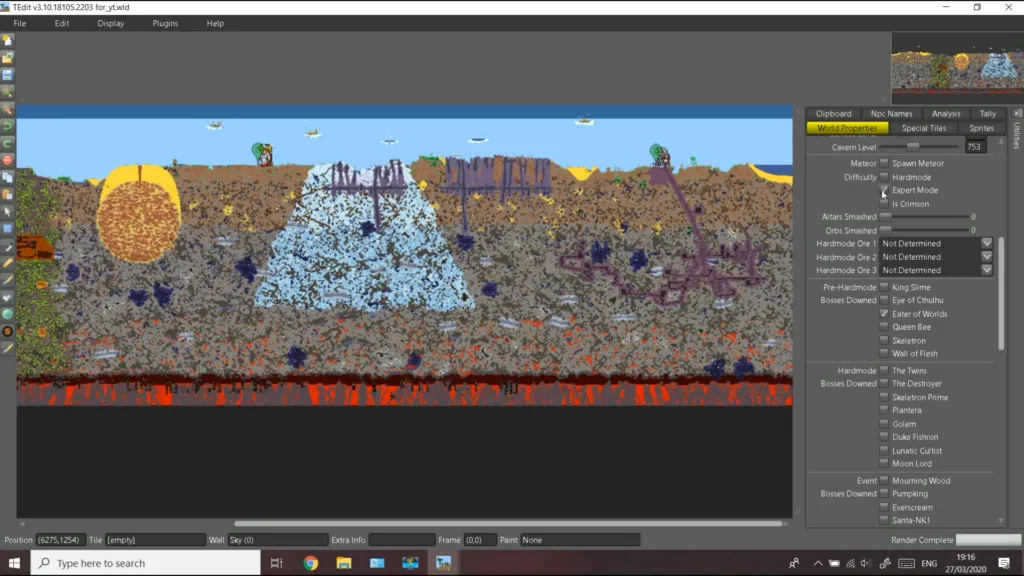
If, by chance, you have selected a difficulty that you want to change later on but do not want to lose any progression in a given world, then we have a solution for you. Do keep in mind that this is a third-party modding app, so you have to do a bit of tinkering.
There is an app called TEdit that lets you select your desired Terraria world and edit almost all aspects without messing with the progression you have made. The app is very detailed, and you can go crazy with whatever you want to tinker with.
TEdit App (Terraria World Editor)
If you are down with this suggestion, then follow the steps below:
- Before doing anything make sure Terraria is closed.
- In case of any mishaps, back up your files to another folder. Copy them from “Documents\My Games\Terraria” to any folder of your choosing. “My games” folder may also be named “Games” on some computers.
- Download the latest version of TEdit app from: http://binaryconstruct.com/downloads/
- Extract the files, install the app, and run it.
- Open the app and on the top left side of it, access the drop-down Files menu and select Open.
- The app will then require the world file that needs to be edited. It will be located in “Documents\My Games\Terraria\Worlds”. The extension of the file will be .wld.
- Select the world you want to edit and let the file load the map of the world. On the right side, you will be presented with a plethora of options to mess with.
- Browse the World Properties tab and you will come across all the difficulties you can enable or change as you please.
- Make the changes as per your needs and then save the file.
- Return to Terraira; hopefully, you will get what you want without any losses.
- In case of any problem, restore the files and try again.
There are so many difficulty options when starting a game in Terraira. Difficulty in the base game can not be changed once you have selected.
You will have to live your choice or start a new game. However, with the editor app, we have suggested you can do that as you, please.

