Sons of the Forest is finally out and it’s had a seemingly impactful launch(Not positive in the least). Steam pretty much crashed but started working normally after a few hours. But that’s just a fraction of the issues as you’ll encounter more later on. Sons of the Forest has audio stuttering issues but here’s how you can fix them.
To fix audio stuttering in Sons of The Forest, uncheck Exclusive Mode and Audio Hardware Acceleration under Speaker Properties under the Advanced Tab in the Control Panel. Change the Sample Rate and Bit Depth under the Advanced Tab in both Recording and Playback devices to 16-bit 48000 Hz (DVD Quality).
Can You Build A Boat in Sons of The Forest?
What’s Up With Audio Stuttering in Sons of The Forest

It’s more of an issue on the development side of things. While these fixes might help a bit to make your ventures on the remote island a bit easier on the ears, it’s not an absolute fix. You’ll still run into occasional audio stuttering and crackling.
1. Uncheck Exclusive Mode and Audio Hardware Acceleration
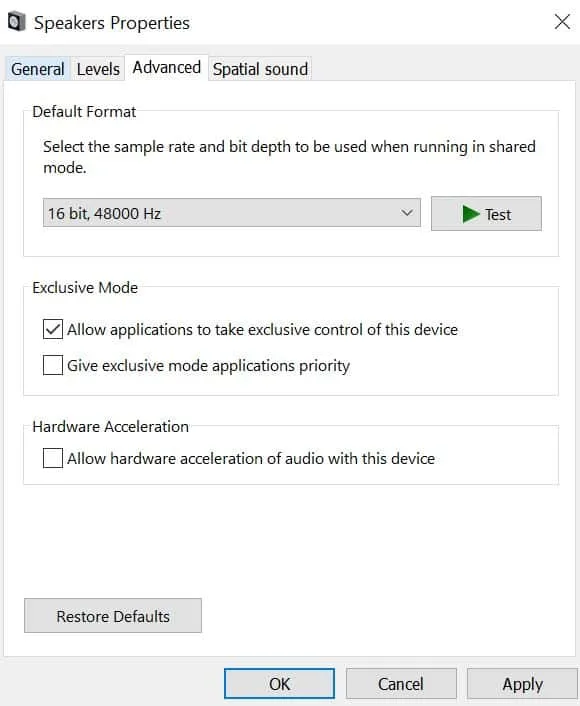
The audio stuttering kicks in especially when you’re near pools of water, rivers, waterfalls, and if the wind blows in your direction. Running through bushes triggers a bit of audio stuttering too in Sons of The Forest. Here are the best fixes so far.
- Alt+Tab out of the game.
- Look at the bottom right corner and Right-Click the Volume Adjuster
- Click on Sound
- Now you’re in the playback tab. Find the audio device that playbacks everything.
- Right-click on it and go into properties.
- Head to the advanced tab and uncheck everything under exclusive mode(It’s just two boxes).
This is the most viable fix currently. Though you’ll still run into the occasional audio stuttering because, again, it’s an issue on the development end.
2. Change the Sample Rate and Bit Depth
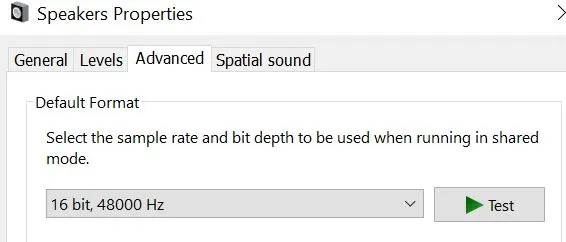
Another fix that might help is changing up the sample rate and bitrate of your audio output and input and output
To change settings for your output:
- Head to the Start Menu and search for the control panel.
- Click on Control Panel.
- Find Sound and open the Sound Window.
- Navigate to the Playback Tab.
- Select your playback device and head into properties.
- Go into the Advanced Tab.
- You’ll find the Default Format Section here.
- From the drop-down menu, select 16-bit, 48000 Hz (DVD Quality).
- Hit Apply and Ok for good luck.
To change settings for your input:
- Head to the Control Panel again and navigate to the Sound Options.
- Open the Sound Window and navigate to the Recording Tab.
- Choose your default recording device.
- Go to Advanced.
- In the Default Format Section, Select 2 channel, 16-bit 48000 Hz (DVD Quality).
- Hit Apply and Ok.
Conclusion
After a bit of digging and we found that it’s an issue with a CPU bottleneck messing with the audio. And the issue can only be resolved with future updates. Fortunately, the game is currently in early access and these audio stuttering issues for Sons of The Forest will be resolved eventually.

