Steam Deck has taken the gaming scene by storm due to its portability and the utility it provides. Many users have even begun to replace their primary computers with this tiny machine as it has the potential to fulfill most needs of an average user. Considering this new trend, a new debate has sparked within the community where the Steam Deck has been pitted against the conventional gaming laptop.
The Steam Deck is a great device if you want a powerful portable handheld console. However, the performance of a gaming laptop cannot be understated. So, if you plan to stay in one place, a gaming laptop is the way to go. Otherwise, the Steam Deck is the obvious winner.
The arguments in favor of the Deck do have some weight behind them but are they enough to convince the general audience to sell their rather practical laptops and get the Steam Deck? Let us delve into some considerations for both sides, and by the end, you will have some grounding for which side of the coin suits your purpose.
Price

Firstly let us address the elephant in the room, which is the price difference between these two devices. If you happen to have searched for a gaming laptop recently, then you would probably know that these things aren’t cheap. Most gaming laptops are premium product offerings from their respective companies with many bells and whistles and a price tag that blows a giant hole in your wallet.
On the other hand, the Steam Deck starts at $400 with not much difference in terms of performance from its pricier models. Even a lower-spec gaming laptop will be more expensive than the most costly model of the Steam Deck. The Steam Deck’s major appeal lies in its attractive pricing as most devices in this “portable PC/Console” segment usually comes with a hefty price tag.
Your bank situation amongst other things will determine your spending but for a relatively budget-friendly gaming device, the Steam Deck does have a major advantage.
Performance

Steam Deck has been masterfully designed by Valve, considering the performance you can get from this device. Not only that, but you also have a bunch of options to play around with to tweak your experience to gain or even conserve performance in some cases. On top of that, the performance also gets some advantage of it being a Valve product and them optimizing most games to run as smoothly as they can.
The Steam Deck does have some major constraints owing to its limited hardware. The maximum performance you can squeeze out of it is 1280×800 at 60fps, and most modern AAA games will run at low to rarely medium settings due to its custom APU. The performance will stay consistent, but that’s the ceiling you will hit eventually, and you will have to downgrade games to better suit the device.
All of the upper stated facts are also true in the case of gaming laptops but even at the lowest spec you can expect to play games at higher resolutions and if the display and hardware allow then higher fps. Some modern gaming laptops are even kitted with high-end graphics cards that rival their desktop counterparts, and you can assume the performance advantage that comes with it.
In terms of performance, a gaming laptop will beat the Steam Deck on sheer numbers alone.
Portability

Both these devices are primarily fighting each other due to their mutual advantage of being portable. Of course, the Steam Deck has a gaming laptop beat in that area. The Steam Deck’s portability allows it to be played in the most unconventional of places like while traveling on the bus/plane or while using the toilet. The Steam Deck lets your games follow you rather than you have to follow your games.
Gaming laptops have portability, but their usual bulky size and power requirement while playing heavy games pushes them to be near a desk and a power outlet. Even the heat they generate doesn’t allow them to be placed on a “lap”. But they have a lot of power packed in a small form factor.
Utility
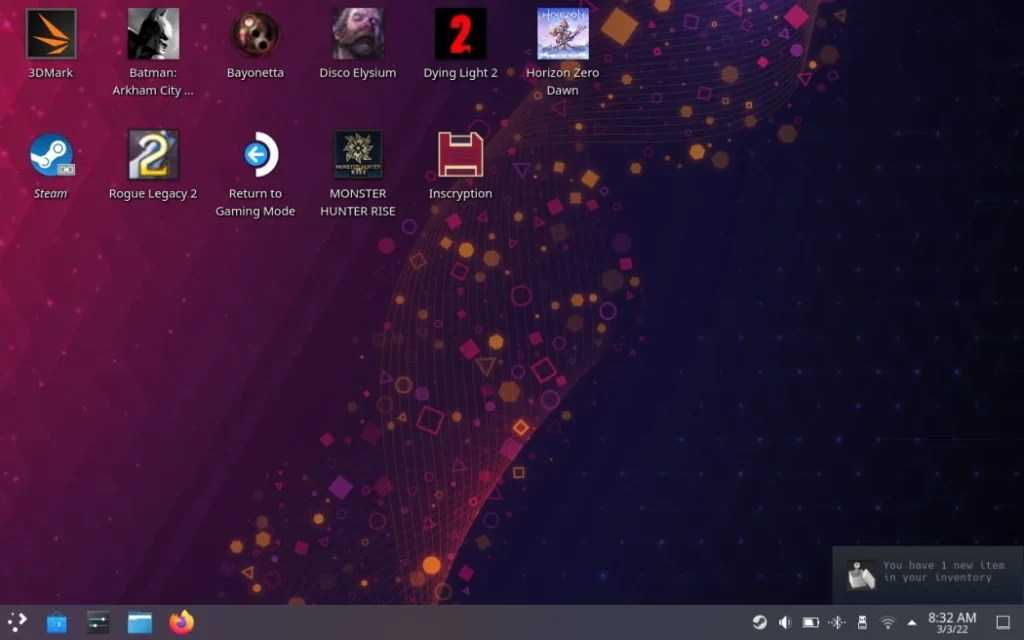
The Steam Deck with its Desktop Mode does provide a lot of utility compared to other gaming consoles. You can easily fulfill most of your computer needs like browsing etc. With a Linux-based OS, the Steam Deck can function very much like a computer, but the most you can get out of it is a Chromebook level of usage.
A gaming laptop on the other hand generally has the internals of a powerful desktop computer and with it comes the endless possibilities of utility. You can easily glide through the basic browsing and document needs while also using it for heavy tasks like video/photo editing. The multitasking on a gaming laptop is incomparable to the Steam Deck where you can play games all the while quickly switching over to answering some emails and watching videos on YouTube.
This quick switching between apps is a massive undertaking for the Steam Deck, and it isn’t designed with that in mind.
Secondary Device

If you already own a beefy PC and are considering adding a portable device to your arsenal then instead of going for a gaming laptop, you can very easily opt for the Steam Deck. The Steam Deck is a perfect choice for a secondary device rather than adding another portable computer for gaming.
In this setup, you can play your games on your PC in high fidelity and simply take them with you while you are out and about. Steam’s cloud save feature will allow you to resume the game from where you left it on the PC.
The Steam Deck will also fill those gaps where you are away from your PC, and you just want to satiate the latest gaming obsession that is plaguing your mind.
Games Library

In this article, we have the Steam Deck prove its worth as a computer, but in essence, it is a gaming console and one that is primarily designed for games on Steam. Steam has the biggest collection of games out of any store out there, and almost all PC gamers have built up a list of games, either played or never even touched, in their Steam Library.
Valve has also been working hard to make many games Verified or Playable on the Steam Deck. It is a great place to finally play those games you bought but didn’t get the time to play from the Steam sales.
But to play games on other platforms like Epic Games Store or even access Xbox Gamepass is not that simple on Steam Deck and requires some workarounds to make them work, even then, the app or the games won’t be optimized for this device.
No such problem exists on a gaming laptop, and you can use whichever platform to play your games.
Types Of Games

Steam Deck has become the perfect home for experiencing indie games. It is a great machine to play all your indie darlings like 2D platformers e.g. Hollow Knight and some 3D games e.g. Stray. It is a great feeling to take these smaller games on the go. You can even play AAA heavy-duty games but don’t expect to get the best result like ultra quality textures and higher fps from it.
If you are exclusively devoted to these AAA games, then a gaming laptop will better serve your purpose and you can push it to get the best experience. Smaller indie titles are no big deal for these powerful machines. Although, if you are looking for ultra-level performance, get ready to pay ultra-level money.
Emulation
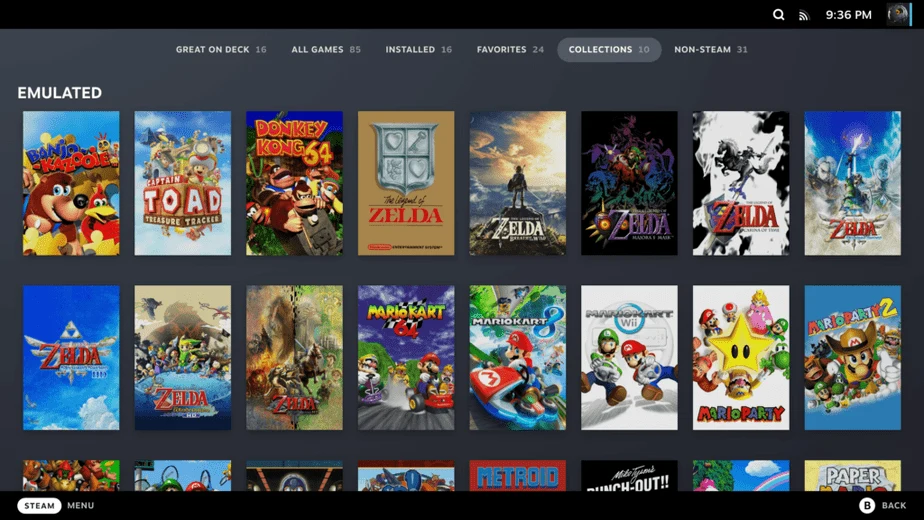
Steam Deck has been gaining traction as the emulation king. It seems like the perfect device to play games from the bygone era. More and more Steam Deck users are reporting the significant role that this device is playing in them experiencing their childhood on the go.
It goes without saying that you can also emulate games on a gaming laptop, but that feeling of playing a Gameboy game on a handheld device is only possible on the Deck. Most older console games are shorter experiences compared to modern gaming hence they are the ideal games to be played without the hassle of booting up a laptop and being pinned down in a place.
Battery

Whatever sorcery Valve has done with the Steam Deck and its ability to sip power from its battery is phenomenal. The right mix of hardware and software, along with game optimization and performance settings customization, allows the Steam Deck to stay active for a considerable time. Even with demanding games, the Steam Deck can play for hours. It does depend on your settings a lot, and a little bit of tweaking can make it go a long way.
As for a gaming laptop, you are most likely playing a game at its highest potential, and a significant power draw comes with it. The hardware of a gaming laptop needs quite a bit of power that the internal battery won’t be able to sustain, so you will be forced to plug it in and, in turn, defeat the purpose of portability. Lowering the settings to keep the battery going will underutilize the machine, which is a waste.
Upgradability

In terms of upgradability, both the Steam Deck and a gaming laptop fall short in front of the modularity of a desktop PC. Both these devices are not futureproofed, and one day you will have to buy a newer model. But both these devices do have some upgradability.
The Steam Deck’s storage can be enhanced by using a MicroSD card, and even the SSD can be replaced/upgraded if you are willing to get your hands dirty. If you are willing to go even deeper, then the RAM on a Steam Deck can be upgraded, but that is not at all recommended.
Many newer gaming laptops have empty expandable slots for both RAM and M.2 SSD by quickly removing the bottom shell of the device. Much easier to install compared to the Steam Deck.
Although you can’t expect to change or upgrade major components like CPU and GPU on both devices.
Hassle

The ease of just taking out a Steam Deck from your backpack and resuming playing any game is fantastic. The pick-and-play convenience of the Deck has led many to abandon their PCs and laptops.
On the other hand, a gaming laptop requires a proper place to set it. Even the hassle of firing up windows and waiting for the computer to load everything for you to begin playing your game can become a barrier to even bother going through.
Many busy gamers have, over the years, lost the will to play games owing to this hassle and the Steam Deck can pull them back in.
Availability
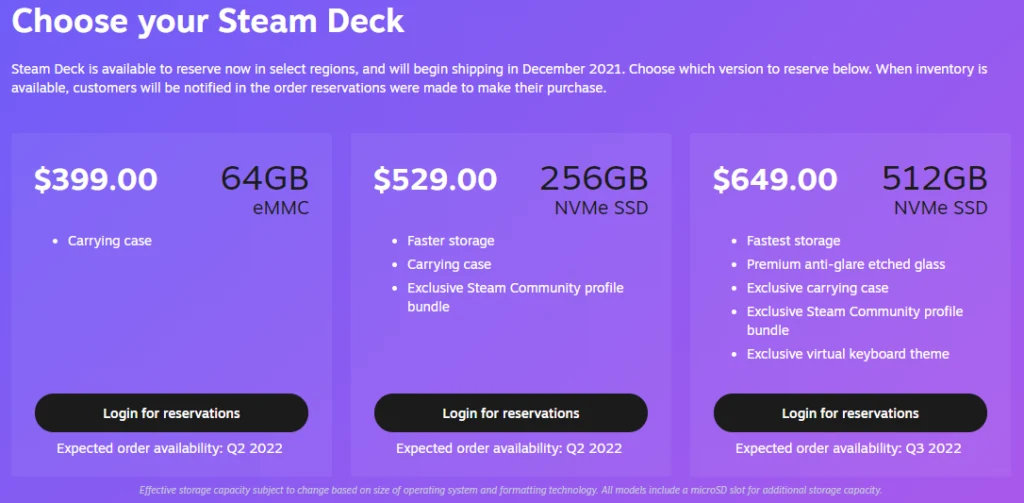
The Steam Deck is only available for reservation in select regions. This can be the make-or-break point for you in this whole comparison. If it is not available in your region, then tough luck. You will have to resort to other means to import it if you can get your hands on one.
Even if it is available in your region and you are just thinking of placing the order, then get ready for a long wait. Valve has announced them ramping up production, but you will have to chill for a while as many still haven’t received theirs yet.
As for a gaming laptop, there are many variations from many companies already available in the market. Wherever you are in the world, you can easily buy some sort of gaming laptop from your local market.
Input / Controls

The Steam Deck has a robust set of controls already baked into the device. There are all the buttons you could find on a typical controller, along with two trackpads on either side of the device that function as mouse trackpads, and when you press-hold them, you can even use the gyroscopes for even more precise controls. Along with these, there are 4 mappable buttons on the back that you can use in any way you want.
This kind of controller layout is usually found on pro-level controllers for the PC, costing quite some pretty pennies. Not only this, but the Steam Deck can also connect to a wireless keyboard and mouse and even external controllers giving you plenty of choice for input.
Very few gaming laptops have worthwhile keyboards, and a trackpad is the worst way you could play a game, so in most cases, you will have to buy a better keyboard and mouse. And if you prefer a controller, that is the added cost of that too. Imagine having to lug all of this around in your bag just to play your games.
Use Case

Now, this will depend on your personal situation but let’s paint some pictures to get the point across.
The Steam Deck is the best friend for those who are very busy and finds quick playing sessions as their bread butter in terms of gaming. Consider being surrounded by boring family members or having a child that needs attention; in both these situations, you can fire off the Steam Deck and essentially be present for your family.
If your work requires you to travel like truckers, then the Steam Deck can be a lifesaver when you are at a rest stop. There are many use cases where a Steam Deck will outperform due to its quality of life design.
On the other hand, if you are in the advertising industry and every now and then you are to delve into Illustrator/Photoshop for graphic design or PowerPoint for making a presentation, then the gaming laptop will easily rise to the occasion. If you are a software designer, no amount of Steam Deck will ever replace the trusty laptop.
All in all, your situation and needs will dictate which device is better for you.
Verdict: Personal Choice
We have presented a bunch of reasoning for both the Steam Deck and gaming laptops. It will all boil down to which device better serves your purpose, what kind of money you are willing to spend on it, and how much value you give to each of the headings above when making this decision.
Both these devices are made for gaming, but one has it as its main selling point while the other can game with all the things a typical computer can perform. Do you prefer the Steam Deck’s ultra-portability over the gaming laptop’s minor-portability?
No device is a winner here, and it’s all down to personal choice.
As the writer of this article, I will give some personal input here in the conclusion. The robustness of a PC can never be undermined by any handheld device, so you should have a computer; now, it doesn’t have to be a gaming laptop, as you can easily get a desktop.
Now, if you already have a desktop or laptop, then the Steam Deck is hands down the best backup or secondary device to have on your side. There is no alternative to its portability; everything about it oozes the love for gaming.

