A few months ago CS:GO released a patch that increased the game’s compatibility with the Steam Deck. Since then the Steam Deck has skyrocketed in popularity, and many new or returning players are wondering how good is it to play CS:GO on the Steam Deck. Well, we’re here to give you a comprehensive breakdown.
Currently, CS:GO has been deemed Playable by the compatibility metrics issues by Valve. However, the default control scheme is unintuitive. On low settings, CS:GO reaches framerates between 120 to 150 FPS. And battery life for the CS:GO sits between 3 to 6-hour play sessions.
Regarding the Performance quality, control schemes, battery life, and settings there are a lot more details that are worth discussing regarding CS:GO on the Steam Deck. Within this article, we’ll be highlighting everything that you need to know to have the best Counter-Strike experience on the Steam Deck.
Related: How to Install and Use Proton GE on Steam Deck (Easy Guide)
Can You Play CS:GO On A Steam Deck?

There aren’t many competitive shooters currently available on the Steam Deck to play. And if the first competitive shooter was going to be any game then it had to be Counter Strike Global Offence. A Valve-developed shooter for a Valve-made handheld console. A match made in heaven.
Our early calibrations and testing lead us to believe that CS:GO is compatible to play on the Steam Deck. This means that if you’re looking to experience the game on the Steam Deck then you should be able to download and begin playing with not a lot of external issues.
In fact Valve themselves has deemed CS:GO, currently, Playable. The Playable rating is part of the four categories that Valve sorts games to be engaged with on the Steam Deck. These categories decide how functional the game is to play on the Steam Deck and their categories are broken down as follows:
- Verified – Identifies a game that works near perfectly with the Steam Deck, and does not require any manual tweaking to function properly.
- Playable – Identifies a game that does work well with the Steam Deck in most aspects. However, nonetheless requires some manual tweaking from the user in terms of the control scheme to function properly.
- Unsupported – Identifies that the game does not currently function on the Steam Deck. The game has been tested, however, and attempts might be made by Valve in the future to increase compatibility with such games.
- Unknown – This usually highlights that the game has not been tested for compatibility on the Steam Deck as of yet by Valve. There might be potential tests for the future. However, no metrics are available for this game.
The list provided above then should give a better understanding as to what it means when Valve says that in its current state CS:GO is only Playable and not Verified. A handful of areas such as the icons for controllers, in-game text, aiming, and touch pad controls require quite a bit of tweaking to reach Verification levels.
What Is The Control Scheme Of CS:GO On Steam Deck?
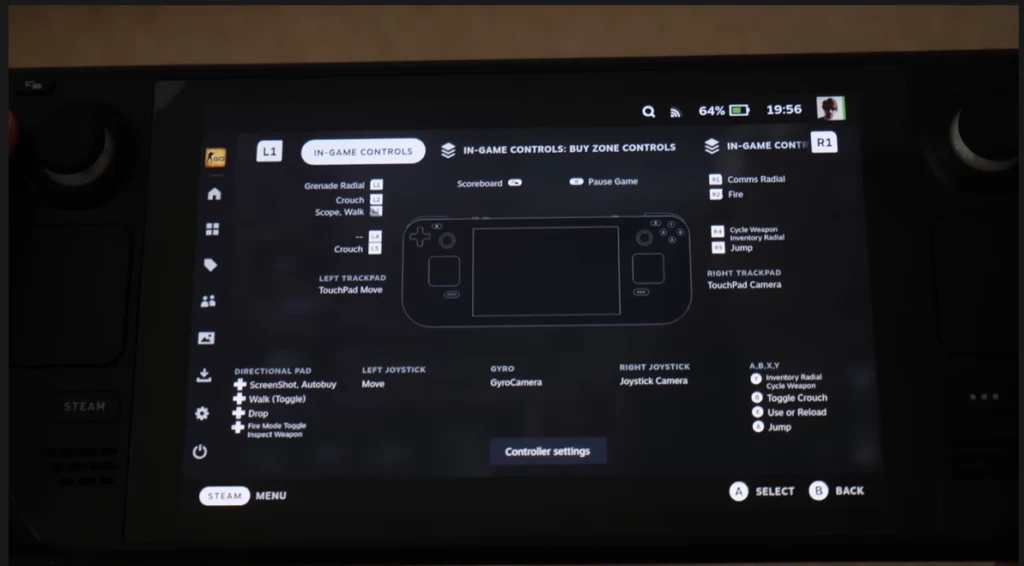
When it comes to handheld video games the most important question on everyone’s mind is how good the game controls. Especially in a game that is as precision-heavy as Counter-Strike: Global Offense, what type of controls you have for the game dictates whether or not it’s even worth picking up for the system.
We believe that the portable variant of Valve’s game has made many leaps in technological prowess by introducing the new gyro control scheme to the game. This control setup utilizes the joysticks to full effect and is considered generally good with a little bit of assisted aiming.
After all, such systems cannot replicate the precision of a mouse and keyboard but can come close to mimicking the ability of those hardware devices with additional support for those playing on joysticks. You can thus tell that Valve has truly listened to its player base, regarding the critique of their systems.
The touch pads on the Steam Deck are also utilized to full effect as well. When you touch them it is only then that the gyroscope feature is engaged. Giving you more access and more control over these aspects of the Steam Deck at your leisure.
You can look below for a complete outline of the default button/ control mapping:
| Button | Action |
|---|---|
| Y | Inventory Radial Cycle Weapon |
| B | Toggle Crouch |
| X | Use or Reload |
| A | Jump |
| Directional Pad Up | Screenshot, Autobuy |
| Directional Pad Down | Drop |
| Directional Pad Left | Walk(Toggle) |
| Directional Pad Right | Fire Mode Toggle/ Inspect Weapon |
| Left Joystick | Move |
| Right Joystick | Joystick Camera |
| L1 | Grenade Radial |
| L2 | Crouch |
| L3 | Scope Walk |
| L4 | — |
| L5 | Crouch |
| Left Trackpad | TouchPad Move |
| R1 | Comms Radial |
| R2 | Fire |
| R3 | — |
| R4 | Cycle Weapon/ Inventory Radial |
| R5 | Jump |
| Right Trackpad | TouchPad Camera |
The issue with this default button layout is that it overcompensates for certain actions with additional button usage that is not intuitive to most regular players. Such as excessively using the Crouch mechanic on numerous different button prompts.
There are also wasted buttons such as the L3 and R3 respectively. Both of these could be used for more intuitive and simpler use of actions within the game. Finally, the TouchPad Movement and Camera in theory sound good but are hardly practical in a quick fight in an actual match.
Related: Can You Play CS:GO Offline? Here’s How
What Is The Performance Of CS:GO On The Steam Deck?

For the most part when you’re running CS:GO on a Steam Deck then to our testing the gameplay largely remains the same. Because there have not been many differences at least in terms of mechanics between the two versions of the game.
One aspect that might be different in terms of performance and gameplay will be the menu layouts that are different from the PC version of the game and the Steam Deck. This is because the Steam Deck has increased the amount of accessibility. After all, Valve hopes it reaches more players.
In terms of Cross-Play functionality, you might wonder if Steam Deck players will match up against PC players. And the answer is yes, they will be matching up with each other. The match-making itself will not differentiate whether you’re running the game on a handheld or if you’re using a custom desktop computer.
How Does CS:GO Play On The Steam Deck In Un-Docked Mode?
We should now discuss the graphical fidelity and performance that CS:GO can achieve on the Steam Deck’s hardware. In its un-docked mode, the Steam Deck has a wonderfully fast Ram and storage system, however, it only has a 50 Watts battery, which means its power output will be significantly limited.
In a recent update, the Steam Deck updated to a 40 Hz Refresh Rate which is a sizeable improvement, but nothing compared to most PC systems. And if we’re talking about CS:GO’s un-docked Frames Per second then they are noticeably impressive. With Medium to High Settings running on a stable 60 Frames Per Second to 90 Frames Per Second.
How Does CS:GO Play On The Steam Deck In Docked Mode?
In the docked mode, the performance values can shift significantly for the Steam Deck system. Docked mode is achieved by using an external dongle to connect the Steam Deck to an external screen. This allows for power to be conserved by the Steam Deck in generating visuals and can focus on graphical output.
Within this particular mode, the Steam Deck can pump out Frames Per Second equivalent to somewhere between 120 to over 150 Frames Per Second. However, we will mention that this test was conducted within an empty map space and while the game was running on Low graphical settings the entire way through.
Related: Best 1v1 Maps In CS:GO
Exact FPS To Expect While Playing CS:GO On The Steam Deck
Although we’ve mentioned above some of the performance features of playing on the Steam Deck in docked or un-docked mode, we will go into more detail regarding the comparison of the FPS you can expect from the game within this section.
For the most part, the Steam Deck is extremely well equipped to run CS:GO. At the Lowest settings, which means that you ensure that the graphical options within the Settings menu are almost all set to Low, you can expect 150 FPS while you’re playing the game.
On higher Settings, we’ve noticed that the FPS counter can reach between 90 to 120 FPS as well. And whilst you’re actively engaged in combat with other players you can experience dips in the framerate to 75 FPS. However, the game remains consistent within this area and will not dip further regardless of the action on screen.
You will experience a very smooth gameplay experience while you’re playing CS:GO, and would only be left wanting if you’ve experienced the game run on significantly pricier PCs before. Those systems can usually run the game at up to 200 FPS, but that has little effect on how excellent we believe the Steam Deck’s performance is in this regard.
CS:GO Steam Deck Instant Resume Lag
One of the coolest features that are currently available on the steam Deck is its Instant Resume. Which lets you put the Steam Deck’s system to sleep mode, do another task, and then return back to the game instantly. However, within CS:GO there are several issues with this particular feature.
The first is the fact that you will never be using this feature during an actual match. As most matches are online and require active participation, or you can get kicked from the match and penalized by the game moderators.
However, perhaps the more damning issue occurs when you try to use Instant Resume while you’re playing CS:GO. In the current software model of the game, after you come back and resume your game, CS:GO lags terribly. Running at very poor frame rates and this continues until you are forced to turn the game off and relaunch it.
You can also watch the Gameplay of CS:GO on the PC-Gaming.It Youtube video show cased below:
Battery Life Of The Steam Deck While Playing CS:GO
Although many people online will attempt to dissuade you by saying that the battery life of the Steam Deck is only 90 minutes whilst playing an intensive game. We can tell you that the Steam Deck can last far longer than that even whilst playing at high settings.
The Steam Deck’s actual battery life when putting the settings at a reasonable level sits somewhere between 3 hours to 6 hours per play session. This means that you can comfortably take part in several matches in CS:GO without having to worry about your battery life running out.
Ultimately, CS:GO is a fantastic addition to the Steam Deck’s game library and a game that is worth checking out for all the immersion that it adds to the gameplay experience through the Steam Deck. We believe that if you’re a fan of competitive shooting games, then it would be a disservice not to give this game a shot.
We hope this article gave you all of the knowledge that you need to step into the world of Counter-Strike, or if it gave you a reason why you should consider purchasing a Steam Deck for yourself. In either case, let us know what you think in the comments.

