Black Desert Online is currently unplayable on the Linux software of the Steam Deck. But if you’re willing to install Windows 10, you can install and launch the game. This article will discuss the best settings and controls for Black Desert Online.
Set the internal resolution for Black Desert Online to 1280 x 800. The Low Texture quality and Medium Graphics quality will provide the best performance for the game on the Steam Deck.
Keep reading this article to learn more about the best settings and controls for Black Desert Online on the Steam Deck.
Best Graphics Setting for Black Desert Online
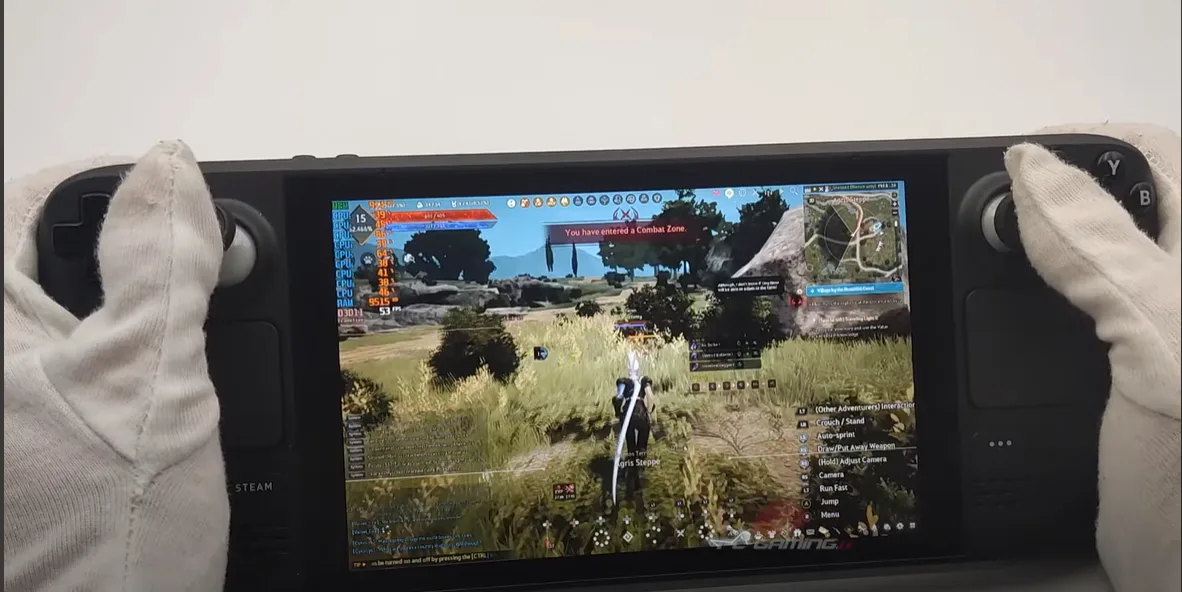
To play Black Desert Online you have to download Windows 10 onto your Steam Deck’s system. Linux-based OS is incompatible with the game, but Windows 10 will allow you to install and play the game. Additionally, there are a few graphics settings that will aid in running BDO.
According to ProtonDB, the game is unfortunately given a Borked rating. This means it simply does not work properly on the Stem Deck currently. And if you wish to run the game it will with many graphical concessions and workarounds.
Sadly, in the Windows operating system, you will not be able to utilize features like FSR, 30 FPS lock or even be able to monitor GPU output entirely. But you can set various settings to Low and Medium. These will be able to adjust the game’s performance to match your Steam Deck system.
Follow the breakdown we’ve given below for the best Black Desert Online Experience.
| Graphics Option | Setting |
|---|---|
| Fullscreen/ Window | Full Screen |
| Screen Resolution Scaling | 1280 x 800 |
| UI Scaling | 74 |
| Texture Quality | Low |
| Graphics Quality | Medium |
| Auto-frame optimization | Off |
Performance on Steam Deck
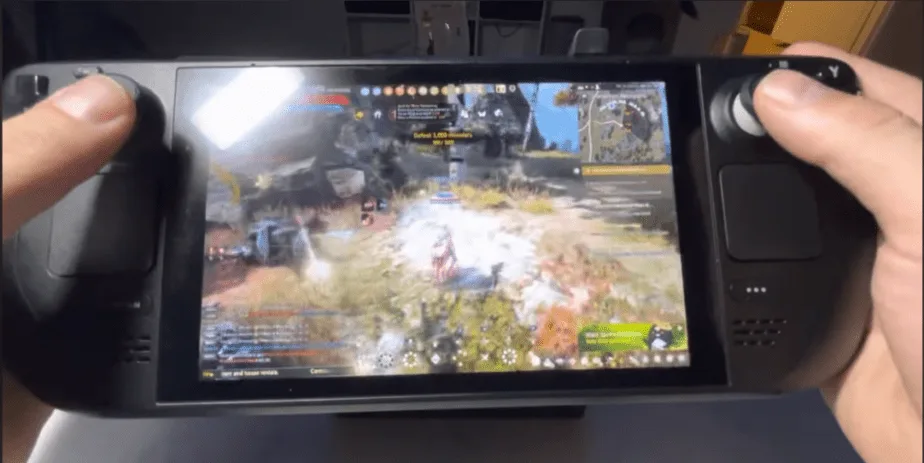
Even though the game does install on all Steam Deck systems, it cannot run the game on the base Linux Operating System. This means that you will be faced with a myriad of technical issues, if you insist on running the game on the original Linux software of the Steam Deck.
If you can install Windows 10 onto your Steam Deck, you will be able to run Black Desert Online, and the reports regarding how it runs on such a system are not terrible. From my assessment, it seems that the game clocks in around 45-55 FPS on the settings we’ve suggested above.
We urge you to keep all the other settings to their default parameters because that is how we set up our instance of play with Black Desert Online. The game provides a decent 1.5 to 2 hours of game time, running on the Steam Deck system. However, this is not terribly impressive.
The game does not cause the Steam Deck to overheat; however, prolonged gameplay can become stressful for the system to manage. Which might cause the deck’s temperature to rise from 50 to high 60 degrees. Which can be a nuisance on older hardware versions of the Steam Deck.
Controls
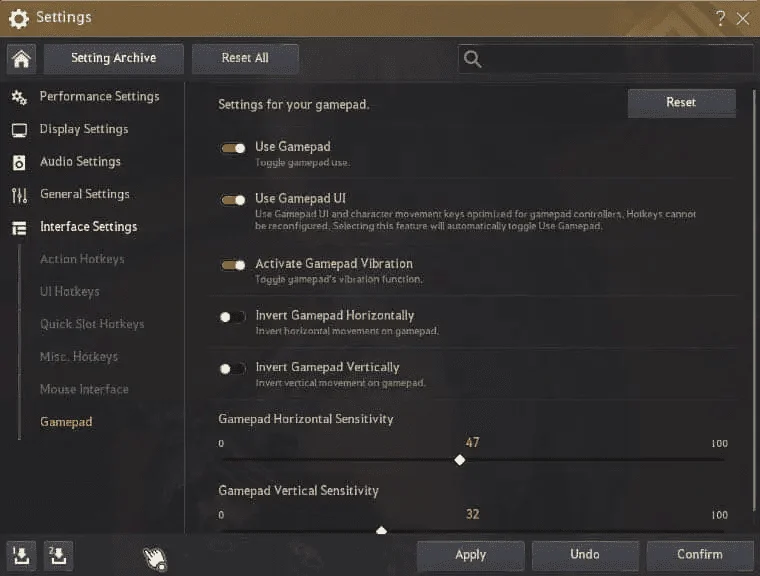
The last aspect that we need to discuss is the control scheme for Black Desert Online. Unfortunately, the game will not recognize the Steam Deck’s controls unless you install and play the game through the Steam Application.
This simply means that if you’re hoping to use the Steam Deck’s inherently built-in controller then you will need to download Steam on the new Windows 10 software that you install. This will give you the free range of mapping a proper controller scheme to play the game.
- Go to Settings, and navigate to Interface Settings.
- Select Gamepad
- Activate the following 3 Options:
- Use Gamepad
- Use Gamepad UI
- Activate Gamepad Vibration
- Click Apply and exit Settings.
You should now be able to use the Steam Deck inputs to play BDO on the Steam Deck. Additionally, we’ll highlight all the major controller mappings that you need to know to play the game as efficiently as possible.
| Controller Button | Action |
|---|---|
| A | Jump |
| B | Special Action (F) |
| X | Special Action (E) |
| Y | Switch Weapon |
| Right Analog Stick | Toggle Combat Mode/ Move Camera |
| Left Analog Stick | Move/ Toggle Run |
| R1 | Primary Attack |
| R2 | Secondry Attack |
| L1 | Sit/ Special Action (Q) |
| L2 | Run |
| Arrow Keys | Ring Menu |
As ProtonDB stated, Black Desert Online is not completely functional on the Steam Deck. There are still a lot of controller, performance, and graphical compromises that you must make to play the game. However, through some loop around, such as using the older Windows 10 version, you can very well play the game.

