Tiny Tina’s Wonderlands has a ton of stuff to get your hands on and everything is so randomized that it’s hard to build a particular character that takes advantage of certain gear attributes. You are cornered into tedious farming to get the perfect weapon you have been looking to find.
Many times your friends or some YouTube personality have created some amazing builds that you want to use but sadly coming in contact with the same gear is like finding a needle in a haystack. There are ways with which you can share gear and or save files with the particular build without worrying about losing it yourself.
For PC players the gear or build can be given to anyone just by sharing the Save File which they can place in their Saved game folder. For console players, the sharing can be done by dropping all the equipment on the ground in a session where you both are present and restoring the save to get the items back in your profile. The details of each method will be mentioned below.
As this game has cross-play functionality the gear can be shared amongst different platforms.
Related: Is Tiny Tina’s Wonderlands Cross-Platform?

PC To PC Save File Transferring
To share builds and profiles on PC it’s easier that we share the save file that contains the said build. Each step will be mentioned below so that you don’t lose your file in the process:
- Search for Tiny Tina’s Wonderlands Save file location. For us it was in C:\Users\Wasay\Documents\My Games\Tiny Tina’s Wonderlands\Saved\SaveGames\7cc0ff6c4f164f5790175fcfa61ec42b
In here will be all the .sav files which are your save files. - Either download your friend’s .sav file or share the .sav file from here with your friend.
- If you have downloaded the Save file from somewhere then copy-paste that .sav file into this folder.
- Boot Epic Game Store and it will ask you to Upload to cloud with the new save file, accept it and you will have the profile or build in the Load Character menu.
To store gear in your profile with someone else’s character then you could just use the above-mentioned steps and using the character dump all the items in your vault to share within your profile.
Related: Tiny Tina’s Wonderlands: All Legendary Weapons And Equipment Locations
PC to Console Gear Dropping
Using the cross-play functionality you can share the ideal gear with your console brethren as well. To be able to not lose you gear and still share the equipment you can follow the below mentioned steps:
- Make a backup of the exact .sav file you are going to share items with.
- For convenience, you can store them in the previous folder i.e. C:\Users\Wasay\Documents\My Games\Tiny Tina’s Wonderlands\Saved\SaveGames
- Start Tiny Tina’s Wonderlands and use the SHiFT method to invite your friend to the same session as you.
- Once they are in your session drop everything, your gear weapons etc., that you want to share in your inventory on the ground for them to pick up.
- Tell your friend to quit and check in his world the equipment you gifted..
- Considering you have given away all your gear this particular profile will be of no use so quit to the Desktop.
- Now go back to the save file location and delete the .sav file that was used in giving up the gear.
- Replace the file with the backup .sav you made in steps 1 and 2.
- Start Epic Game Store and begin Tiny Tina’s Wonderlands and select the option to Upload to Cloud.
- Once you are in the game you will have the profile with all the gear back in your game and your friend will have all the shared items with him too. Win-Win!
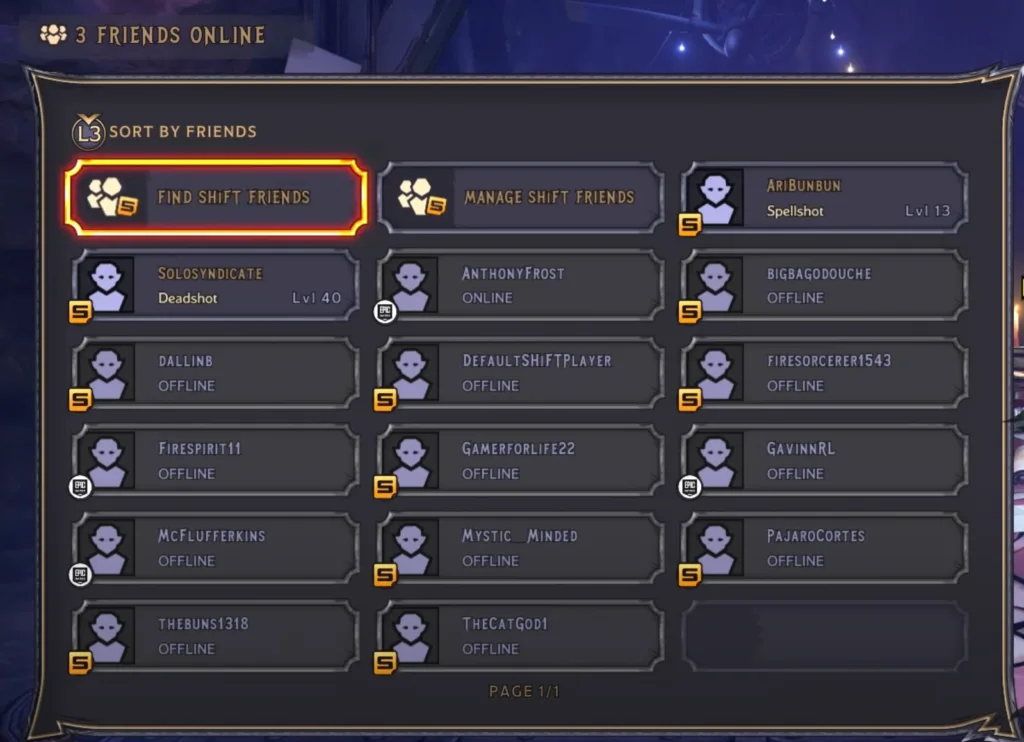
Considering some perfect items are attained only after much grinding and farming and with these methods, you can share the gear and build so that your friend won’t have to go through the same trouble. Many Youtubers with amazing builds are also sharing their .sav file and with these ways, you can utilize their profiles.

