If you’re someone who is undecided about getting Tiny Tina’s Wonderlands. Or you are someone who’s already got the game, chances are you have wondered if you can play this game with friends on other consoles or game systems. It’s only fair to wonder that, since co-operative play has been the hallmark of Borderlands’ games for a long time now. Well, we’ve got all the answers for you.
The simple answer to the question is Tiny Tina’s Wonderlands Cross-Platform is yes. Yes, it is a Cross-Platform game. This means regardless of whether you own a Play Station and your friend owns a PC or Xbox, both of you will be able to play the game together. However, our answer would not be complete without acknowledging that as it currently stands the online servers aren’t the most optimized and you might run into difficulties trying to play with your friends.
Along with cross-play Tiny Tina’s Wonderlands also has the function for co-operative couch play. So you can play with your friends or family while sitting together and using the same system if you so choose as well.
What Platforms are supported by Tiny Tina’s wonderlands?
The sheer amount of platforms that Tiny Tina’s Wonderlands supports is staggering. The game servers allow for players using PlayStation 4, Xbox One, PlayStation 5, Xbox Series X and Series S as well as Microsoft Windows to all be able to play together through its Cross-Platform play function.

Do you have to enable Cross-play?
Although Cross-play functionality is automatically enabled, it never hurts to double check to make sure that if you want to play across different platforms then the functionality is active on your game client. In order to do this just make sure that in the Menu section called Network and Social you have Cross-Play option set to On.

How many multi-player modes are there in Tiny Tina’s Wonderlands?
There are essentially two online modes in Tiny Tina’s Wonderlands. These are called Cooperation and Coopetition mode respectively.
In the Cooperation mode, which is very standard Borderlands, you are provided a very smooth multiplayer experience. All of the encounters that the various Fatemakers in a session engage with are scaled to their respective level and do damage according to their stats.
The rewards for victory are also provided individualistically. With each player getting an instanced outcome for their loot, so no one can steal the loot from other players. This mode is a fun experience to engage with if you’re looking to just casually spend your time in a fun co-op shooter.
Related: How To Play With Your Friends In Tiny Tina’s Wonderlands
In the Coopetition mode on the other hand things are a lot different. All enemies in this mode are scaled based on the host’s level and stats. This means that you will be thrust into situations where you either might be outmatched or overpowered. Either way will make for an enjoyable experience.
This is especially true for people that find loot stealing mechanics to be enjoyable. This is because the loot in this mode is based on an early bird gets the worm kind of scenario. The faster you are at picking up loot the better your chances of snatching away that extremely powerful weapon from your friends or from strangers and being able to brag about it.
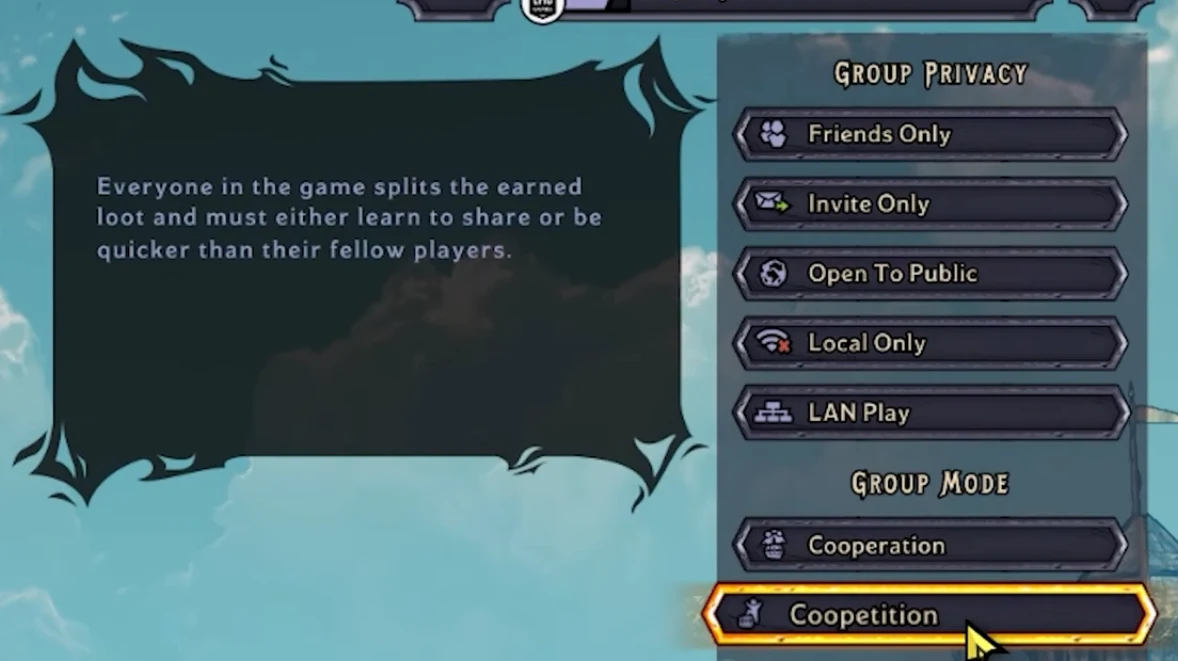
How many players can simultaneously join the Host’s game?
The answer to this quest hearkens back to the legacy of the older Borderlands games. This is because, like them, Tiny Tina’s Wonderlands also has a player limit of four Fatemakers per session. However, this number is reduced to only two players if you’re engaging with the couch co-operative mode and extends to four players again if you’re utilizing the cooperative cross-play function.

When can you start playing online?
Well before you can begin playing online you must create a SHiFT account through the Tiny Tina’s Wonderlands game client. This is the game network that is utilized by Gearbox Software in order to connect the various different platforms together.
You will need to connect your SHiFT account with your PSN or Xbox account. Additionally, to make playing with friends more seamless you must add the usernames of your friend’s SHiFT accounts to your game. This will make it far easier to host or join sessions.
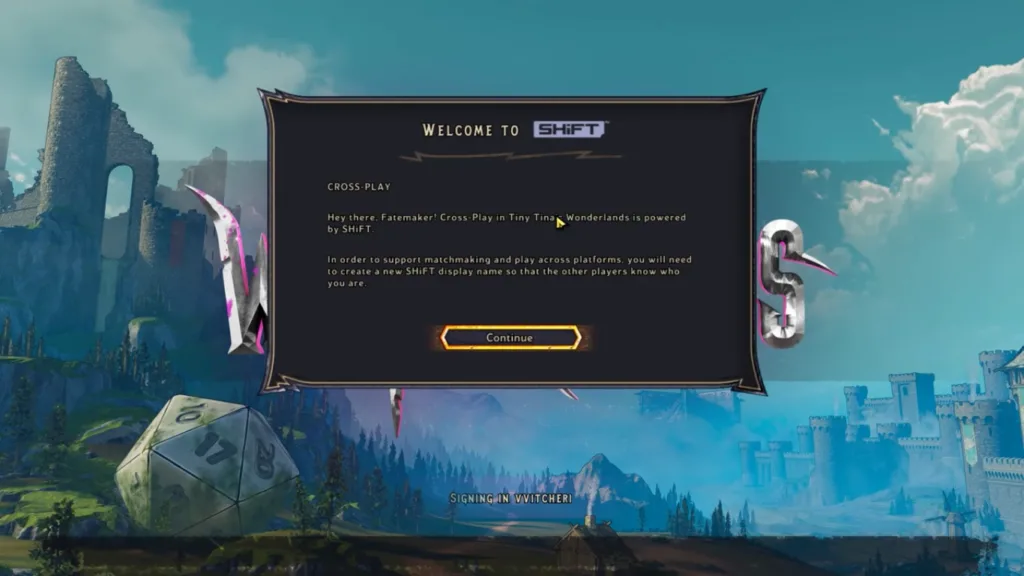
So, yes, Tiny Tina’s Wonderlands is a fantastic game made even more fantastic with its Cross-Platform function. We hope you’ll share your thoughts, comments, and suggestions with us. Till next time! Ciao.

