Valorant, developed and published by Riot Games, is a popular free-to-play 5v5 character-based tactical shooter game. If you’re wondering whether you can play Valorant without a graphics card, then praise your luck. In this article, we’ll discuss how you can play Valorant without a graphics card.
Yes, you can play Valorant without a Graphics Card. Valorant has minimal hardware requirements; you can play the game even with just an Intel Core 2 Duo E8400. Although you will be restricted to 30 FPS and the Lowest graphics settings.
If you’re still wondering how you can play Valorant without a graphics card, then read on! We discuss a few ways you can play the game without needing a graphics card at all.
Can You Play Valorant Without a Graphics Card?

Surprisingly, to play Valorant, you do not need a graphics card at all. Numerous other gamers have attempted to play Valorant on their GPU-less PCs and laptop, and have found that due to Valorant’s incredible optimization, you can play the game with a decent CPU, without needing a GPU at all.
Fortunately, Valorant utilizes low-poly assets, even while running at its fullest. This means that you can get very high FPS even on low-end PCs. The storage size for Valorant is 7.2 GB, and the game is very compact all things considered. Even without a graphics card, you can run the game.
This is made possible because Valorant’s developers wished to make it as accessible as possible. Even if your PC just has an Integrated GPU, which comes with all Intel and AMD CPUs, you will be able to run the game. All you have to ensure are certain important settings such as the following:
| Setting | Option |
|---|---|
| Resolution | 720p |
| Advanced Graphics Settings | Low |
| FPS Cap | 60 FPS |
These settings should provide you with the best possible experience playing Valorant on a system that does not have a GPU. However, if you’re still wondering how you can play Valorant without a GPU and don’t have a top-of-the-line CPU for your PC then check out our other methods below.
Other Methods To Play Valorant Without a Graphics Card
If the previous section doesn’t work for you, and you’re not sure if your Integrated GPU can handle the game. Then look no further than this section of the guide. We’ll be discussing other methods you can utilize to play Valorant, and no you don’t need a GPU at all for these.
1. Utilize Cloud Gaming
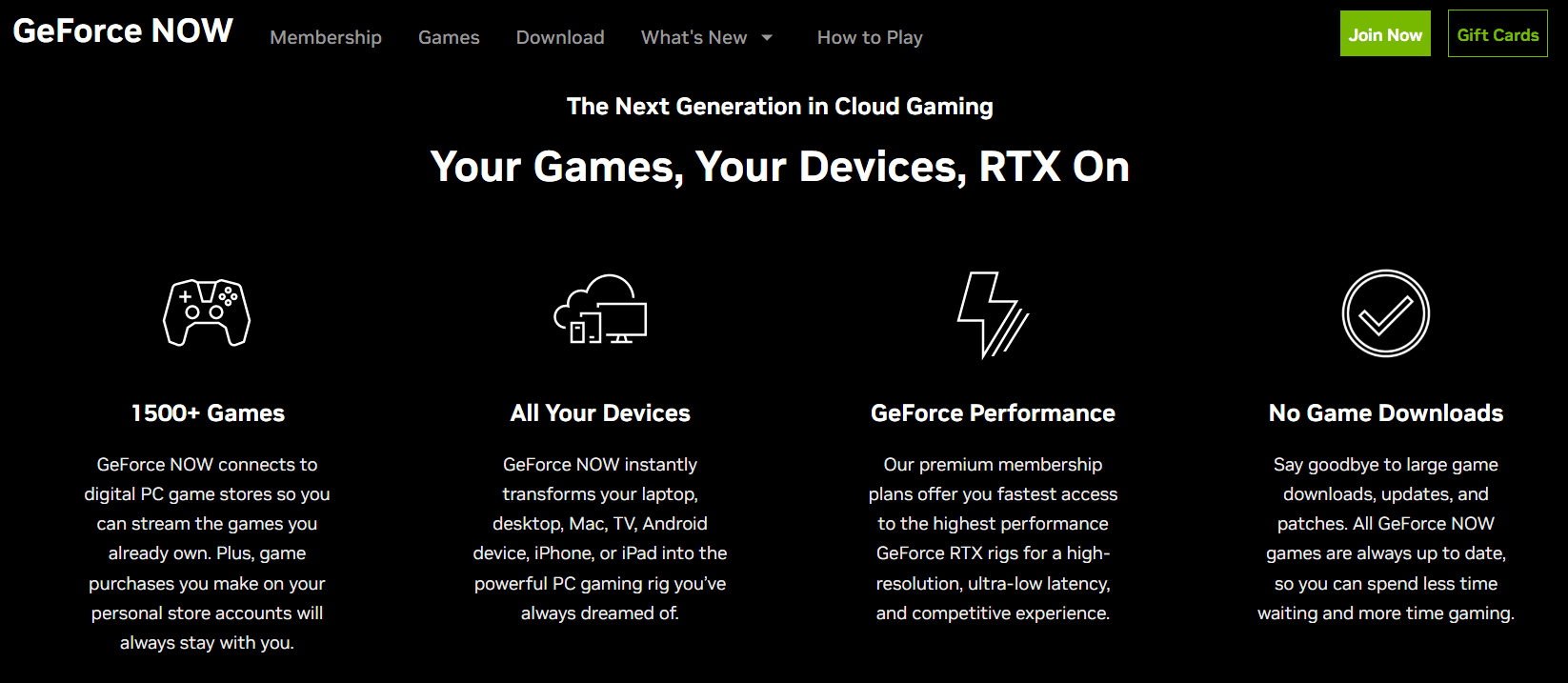
The first option is to utilize cloud gaming services such as GeForce Now or Project xCloud. These services stream the game to your device, eliminating the need for a powerful computer or console. By using a cloud gaming service, you can enjoy Valorant without experiencing lag or frame drops.
If you’re considering playing Valorant without a graphics card, we recommend using a cloud gaming service like GeForce Now or Project xCloud.
These services provide the best experience, allowing you to play the game at its full potential without any performance issues.
To use Cloud Gaming follow these steps:
- Choose a Cloud Gaming Service, such as GeForce Now or Project xCloud.
- Sign up and Install the Service
- Connect Your Account
- Download Valorant
- Launch Valorant
- Depending on the cloud gaming service, you may have the option to adjust settings such as resolution, graphics quality, and control inputs.
- Ensure a Stable Internet Connection: Cloud gaming heavily relies on a stable and fast internet connection.
2. Utilize LDPlayer Emulator
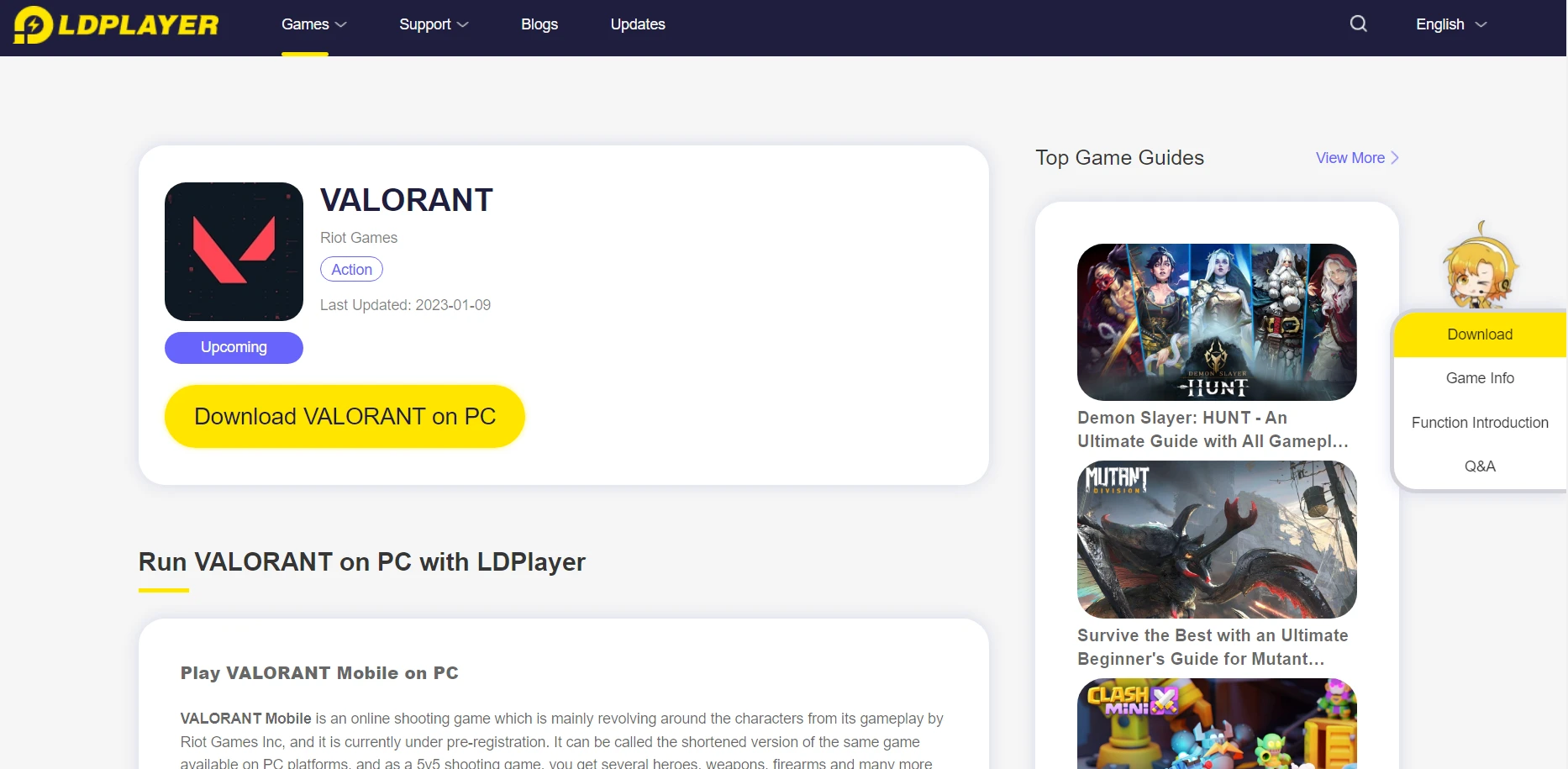
The second method is to utilize an emulator like LDPlayer. Emulators allow you to run Valorant on your PC without a graphics card. However, running an emulator requires a powerful CPU, and you may still encounter occasional lag and frame drops.
Follow these steps to use LDPlayer Emulator:
- Visit the official LDPlayer website and download the latest version of the emulator.
- Once the installation is complete, launch LDPlayer.
- Open the Play Store within LDPlayer and search for “Valorant.”
- Open the LDPlayer settings by clicking on the gear icon on the sidebar.
- Adjust options such as CPU and RAM allocation, resolution, and graphics settings according to your computer’s capabilities.
- Once Valorant is installed, click on its icon in the LDPlayer home screen or app drawer to launch the game
- If you encounter any performance issues or lag while playing Valorant, you can further optimize LDPlayer’s performance settings
- Adjust CPU and RAM allocation, enable virtualization technology, and tweak graphics settings to find the right balance between performance and visual quality.
It’s recommended to have at least 8GB of RAM or higher. When it comes to graphics, if you have a 4000 series chip, you can use it to play Valorant. Valorant’s low system requirements make it an excellent gaming option for those on a budget.
Valorant typically requires a graphics card for optimal performance, but you can still play the game without one. Cloud gaming services and emulators offer viable alternatives, allowing you to enjoy Valorant’s gameplay without a graphics card.

