Don’t be alarmed if you’ve been having trouble buying Robux on your Roblox account. In this article, we’ll explain why this issue occurs and what you can do to fix it. Robux is the premium currency for Roblox, so we know how important it is for people to be able to access it.
If you’re experiencing internet issues, then restarting your router might help fix it. Other issues might be related to your Roblox Account. To fix this, make sure your email and phone number are verified. Moreover, check whether your Roblox Client requires an update.
All of the abovementioned issues can have quite a few caveats and methods to fix them. Throughout the rest of this article, we’ll be discussing each of these issues in more detail and giving you a detailed answer on how you can fix them.
Related: 9 Best Roblox Survival Games Like Rust (Updated)
Why Can You Not Buy Robux on Roblox?
Being unable to buy Robux from Roblox can be due to several reasons. Some might be in your control, whereas others might require external help to fix. In any case, understanding the issue is the first step to fixing the problem that you’re facing.
In this section, we’ll be listing down all the reasons why you might not be able to buy Robux from Roblox currently. We’ll go into detail about each of the issues and then, in the next section, discuss specific ways in which you can solve the matter.
Reason 1: Internet Issues

The first issue that one might want to consider before making a transaction is whether your internet connection is stable and secure. If you wish to complete any transaction with your Roblox account, you will require a stable internet connection, or else it will fail.
Suppose your internet often cuts out or isn’t reliable because of your poor Internet Service Provider. In that case, this might be the primary reason you cannot currently purchase Robux from the Roblox online store or Client.
Also, problems might occur if you use a WiFi connection rather than a LAN connection. Since the former is more flimsy and proper to unknown disconnections.
How To Fix Internet Issues?
There are several methods that you can employ to fix your internet issues. But perhaps the most basic, and the one you should attempt first, is to simply restart your router or internet modem. These devices deal with WiFi or LAN connections, and restarting them can fix some basic errors.
You can attempt to restart them by following these guidelines:
- Locate the Reset button, which can be found on the back side of your router or modem. Sometimes it can be hard to notice due to it being tiny.
- Press and hold the reset button for more than 10 seconds. Once the time is up, then release it. Your internet connection should restart.
- If you can’t locate the Reset button, restart your router by simply plugging out the power and then plugging it in again. Wait 10 seconds before each plug-in and plug-out, so your device can fully reset.
Reason 2: Roblox Service Account Issues
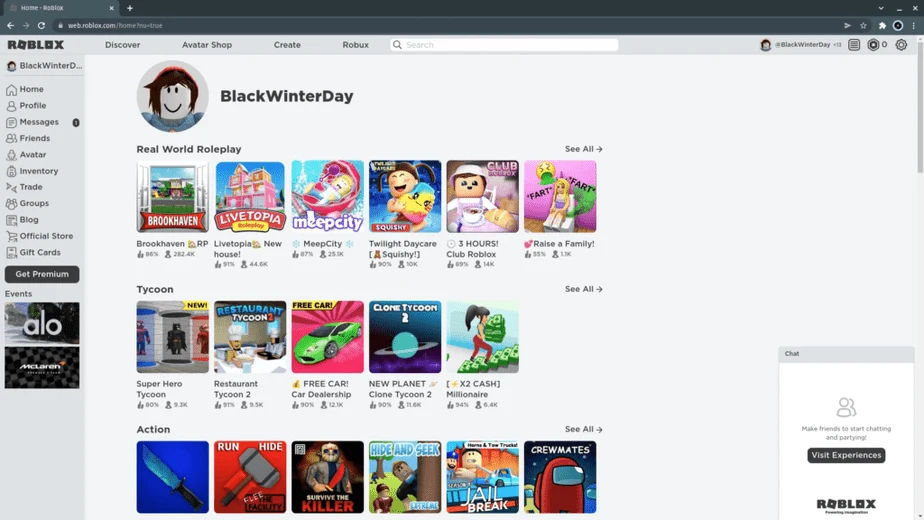
If you recently created a new Roblox account, several managerial issues might be stopping you from buying Robux on it. This issue can occur regardless of which system you use to make the purchase, whether it be mobile, PC, or even the available console versions.
The issue is created because the Roblox Corporation has a safety precaution that doesn’t allow brand-new accounts to make purchases of Roblox Robux. This is done so that hackers or resellers can not misuse or exploit the Premium currency for their benefit.
How to Fix Roblox Service Account Issues
We apologize to inform you that there are usually no workarounds for this particular issue. However, you can wait a set period highlighted by the Roblox Corporation until your account has full access. Once the designated time has passed, your account can make Robux purchases like normal.
Reason 3: Unverified Email or Phone Number
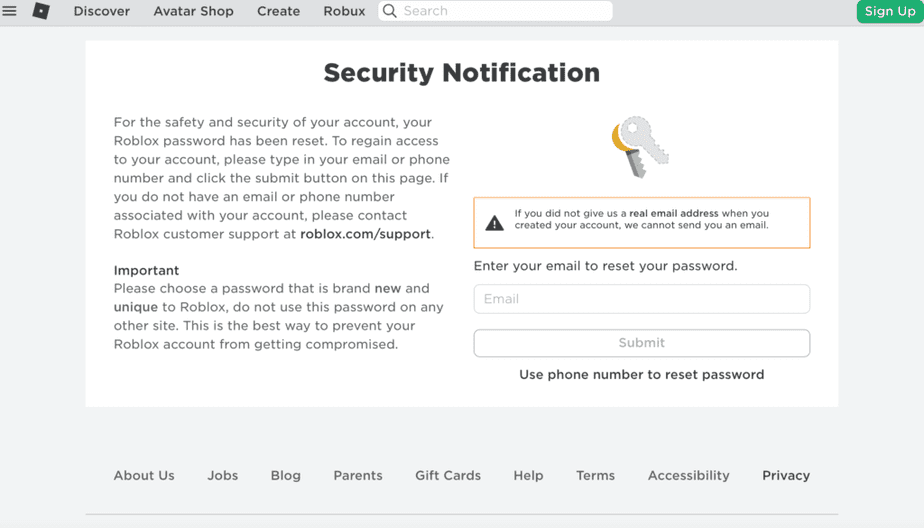
Another reason your account might have Robux purchases disabled would be that you still have not verified your email or phone number. Roblox uses email and phone number verification to ensure the identity of the individual making the account with them.
As we explained in the previous reasoning, this is meant to prevent scamming and hacking in the game. Or the abuse of many unverified accounts buying a bunch of Robux and moving them to other people.
How To Fix unverified Email or Phone Number Issue?
Fixing this issue is as easy as following the Roblox Corporations guide on how to get your email and phone number verified. Often the website guides new accounts through the entire process and explains each step.
We have heard many Roblox players claim that once their email or phone number was verified, they were almost immediately able to begin buying Robux. Although this might not be a 100% reliable method and might not be the issue that most people face, it can be a good way to resolve the issue.
Related: 5 Best 1v1 Games in Roblox Ranked (2022)
Reason 4: Outdated Roblox Client Version
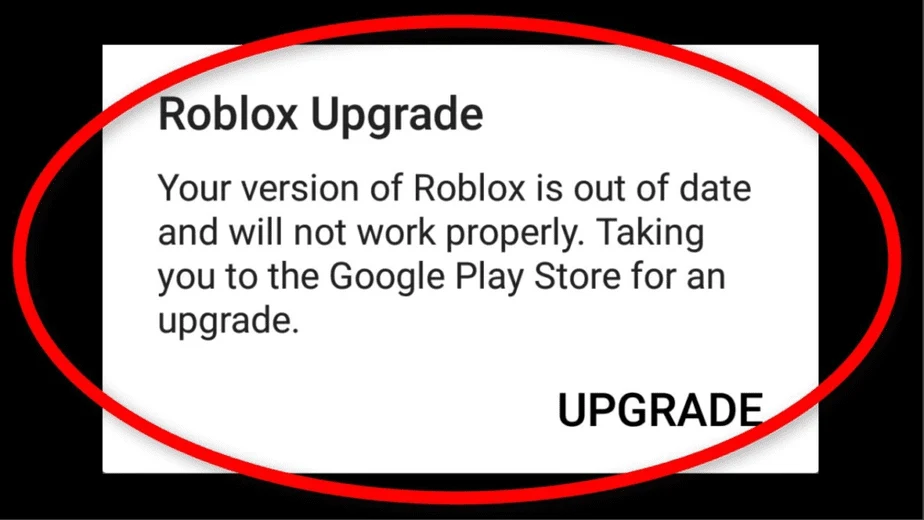
Like most other games with an online component, Roblox receives constant updates and patches. This means that you have quite often to download the game client again. For the development team’s changes to take effect, you must update whether that client is for the mobile app, the PC, or the console version.
But what does this mean for you? Like most online games, Roblox requires the updates to be in effect on your game client if you wish to begin making purchases on their official online game store. So if you can’t purchase Robux, then one of the reasons why can be that you have an outdated Roblox client.
How To Fix An Outdated Roblox Client?
You won’t be able to make Robux purchases until you have your Roblox client updated. The simplest method is to find the official app’s page on mobile, their website on PC, and their game link on console stores. There should be an update option; select that, and wait for it to download.
Once it has completed downloading, it should begin to install automatically. As that finishes, launch the game normally, and then log in to your account. If all goes well, you should be able to make Robux purchases now.
Reason 5: Mobile Specific Purchase Error

There have been many reports by mobile Roblox app users that they often get a specific purchase error when they attempt to buy Robux. This is a known issue that occurs because of game files becoming corrupted or some issues being caused by the mobile phone itself.
If you’re dealing with the same issue, you should try the method we suggest, as it is usually the only one that ends up giving the results people seek.
How To Fix Mobile Specific Purchase Error?
The only way to fix this issue is to completely reinstall the Roblox Mobile application. All you need to do is simply delete your phone application from the Settings menu. Then go to your phone’s App store, locate the App and download the Roblox App.
This method works regardless of whether you use an Android or an iPhone.
If you’re using an android with an outdated Operating System, you’ll have difficulty purchasing Robux. So we recommend that you ensure your Android or iOS device is updated before attempting to purchase Robux again.
Reason 6: You Have Reached A Spending Limit
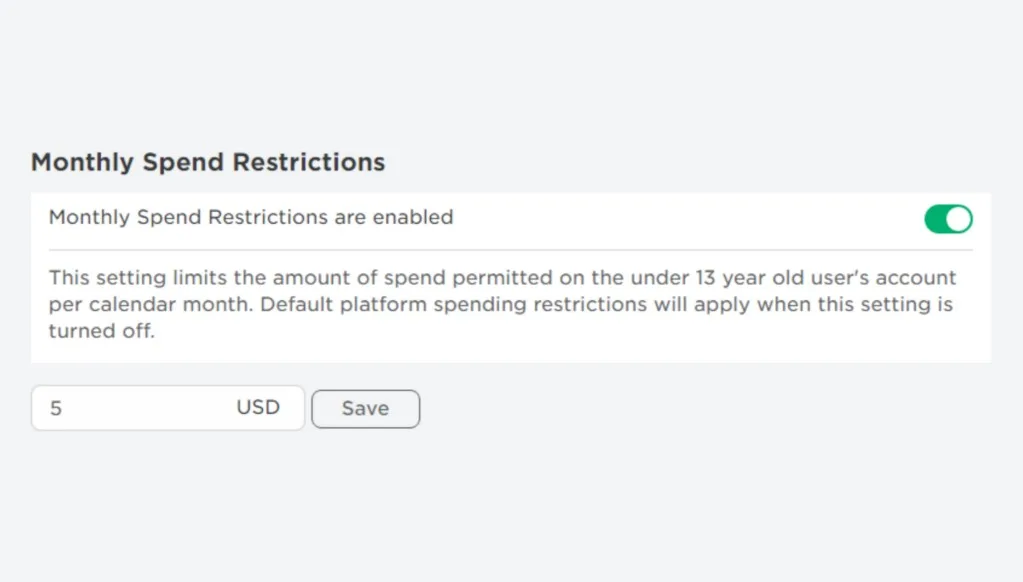
Within Roblox, certain Parental Control features allow parents to monitor their child’s spending within the game. The feature within Roblox is called the Roblox transaction limit. And is used to limit the amount of money you can spend to purchase Robux for your account.
However, this feature is simple to remove if you know what you are doing. If you are an adult and this feature was automatically turned on without your consent, then you can turn it off by following our simple steps.
How To Disable Spending Limit on Roblox
Simply follow these steps to remove the Spending Limit:
- Sign in to your Roblox Account.
- Click Gear Icon.
- Click Settings.
- Locate Parental Controls and Click on them.
- Toggle the Monthly Spend Restrictions to Off.
- And voila! There you go. You should now be able to purchase Robux easily.
Reason 7: Other Payment Issues
There are honestly numerous reasons why your payment might not be working. This could be because of the specific payment method you are using or due to insufficient funds in your account. Whatever the case, let’s discuss a few ways you can solve this issue.
How To Fix Other Payment Issues?
If you have insufficient funds in your account, the simple way to get Robux again is to stock your account with more money. This can be done by transferring amounts you might have in another account to the account you’re using for the purchase or depositing your cash into that account.
Roblox accepts several other payment methods to receive payment for purchases. If your card details don’t work, you might consider using one of these.
- PayPal account
- Roblox Gift cards
- Google Play
- iTunes
- Amazon
- Xbox funds
These were the major issues that might have been why you couldn’t purchase Robux from Roblox. We’ve provided ways you can fix each situation, so we hope that this expansive list and fixes will help you in your endeavor to further enjoy your gaming experience.
If you still run into more trouble, we suggest reaching out to Roblox Customer Support, and they might be able to aid you in resolving whatever issue you’re having. Otherwise, follow our steps for the easiest way to fix the issues.

