If you think Hogwarts Legacy is buggy. Just wait till you get to Atomic Heart. It’s had a decent launch for the most part but like any AAA title, Atomic Heart has the heart of a glitchy game. Bugs that soft lock you. Getting stuck in pieces of terrain you name it. But one bug that stands out is falling through the map in Atomic Heart.
During the mission “A Glass Darkly” and random game loads, players fall through the map.
To fix falling through the map in Atomic Heart, land in the center of the elevator section with a jump dash. Redo the section via an earlier save game until the bug stops happening, or wait it out for an update.
Related: Does Atomic Heart Have Denuvo?
Fix To Prevent Falling Through The Map in Atomic Heart
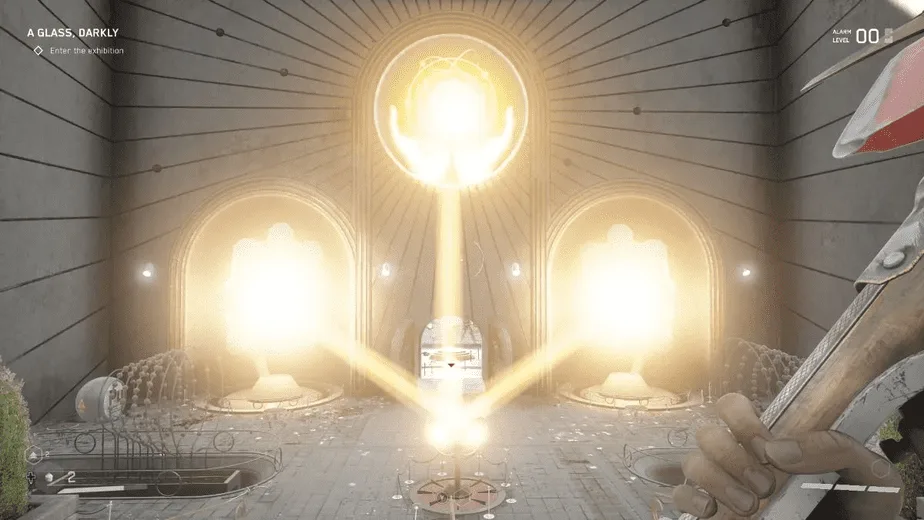
So, what happens is that you run into an area filled with crystals during the mission “A Glass, Darkly” You’re supposed to take an elevator to proceed. But things won’t go as expected. You’ll fall through the map as the elevator ground just disappears. This issue is prevalent in the Gamepass edition of the Xbox Series Lineup.
Then there’s another issue in Atomic Heart where players just fall through the map right after loading a save file. This bug has no actual rate and may pop up in other areas.
Jump in the Center Of The Elevator
When you make it to the elevator section, you should try to land right smack in the center by using a combination of Jump and Air Dash (A + B). Afterward, make sure to not move around at all, until you finally make it to the surface.
Use A Save File To Redo The Section
Alternatively, you can use an old save file to redo the section until the bug stops occurring. But keep in mind, you might have to do this a couple of times.
Press Jump Repeatedly
If you load a saved file and start falling through the world. You might just escape the fall by repeatedly pressing the jump button. This might spawn you back into the map but it’s highly unlikely.
Related: No Audio in Atomic Heart (8 Easy Fixes)
Wait For An Update
This might annoy you considering everyone got to play the game after a 50-gig and a 12-gig update. But the game is still buggy and this particular bug needs fixing on the development side of things.
The game is still in its infancy, so your best bet is to wait it out for a future update and keep an eye on Mundfish’s Official Twitter account.
Conclusion
And that’s pretty much all you can do to get this bug fixed. Hopefully, it’ll get patched out soon but as soon as we discover more workarounds for this bug, we’ll update the guide with further fixes. Till then, stay tuned for more!

