No other game allows you to build the city of your dreams quite like Cities: Skylines. The nitty-gritty of things like road direction might seem irrelevant to others. But it is quite important for someone with a planned vision in mind. So in this guide, we’ll discuss how you can change road directions in Cities: Skylines.
Road direction can be changed in Cities: Skylines by using the Upgrade Tool. You can use the Offending Road through your cursor in-game. Now you may hover over the road you wish to select. Right-Click the road of your choice to change its direction.
Cities: Skylines is perhaps one of the most in-depth city-builder games on the market. The sheer variety of tools and options that they give you can make anyone confused. However, if you wish to know more about how to manage your roads then continue reading this article!
Related: Dead bodies not being picked up in Cities: Skylines (3 Tips)
Changing Road Direction in Cities: Skylines

If you wish to expand your infrastructure and support large populations within your city limits then Cities: Skylines has many road options for you. You can adjust both the number of lanes and the number of directions you wish for the road to travel. And you can scale all of these tiny changes to full-on highway projects.
However, you can find inconsistencies in your work at a later time. Perhaps you laid down a network of streets. And now upon a second viewing, you understand that their status or direction needs to be updated to match the vision you had for their smooth functioning.
After all, Cities: Skylines is a game that requires a lot of strategic and economic depth of understanding to play effectively and gracefully. Nonetheless, if you’re looking to change how your roads look, or where their flow of traffic moves to then you do have complete control of that.
What Do You Need?

Although the process of changing your roads is super simple. I know from personal experience that it’s frustrating when you’re not meeting certain criteria, attempting to do something, and failing miserably whilst not knowing why. So we want to ensure that you know everything you need to about changing road directions.
First, make sure that your version of Cities: Skylines is up to date. If you don’t have the current version then you might run into trouble whilst trying to apply many of the suggestions that we’ll have later in this article regarding changing the direction of your roads.
Secondly, ensure that there is a button on the bottom left of your screen that looks like an exclamation mark. This button is the Upgrade Took. It is the primary method whereby we’ll be attempting to solve this conundrum of changing the direction of your roads. Regardless of the type of road, you use this button.
Related: How to upgrade Roads in Cities: Skylines (Easy Guide)
Instructions on How to Change Road Directions
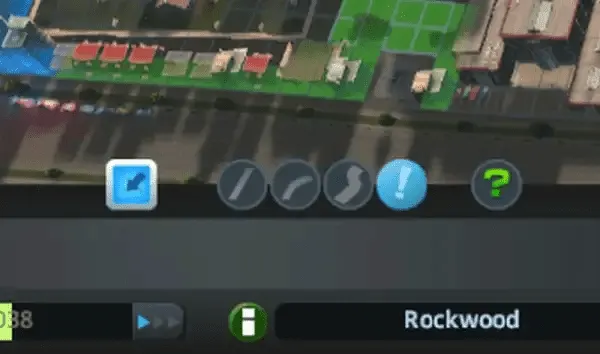
If you’ve been having trouble with the solution that we provided above then you might enjoy our explanation of the process within this section. Let’s go over each point and how to perform the road flow switch.
- First, grab your move and drag your cursor to the Exclamation Mark button on the left side.
- As you hover over the Exclamation Mark it should read Upgrade Tool.
- Select the Upgrade Tool
- Now you can simply select the Offending Road option.
- Navigate to the option and Click the option before moving to the next step.
- Now merely, navigate your mouse to the road you would like to switch.
- Simply Right Click on the road that needed to be switched.
And voila! Your road will now have had its flow successfully changed. The game can automate that last process. So in a few hours, you will be very happy with your new roads. And all that it can do for yourself and your city.
Related: How to build an Underground Metro in Cities: Skylines
Why Change Road Direction?
A common error people might face in Cities: Skylines is that they check their road details and notice Offending Street traveling the wrong way.
This can cause quite a few traffic issues for new players, and this can be quite a hassle if you do not know what to do. It’s best to then change the road direction to solve the problem.

