V Rising has cemented its place in the survival RPG genre and has become almost an overnight success at it. With the hype of the game growing consistently and the number of players increasing this game is attracting people of all sorts. With so many people having their eyes on this game there must be some who are attracted to the setting and gameplay but despise the tedious survival elements like gathering resources or players who just want to speed up the process then we have the solution for you right here.
To skip this monotony of survival games, V Rising has Console Commands or cheats which you can use in your private games or your dedicated servers to give yourself anything or do anything you want essentially.
Some of the best Console Commands in V Rising are:
- “addtime”: Use to progress time from day to night or vice versa.
- “give”: Give yourself any amount of material or items in the game.
- “giveset”: Give yourself a set of all the things related to a particular category.
- “teleport”: Move instantly to any specific location (there are different types of teleport commands which we will discuss below)
- “List”: This will show the entire list of commands available at your disposal.
Related: A Complete Beginner’s Guide To V Rising (Tips and Tricks)
Enabling Console Commands
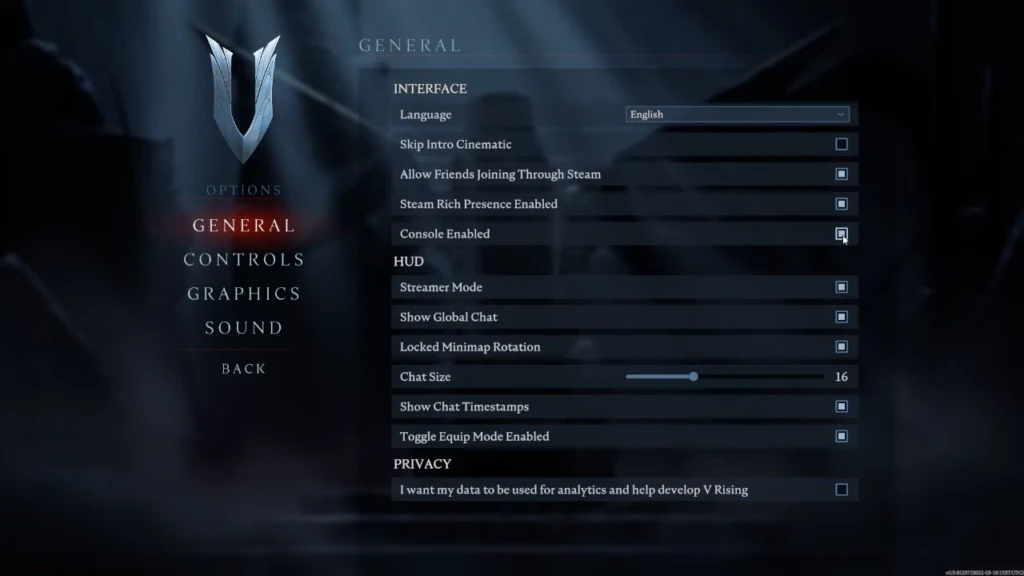
To begin using these commands or cheats you need to first enable the Console from the settings. To enable this you need to follow these steps:
- Select “Options” in Main Menu / Pause Menu.
- Under General, select “Console Enabled” and ensure it is ticked.
- Return to your game and press the Tilde key, represented by the ` key below Esc.
- This will open the console menu, which can be closed by pressing the ` key again.
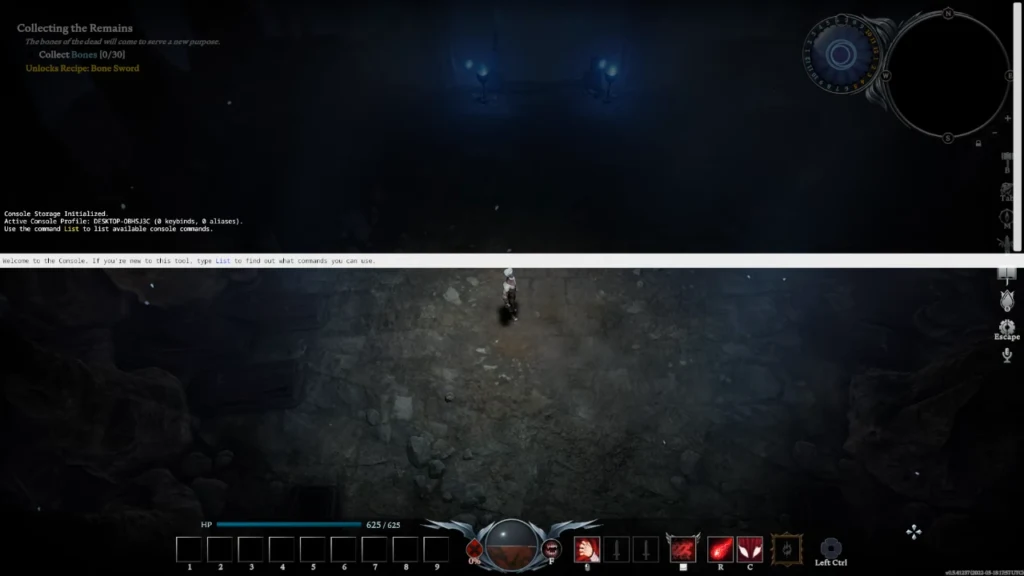
Next, you need to ensure that the admin privileges are also enabled. In a private server you can enable this by doing the following things:
- Open the Console Command by pressing the ` key.
- Once open, type “adminauth” and press enter to enable admin access.
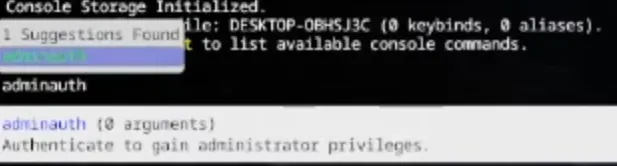
Related: How To Get Good Servants In V Rising?
Using Commands Or Cheats
Now that the console and admin rights are activated using the commands is quite easy to master. The first and one of the best commands you can use initially is one that shows you all the commands that you can use through the console i.e. List command:
- Open the console command by pressing the ` key.
- With the console open, type List and press Tab to complete the auto-fill. Once auto-filled, press Enter and watch as the entire list of console commands is displayed.
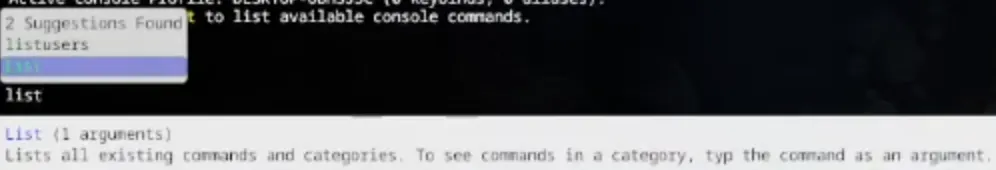
Now that you have the whole list, let’s get into some commands that require some other information or parameters to execute:
- Open the console command by pressing the Tilde/` key.
- In the console, type give (it can be auto-filled by pressing Tab when partially typed) and press Space.
- A list of potential functions should now appear. Use your Up and Down arrow keys to select from the list of items or you can type in the exact name of the item you want to acquire.
- Once the item is selected use Tab to complete the auto-fill. After this, you will have to signify the quantity of the selected items followed by Enter to activate the full command.
Best Commands Or Cheat In V Rising
Some of the best commands you can use suing the console are:
give
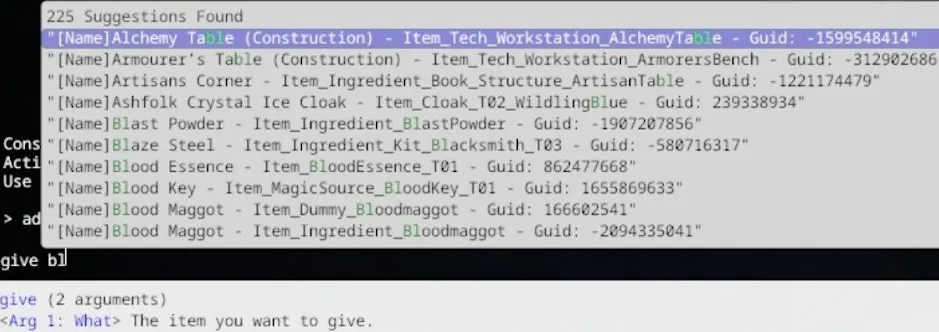
This command will spawn any item you desire in the game, use/type give in the console then the name of the item followed by the quantity. For example, give Blood Essence 100.
You can use the autofill of the console to make it easier to find your desired item.
giveset
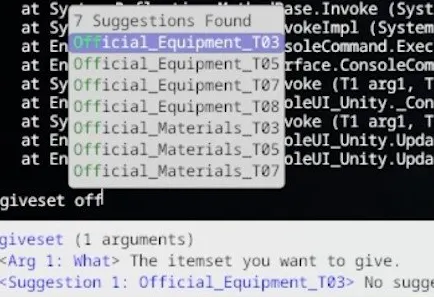
This command can be used to get your hands on a set of items including types or tiers of equipment and materials, for example, an armor set like the Blood Moon Set.
teleport
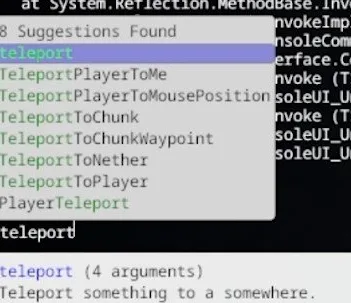
There are a plethora of teleport commands that you can use to jump to any place in the game. Using this command you can further narrow it down to a particular Steam ID/player you want to teleport to, a specific location, closest enemy or ally. The whole list of teleport commands are:
- teleport (Who, Where, WorldPosX, WorldPosY)
- TeleportPlayerToMe (User)
- TeleportPlayerToMousePosition (User)
- TeleportToChunk (Unnamed Argument)
- TeleportToChunkWaypoint (Unnamed Argument)
- TeleportToNether
- TeleportToPlayer (User)
Related: Is V Rising Cross-Platform / Cross-Play?
All Console Command List
These are all the commands that you can use in V Rising:
- addtime
- Alias (Enter Alias Name)
- Bind (Key, Command)
- changedurability (Item, Amount)
- changehealthofclosesttomouse
- Clear
- ClearTempBindings
- MultiCommand (Commands)
- ProfileInfo
- RemoveAlias (Alias)
- TempBind (Key Combination, Command)
- Unbind (Key Combination)
- adminauth
- admindeauth
- adminonlydebugevents (Unnamed Argument)
- bancharacter (Character Name)
- banned
- banuser (Steam ID)
- clanaccept
- clandecline
- claninvite (Unnamed Argument)
- clanleave
- ClientBuildingDebugging (Unnamed Argument)
- Connect (address or steamid, port, password)
- Copy (Command)
- CopyDebugDump
- CopyPositionDump
- CreateDebugDump
- CreatePerformanceDump
- DebugViewEnabled (Unnamed Argument)
- depthoffield (Unnamed Argument)
- disconnect
- DumpArchetypeInformation (Which, Num to print, Full info)
- DumpBlobAssetMemoryInfo (Which)
- DumpChunkFragmentation (Which, ExtraDebugging)
- DumpComponentMemoryInfo (Which)
- DumpDynamicBufferMemoryInfo (Which)
- DumpEntity (World, Entity, Full Dump)
- DumpEntityQueries (Which)
- DumpEverything (Which)
- DumpPrefabGUIDEntities (World, Component, Include Disabled, Include Prefabs)
- DumpQueryArchetypes (Which, OnlyRequired, AlsoLogToConsole)
- DumpSystemMemory (Which, AlsoLogToConsole)
- garbageCollectArchetypes (Which)
- GatherAllAllies
- GatherAllAlliesExceptMe
- GatherAllNonAllies
- GatherAllPlayers
- GatherAllPlayersExceptMe
- gcCollect
- give (What, Amount)
- giveset (What)
- hidecursor (Unnamed Argument)
- JobThreads (Threads)
- kick (Character Name)
- List (Optional: Category)
- listusers (Include Disconnected)
- localization (Language)
- logdestroyevents (Which, State)
- lowqualityatmosphere (Unnamed Argument)
- measureSystemPerformance (Unnamed Argument)
- motionblur (Unnamed Argument)
- OpenCrashDumpFolder
- OpenLogsFolder
- performanceTestChunks (Jump Distance, Test Mode)
- performchunkdefragmentation (Which)
- PlayerTeleport
- printactivesequences
- printactivesounds
- printallsequences
- printdestroyevents (Which)
- PrintDynamicResSettings
- printsunvfxstate
- Reconnect
- setadminlevel (user, level)
- setmipmaplevel (Unnamed Argument, Unnamed Argument)
- setresolution (Unnamed Argument, Unnamed Argument)
- setsystemenabled (Which, Unnamed Argument, Enabled)
- startbuildwallpaper (Unnamed Argument)
- teleport (Who, Where, WorldPosX, WorldPosY)
- TeleportPlayerToMe (User)
- TeleportPlayerToMousePosition (User)
- TeleportToChunk (Unnamed Argument)
- TeleportToChunkWaypoint (Unnamed Argument)
- TeleportToNether
- TeleportToPlayer (User)
- texturestreamingenabled (Unnamed Argument)
- texturestreamingmaxlevelreduction (Unnamed Argument)
- texturestreamingmemorybudget (Unnamed Argument)
- ToggleDebugViewCategory (Unnamed Argument)
- toggleobserve (Mode)
- ToggleSetting (Setting Name, Optional Setting Values)
- unban (User Index)
- unloadUnusedAssets
- useoptimizedqueries (Which, State)
If you want to bypass the boringness of the survival genre or just to make things even more exciting, you can use the rather detailed console command feature the developers have hidden in the game. There are all sorts of commands here along with the best ones we have listed down for you. So use them to your liking and enjoy!

