Valheim has cemented its place in the survival genre with its procedurally generated worlds and a crafting/building system that lets you go crazy and create massive structures. As with any survival game, as you progress, you craft newer and better equipment, making your older equipment obsolete.
In Valheim, you can only dismantle building items while everything else in your inventory, like weapons and armor, cannot be recycled, which leads to a lot of wasted space. With such a core function missing, players have to devise different ways to either discard these items or find a use for them.
The 6 ways you can deal with old gear and items are:
- Storage
- Back-Up
- Stockpile
- Ocean Dumping
- Command Console
- Mods
Related: Guide To Defeating All Bosses In Valheim
6 Things To Do With Your Old Gear In Valheim
If your inventory is filling up and you don’t know what you can do with your crappy items, then follow the instructions given below to either make use of these items or completely dispose of them without them lingering on and affecting your game:
Storage

With limited space in your inventory and the struggle to collect everything which might be useful to craft better equipment, soon, in Valheim, you will be drowning in items. Many of these items can be outdated pieces of equipment or just crafting materials that need saving; you will have to eventually look for options to store them.
Luckily, Storage chests are pretty cheap to craft in Valheim, and many players even go as far as creating Warehouses where they dump all their excessive goodies. These storage units are extremely helpful when you are saving crafting material for later upgrades to you, and your base, or they can be a source of backup equipment stashes which we will discuss in the next point in this list.
Related: Can’t Find the Swamp Crypt in Valheim? Here’s What to Do
Back Up

Whenever you die in Valheim, you leave all your currently equipped items and inventory in the place where you died. All said items will be stored in a Tombstone where you died. You will have to travel back to that location if you want to get back the items. After dying, you respawn back at your base with nothing on you and all your hard-earned loot will be up for grabs at the tombstone. Considering where you died, it will be a perilous journey back to that point as many threats lurk in Valheim.
Obviously, you won’t be traversing back empty-handed and would definitely need to restock equipment to deal with any challenges along the way. Keeping this in mind, it is a smart decision to have some backup equipment ready at your base in cases like these. Dedicate a storage unit with the next best equipment for that eventual death and the arduous trek to recover your tombstone.
Another benefit of having a backup stash of equipment is whenever your friends join the game, you can share your rather higher-level equipment with them without them having to exhaust too much time upgrading their gear.
Stockpile

In case you don’t want to be bothered by creating separate storage spaces and managing each chest, you can very easily just dump the items on the ground to create a stockpile of sorts. Keep in mind if this pile is inside the radius of a Workbench then it is safe to leave for however long you want, also if your PC can handle the extra resource requirement of this piling then it is a good method of storing.
Although, it might be aesthetically unpleasing to have your base littered with random items. After some time, due to overflow, you will automatically pick up any item on the ground which can be a nuisance. To counter this, we recommend that you create a dedicated spot for this stockpiling. You can build an enclosure with basic walls to create a silo for items. Or you could even dig a giant hole in the ground to create a dump. Depending on the item and your usage, you can opt for either of the two ways of stockpiling.
Related: The Ultimate Valheim Progression Guide
Ocean Dumping

We know that littering, especially in the ocean, is one of the worst things we humans have done, but this game is not the real world, and we need a large dumpster to eat up all the unnecessary items we have gathered. The best and only place where you can throw away unwanted goods without repercussions is the ocean or a deep enough lake. If the depth of the body of water is deep enough it will essentially delete any and all items that sink to the bottom.
So next time you reach your full capacity and want to rid yourself of any useless inventory, then just pick up all that crap, make yourself a sandwich and take a boat ride to let it sleep with the fishes.
Command Console

This method depends upon whether you have access to the Admin/Command console. Using this console, you can essentially cheat in Valheim. Amongst the many commands in this console, there is one that can remove all the loose items on the floor near your character. The command only works in a certain radius around your character, so don’t worry about losing further away items. Before actually using this method, be sure that all your important items are either in your inventory or tucked away safely in some storage. Below are the quick steps to bring up the console and the command that destroys all items on the ground:
- Drop all unwanted items you want to delete on the ground in front of you.
- Press F5 while in-game to pull up the Admin/Command console.
- Type “devcommands” into the console and press enter. Alternatively, you can also type “imacheater”. This will activate the cheats.
- Then, when you’re ready to delete items on the floor, type “removedrops” into the console and press enter.
- Any nearby items will now be destroyed permanently.
Related: Best Ways to Farm Stone in Valheim
Mods
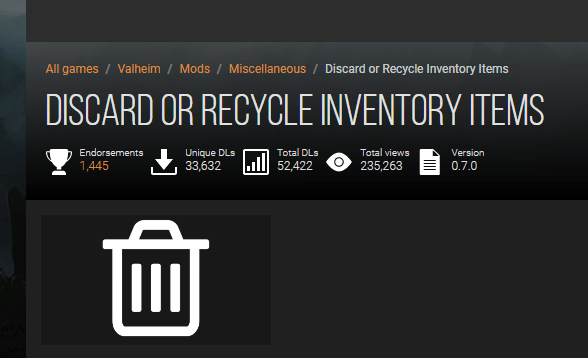
Discard Inventory Items is a feature many players frequently search for in Valheim. If you are up for modding your game, this is the best solution for your discarding needs. It adds a simple way to destroy items you no longer want to have in Valheim. This is a good way to get rid of old gear or trophies you’re unsure what to do with. Just be sure you’re ready to delete an item when you do, as there’s no way to get it back. You can find this mod by clicking here.
This mod enables a hotkey (the Delete key by default) which recycles whatever item you are currently dragging in an inventory. This works on partial stacks, so if you shift-click on a stack, select a partial amount, then press the hotkey, you will recycle the partial amount. By default, it returns all resources used in crafting items, but this can be set to a fraction or 0 in the config. By default, it will not return resources if the recipe for either the item or one of its resources is not yet known.
Considerations

There are some things we need to consider before we go around dropping items to dispose them:
- Despawn Days: When you throw an item on the ground, there is a hidden timer that will delete the item once it is over. This timer is around 2 days; after that, any item not stored in a chest or near a Workbench or Campfire will be wiped from the game.
- Workbench: Whenever you craft a Workbench in your base, there is a radius around it that can be visible when you are in building mode. Any item you may drop within this radius will not despawn even after the default days for deletion are up. The same goes for Campfire.
- Game Performance: Items discarded on the ground and not despawning will affect your game performance as the game will have to load these assets each time you start playing the game. So it is highly recommended that you go for ways that permanently dispose of items rather than them sucking up your precious PC performance resources.
There is no easy way of dealing with useless items in Valheim, and you have to resort to one of the upper given methods to tackle this problem. There are some solutions to destroy them, but it requires effort or downright cheating. The easiest solution comes in the shape of a mod, but that is up to you whether you want to undergo the hassle of installing the mod. Hopefully, the developers will soon add this basic function to the game and make our lives easy.

