With how young the average player base is for Roblox, it can be quite a common concern for parents and older users if there are viruses in the game. Viruses such as these can be damning for you and your electronic device. So are there any viruses in Roblox? We’ll be answering this question within this article.
No, Roblox does not have any viruses. The game has been certified child friendly. However, some hackers and scammers can attempt to trick the game’s younger audience. Parents and other guardians should ensure that kids are playing the game responsibly.
There are many ways in which hackers and scammers can attempt to take advantage of you on Roblox. We’ll be discussing a few of these ways and various methods you can use to keep yourself safe from unwanted malicious tricks.
Related: 9 Best Roblox Survival Games Like Rust (Updated)
How Safe is Roblox?

Roblox is a wonderful free-to-play game that can easily be accessed on numerous devices such as Windows, Mac, iOS, Android, and even Xbox One. It is one of the most played games in the world and enjoys quite a huge following in the gaming space by children and young adults.
However, because of this popularity, people are worried that the game might be prone to be infected with viruses and other forms of malware. However, we can safely say that Roblox does not contain any viruses if you make sure to download it from the Roblox Corporations’ official website or App store.
We will say that many people attempt to hack into various Roblox games, and some pranksters even try to trick people into gaining knowledge about other’s details. These players try to convince you to download various software or send links to problematic websites that try to hack into your game client.
We will say that sometimes anti-virus software alerts you that Roblox applications are infected with a virus. However, this usually is not the case. These are regarded as False positives. And often, anti-viruses highlight applications that might not be malicious as stricken with viruses.
How To Tell If Your Device Has Been Infected With a Virus

For many people, it’s quite difficult to tell whether their PC, phone, or tablet has been infected with a virus. But some obvious tell-tale signs can tick you off to the idea that you might have had some compromises in your device’s overall protection.
One of how you can tell that your device has been infected is if it runs considerably slower than normal. This can mean applications, games, and software that previously worked properly are no longer working at the same pace. This can be noticeably frustrating for many people.
So if you notice that your device has slowed down, then that might be a way to know that your device has been hacked or infected with a virus.
Another way to tell if your desktop or mobile has been infected with a virus is if there are a bunch of pop-up ads that suddenly show up in your notifications tab. These are usually invasive and might overlay your screen even when using other applications.
Finally, if you notice that your device has new programs installed that automatically install back onto it even if you delete them, it might be a sign that your device has been hacked.
Related: 5 Best 1v1 Games in Roblox Ranked (2022)
How To Keep Your Device Secure From Viruses
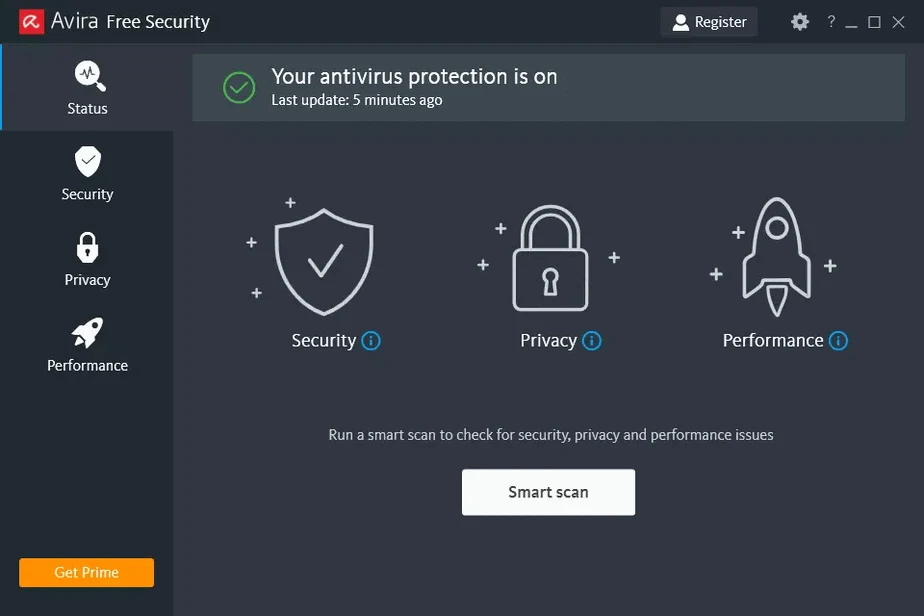
Keeping your device secure from viruses and future malware is incredibly easy. All you need to do is to make sure to follow the steps we mention in this section. If you follow all of these, you will have the highest possibility of staying safe from viruses and malware.
Step 1: Keep Your Software, OS, and other Drivers Up-To-Date
Often this step is ignored by a majority of people. And if you think you’re lacking on this front, then it should be the first way in which you attempt to strengthen your device’s security. Companies issue driver updates to fix various security flaws and vulnerabilities in their software.
These drivers are a way for the company to send defensive upgrades to the software itself, thus providing more protection from cybercriminals that might use backdoor protocols only available on systems with older drivers. Remember, vulnerabilities can exist everywhere.
It is often unreasonable to expect that defense measures like an anti-virus will be able to halt all of them. Several online tools, such as Avira anti-virus, come with canners to notify you if your drivers and programs are outdated. So if you’re running Roblox, you will know when to update your device and client.
Many apps also have the auto-update feature. These can be found in the settings menu. Make sure to visit them and have that option checked. Especially if you often find yourself unable to check for the update feature manually.
Step 2: Avoid Downloading Suspicious Files.
Another good way to ensure that your Roblox game isn’t filled with a virus or hacked is by ensuring that you never download a file your system does not recognize. This can be extremely pertinent when dealing with download links provided by other players in Roblox.
So make sure you avoid downloading any link that promises exorbitant rewards just for clicking the link. Secondly, it is often a good idea not to download cheating tools on your computer for Roblox. Those that can give significant advantages in games can also cause harm to your PC or mobile device.
Several antivirus software currently available on the market has real-time protection functionality. What this feature allows for your antivirus to do is that it can now scan files, websites, and other files that are being used on your PC and instantly give you reports about their levels of security.
With most of this software on your device, you won’t have to worry about opening the wrong website as your PC will be protected.
Related: Why is Terraria So Slow on Your Computer?
Step 3: Make sure that your Network Connections Are Secured
Your device might be incredibly secure because of various antivirus programs and other software. However, hackers and viruses can still affect your Roblox game or your device if your Network is not secure.
If your Network itself is compromised, not just your game but all devices connected to your home network will potentially be attacked. However, resolving this issue is quite simple; you just ensure the following.
Make sure that you never connect your WiFi to a private network. These can usually be found in coffee shops, public libraries, or malls. These can be particularly harmful to your device if hackers or malware slips into your system through these problematic connections.
Another method to make sure that your virtual network is secure is by having a VPN. VPNs can mask your IP address while surfing the web on a private or public server. This helps you stay out of the range of potentially malicious individuals and malware.
In summary, Roblox does not contain viruses and is not malware that can harm your electronic devices. However, malicious links, programs, and players can harm your devices if you have not taken measures to protect them.

