Dota 2 is one of the premier MOBAs you can play now. The game has a thriving community of players, and there are tons of fun to be had on the game. But if you’ve tried to play recently, you might have noticed an issue with their matchmaking. In this article, let’s discuss why you can’t find a match in Dota 2.
You can’t find a match in Dota 2 because you might be experiencing some minor bugs caused by outdated network drivers, corrupted game files, or outdated game client. Fix these issues to get back into the game.
Matchmaking issues can be so incredibly annoying in Dota 2. The game is almost entirely PvP, so being unable to play online matches means you can’t play Dota 2. So let’s look at some of our solutions to the most common reasons why you can’t find a match in Dota 2.
1) Restart Your Game Client
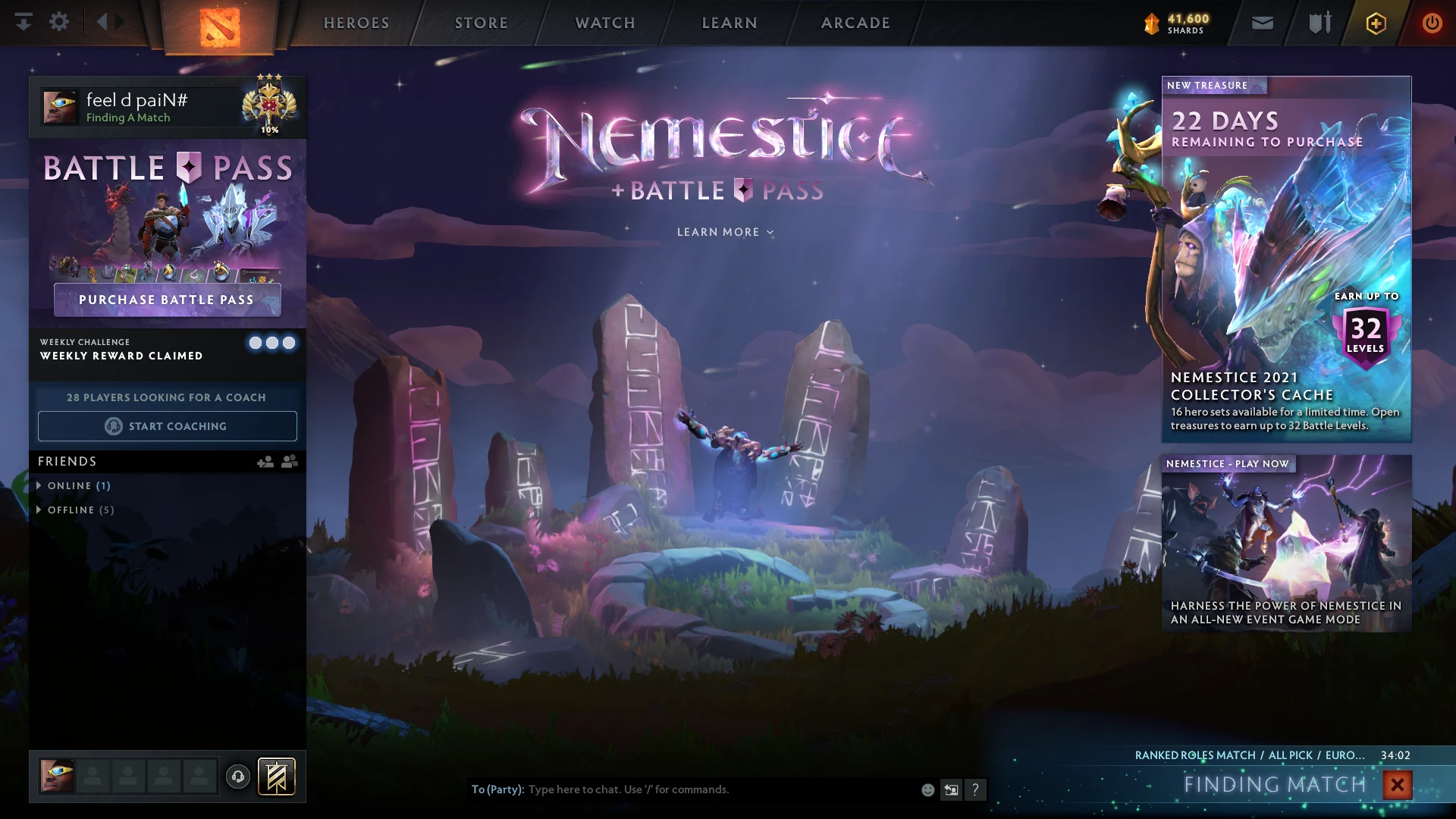
The very first fix that we recommend that you implement is to restart Dota 2. Many of you might be experiencing some minor bug or glitch in the system and that’s probably why you can’t find a match. The best thing to do then is to restart the game and reset the internal system of the game.
Often just by restarting the game, you can fix minor bugs and glitches. It’s often made fun of, but it’s genuinely the best troubleshooting method you can use and will fix many issues. Especially if it’s Dota 2’s client itself that’s causing the problems, turning it off and on again will get things back on track.
2) Update your Network Drivers
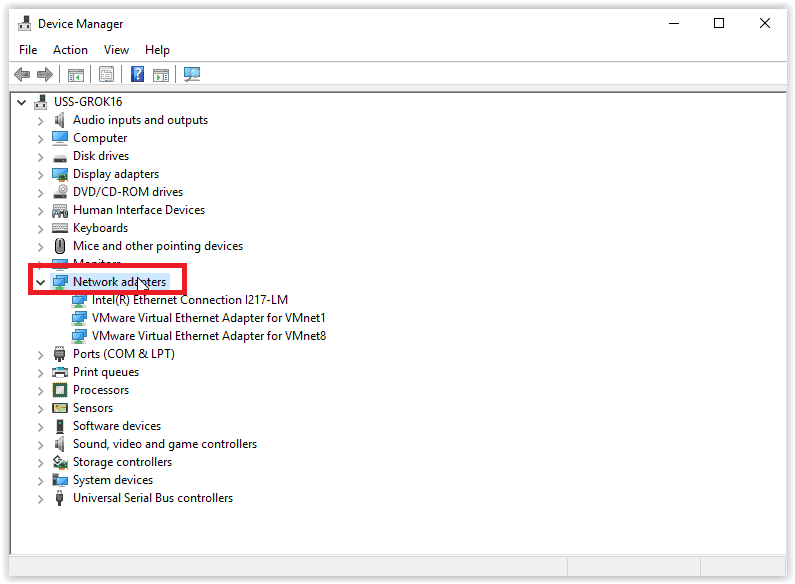
Another potential solution to the issue you’re experiencing is to update your Network Driver. If you want Dota 2 to run as smoothly as possible,, you’ll need to keep your network driver up to date. We often overlook the need to update our drivers, which can lead to several problems in the game’s functionality.
Thankfully, I’ve prepared a simple guide in this section for you. This should help you update your network driver in no time. And soon you should be able to get back to racking up some MMR.
- Start by clicking on the Start menu.
- In the search bar, type “Device Manager” and hit Enter.
- Look for the network option, which you can expand by clicking on it twice.
- Right-click on your network driver.
- From the options that appear, select the driver update option.
- Follow the on-screen instructions to complete the update process.
- Once the update is finished, it’s recommended to restart your device.
By updating your network driver using these steps, you should be able to address any network-related issues and enhance your gaming experience.
3) Fix Corrupted Game Files
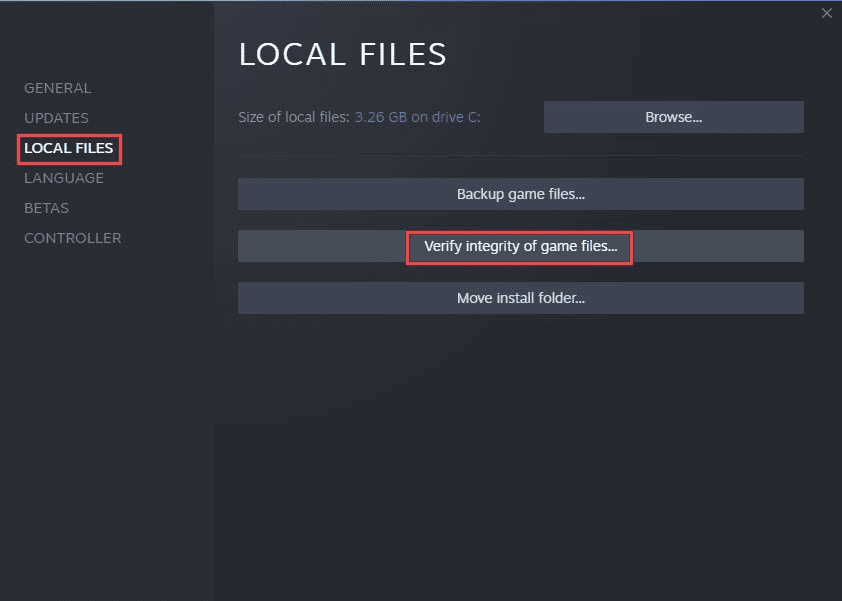
Another reason why you might be facing matchmaking issues could be that there is a problem with your game’s components. Many of you can probably easily resolve this issue by scanning through your game files and repairing them on your device.
But you don’t have to worry, I won’t be asking you to manually scan each file to check where the error resides. Instead, the easiest way to fix this issue is through the help of the Steam Client, which you might have used to download Dota 2 in the first place.
Follow these simple steps:
- Start by opening the Start Menu on your computer.
- In the search bar, type “Steam” and hit Enter.
- Open the Steam app and navigate to the Library section.
- Find the game that is giving you trouble and click on the three dots next to it.
- From the dropdown menu, select “Properties.”
- In the Properties window, click on the “Local Files” tab.
- There, you’ll find the option to “Verify Integrity of Game Files.”
By clicking on this option, the game will scan its files and check for any corrupted or missing components. It will then repair or replace any problematic files, ensuring that the game is in proper working order.
Following these steps should help resolve the matchmaking issues you’re experiencing, allowing you to enjoy a smoother gaming experience.
4) Install Updates to Your Game Client
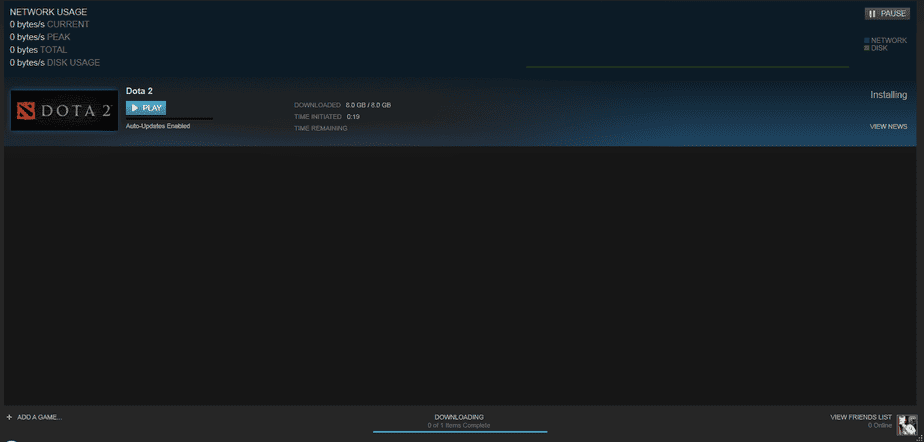
If you’re facing trouble with matchmaking, and other fixes have resolved it, then chances are it’s an issue with the game itself. The developers always take quick notice of such bugs and glitches that arise in Dota 2 and swiftly have a patch prepared to resolve them.
This means that you might want to ensure that you’ve downloaded any recent patches that might have come out for your Dota 2 client. By installing these updates, you will be able to resolve any problems that have been plaguing the player base, and you’ll be able to get back to getting rampages on Lifestealer.
To ensure that you have the best gaming experience possible, we recommend regularly checking for updates for your game. Follow these simple steps to check for updates:
- Start by opening the Start Menu on your PC.
- In the search bar, type “Steam” and click on the most relevant result.
- Once you’re in the Steam app, navigate to the Library section.
- Find Dota 2 and right-click on it.
- From the dropdown menu, select the “Update” option.
- If there is an update available for the game, click on it to begin downloading the update.
- Wait patiently for the update process to complete.
- Once the update is finished, it’s a good idea to restart your system.
- After the restart, launch the game again and check if the matchmaking issue has been resolved.
By regularly updating your game, you ensure that you have the latest patches and fixes installed, which can often address known issues, including matchmaking problems.
5) Check Dota 2’s Game Servers
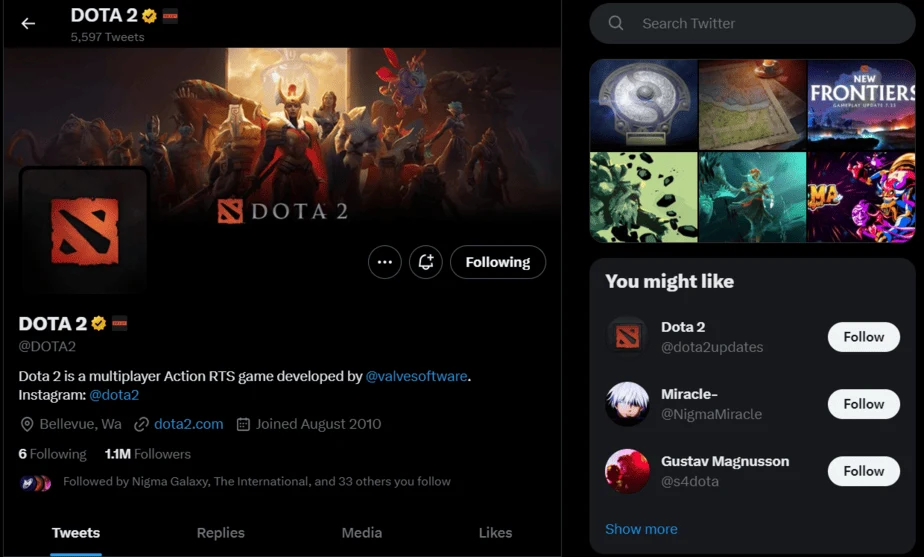
Sometimes there is no fix for why you can’t find a match in Dota 2. Maybe your MMR is too high and they can’t find someone at your level. But in all honesty, it’s more than likely that Valve might simply be experiencing server issues on their end. This means no magic trick is going to fix the issue.
It’s important to stay up to date on the game’s server status and keep an eye out for any reported issues. This can often happen, especially when a major patch is being released, or when the servers need to be taken down for maintenance.
Nonetheless, you should try to check the game’s server status regularly. There are a couple of ways to do this. The first would be to visit Dota 2’s official game website.
It usually has all the necessary information you might want there. The other option is to check Dota 2’s social media and check if they haven’t made updates there.
With these handy fixes at your disposal, you’ll be back in the Dota 2 matchmaking queue faster than you can say “gg.” See you on the battlefield!

