A game’s fame can be co-related to the time and effort the community has invested in creating its mods. It’s a known fact that most famous games have some of the most fun and sometimes weird mods that change up the flow of the original game. These can range from simple to radical visual modding or tinkering with the game’s systems and mechanics to produce alternate playstyles.
From Software games have been huge in the modding side of gaming, and Elden Ring is no exception, as it already has many mods on the Nexusmods website. Keeping the visuals to the side, if you want to change how you engage with the brutal adventure, then you should try out Elden Ring Randomizer Mod.
Elden Ring Randomizer Mod
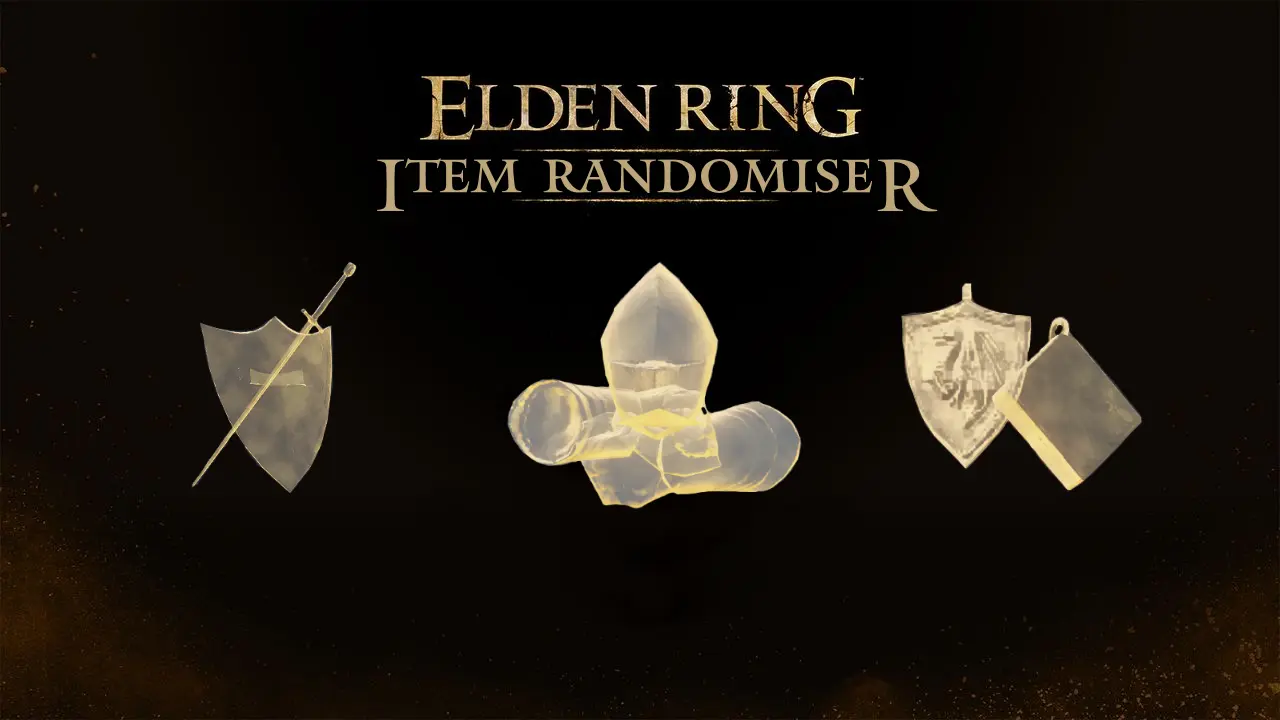
This mod will randomize almost every item in the game, both items found throughout the game and items dropped from enemies. There is also an option to automatically equip weapons, armor, and talismans as soon as you pick them up in their appropriate slots.
This mod is perfect for players who have gone through the game multiple times and want to switch up their experience for a challenging one. With a randomizer, you will always be surprised with what you get and must adapt accordingly.
Installing Elden Ring Randomizer Mod
To install the mod to your game, you need to follow the listed steps below:
- Manually download the Randomizer mod from the Nexusmods website, linked here. You will have to create an account if you are new.
- Extract or unzip the file to your desktop location
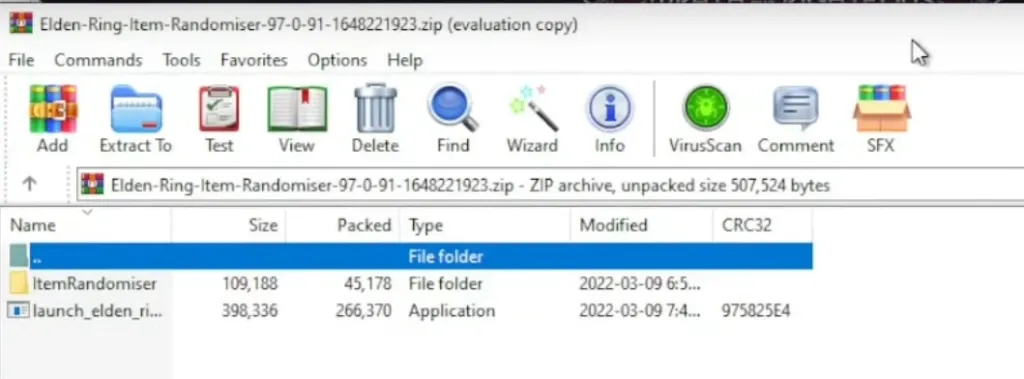
- Then locate the game files on your PC. You will have the files in the C Drive if you use steam. The exact location is seen in the picture below. You have to locate the eldenring.exe file.
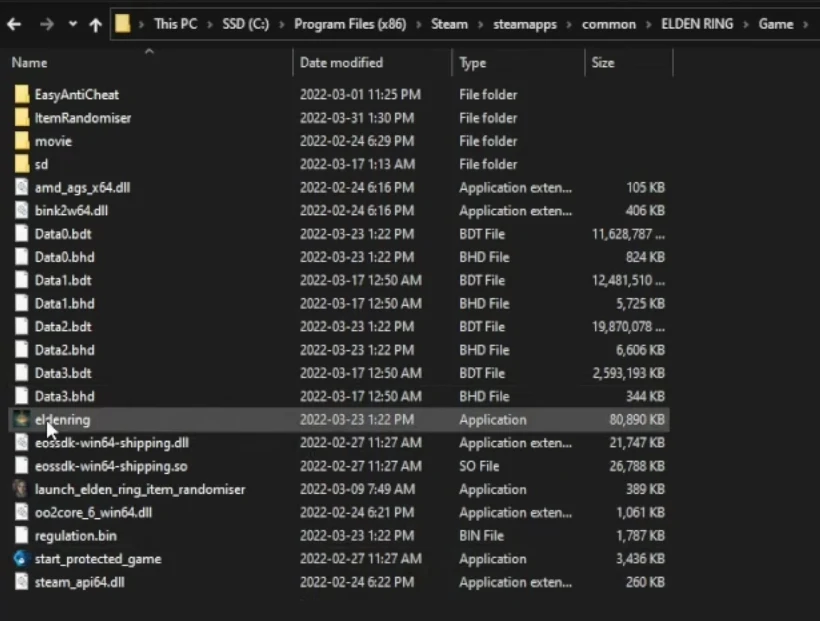
- Copy the files extracted previously and paste them into this folder.
- The folder will now have the “item randomizer launcher” and a folder itemRandomiser after pasting the files.
That’s all you need to do to install the mod. Some things to consider here is that this new launcher will start a new game and will not overwrite any of your previous save files, so don’t worry about corrupting your regular game.
Another noteworthy aspect of the mod is when you open the itemRandomiser folder, you will have a seed file, marked in the picture below, which you can delete to reset the randomizer and change the game the next time you boot this mod.
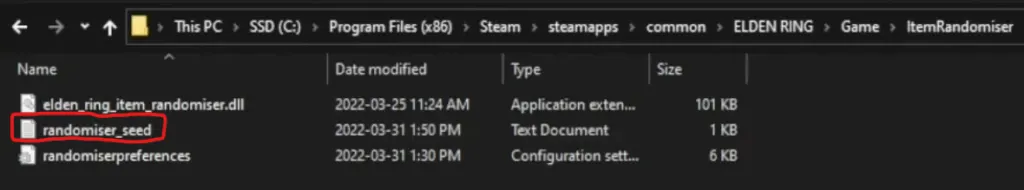
In the same folder, we will also have a randomiserpreference file which you can open up, seen below. Here are different options that you can opt for and these are:
- Automatically equip weapons and armor on pickup: 1 to Enable and 0 to Disable.
This is for players looking for an extra layer of challenge, as the equipment they pick up might not be optimized for their stats. - Key item randomization: 1 to Enable and 0 to Disable. Disabling it is recommended.
By enabling this you might get a key item before or after a quest phase and this can result in you getting soft locked from continuing a quest. - Randomize Golden seed and Sacred Tear items: 1 to Enable and 0 to Disable.
These items are used to upgrade your flask’s effectiveness and number so its up to you whether you want to randomize it or find them in their specific spots.
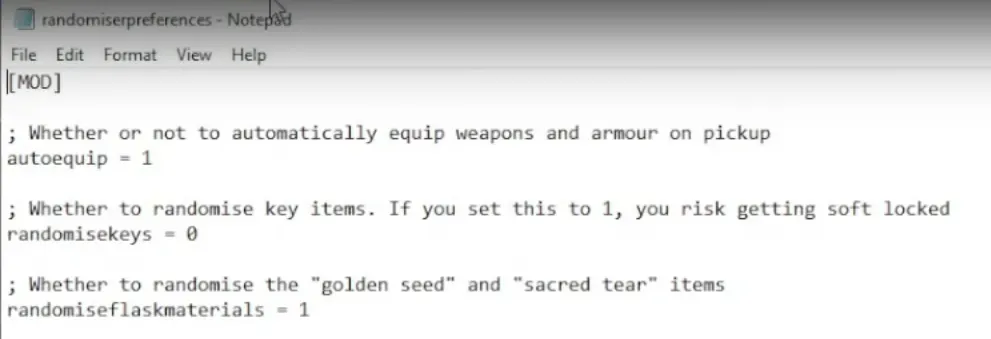
Below the above three options, there is a list of parameters from the initial build and look of the character to every big or small item that you can find. Every aspect of the game is randomizable, and you are given options of 0 to 3, where 0 represents no randomization of the particular thing to 3 is most randomized as possible.
Go through each listed option and select how random you want its occurrence within the game; this is subjective. Save the file before exiting to generate a seed for the randomized game world to be built upon.
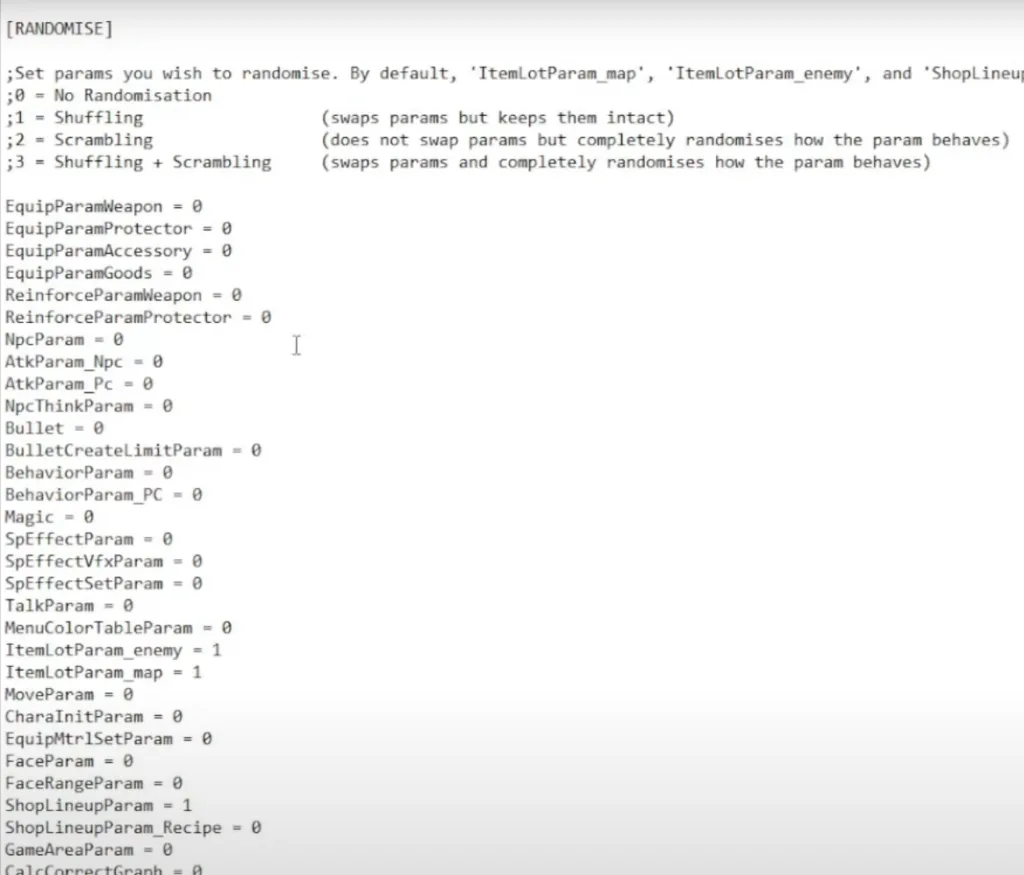
After you have selected the randomization options go to the launch_eledn_ring_item_randomiser.exe launcher in the game folder and boot the game. If you have the game on Steam then open the Steam app for the game to be launched with this file, otherwise it might not work.
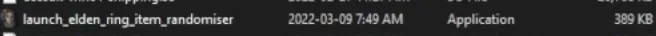
The game will launch with a blank file in offline mode as mentioned previously. Your original game and save file along with online mode can still be accessed with the regular launcher in the Game folder.
This mod works fine but a disclaimer we have to warn you that it is a work in progress and can affect the game or it can be finicky sometimes. This randomizer is for items only and there is no enemy randomizer yet so be aware of this before you install the mod. This is a fun experience if you enjoy randomness and welcome challenge.

