From Software’s foray into the open-world genre with Elden Ring has born great fruits for the developers as the world they have designed is stunning. Every inch of this fantasy setting is a sight to behold and cherish. With the limitations implemented by the developers, like the 60 FPS limit, etc., people find it hard to utilize their beefy hardware to get the most out of this game’s beauty.
To enable ultrawide in Elden Ring, we need to use the Flawless Widescreen tool to get the game to run on your spread-out screen. But consider this a mod and will be usable in offline mode only.
Players with ultrawide monitors are especially angry with the exclusion of this aspect ratio which is 21:9 and is only playable in 16:9 mode. Considering the game is released in 2022 the developers would have taken into account the wide array of PC hardware it will be played on. People using ultrawide monitors are plagued with the black bars limiting their experience.
Ultrawide Mod Considerations

This ultrawide fix, Flawless Widescreen, is a mod that can get you banned if you use it online. The Easy Anti-Cheat of Elden Ring will be disabled, and the game will be in offline mode, so don’t expect online invasion while you are using this mod. However, you will be enjoying the glory of ultrawide graphics so it’s a win-lose situation.
Elden Ring Ultrawide Fix
The first thing you need to do is to get the Flawless Widescreen from the website.
Use the download section and the recommended option. top left one, to get the installer.
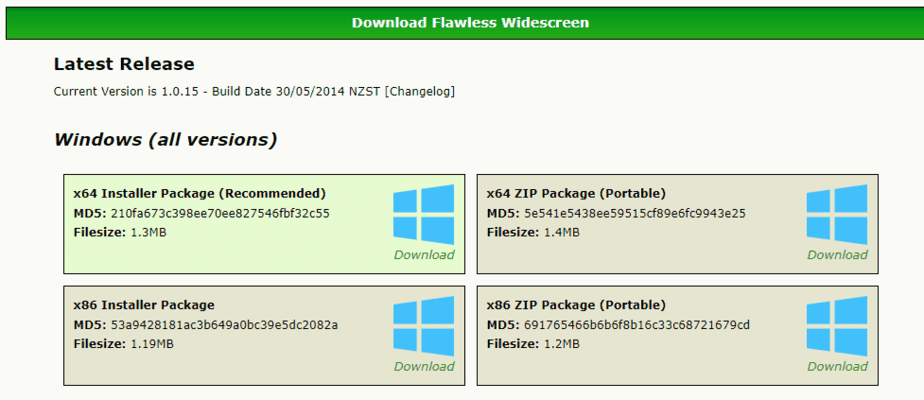
Install the Flawless Widescreen program.
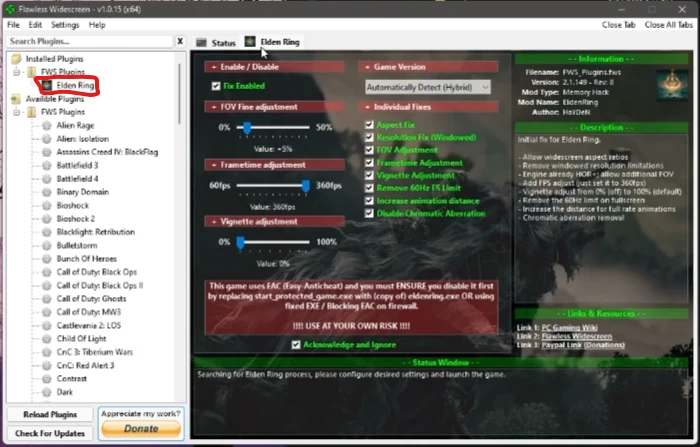
Once you have installed the program, it will have the upper UI, and at the side, you won’t have Elden Ring under the Installed Plugins – FWS Plugins list. To use it for Elden Ring, search for the game under the below listed Available Plugins – FWS Plugins.
The game will be here as a supported title by the software. Once you click it, it will be sent to the installed plugins list, and if you select it the main UI will display Elden Ring settings and a background image.
With the options listed in the UI proceed to select the following settings:
- Fix Enabled – Enable
- FOV Fine Adjustment – 5%.
This is our recommended setting as anything above will push the character at a distance and doesn’t feel good. You can adjust it to you liking if you want. - Framerate Adjustment – 360fps.
It is advised by the developers and can be seen in the Description, right side of the UI, to just set the fps to 360. So just push it to the limit and forget about it. - Vignette Adjustment – 0%.
This setting is a personal choice and can be adjusted to your liking. We don’t really like vignette in this game so turned it off. - Acknowledge and Ignore – Enabled.
Will be discussed in detail below.
The next thing you want to do is head to the Elden Ring folder on your PC. If you are using Steam, this will be under C:\Program Files (x86)\Steam\steamapps\common\Elden Ring\Game. Here you will have to do the following steps:
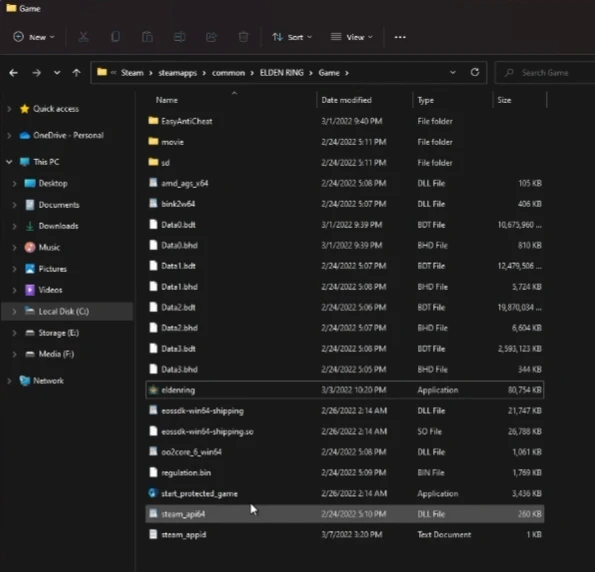
- Locate eldenring.exe file and copy paste it to create another copy for it
- Next select the EAC executable the start_protected_game with the blue bear icon and rename it to start_protected_game.old
- Go back to the original eldenring.exe and rename it to start_protected_game. This will change original icon of the file and use the blue bear icon for this executable and will be listed along with the start_protected_game.old file
- Create a new Text Document in this folder and rename it to steam_appid then open the document and type in 1245620 then save and close the document
To launch the game you can use Steam and press the play button there or you can use the newly renamed start_protected_game, step 3, Elden Ring executable to start the game directly in offline mode. Boot the game and you will be prompted that its running in offline mode.
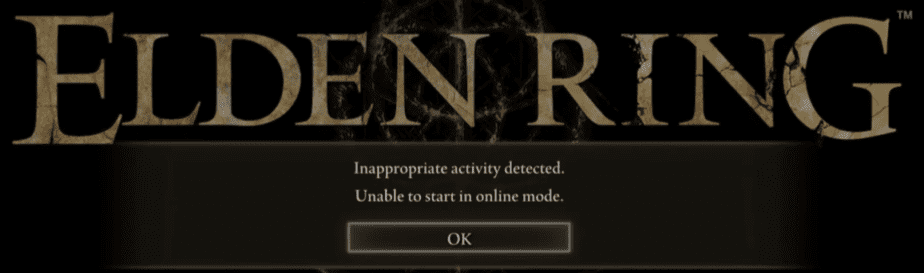
Next head to the System setting from the main menu of Elden Ring and go to the Graphics tab. Here you can use the following settings:
- Screen Mode: Fullscreen or Borderless Windowed.
Up to your preference, works in both settings. - Resolution: 3840 x 1600. or whatever is your screen’s maximum resolution
Launch the game and welcome to Elden Ring in Ultra Widescreen!
Although this is very exciting it’s a shame that the game doesn’t come with native widescreen display options and you have to look for modded solutions especially considering you will not be able to play any online features.
Those who care about online will sadly have to wait for the developers to make up their minds, and considering From Software’s previous games there is a thin chance that you will ever get your wishes answered.

