From Software has made its mark on the gaming world by producing a punishing yet equally rewarding game/genre. Being able to withstand this punishment and power through makes these games so amazing, but this can be a deal breaker for some players.
Luckily for us, the developers have always given the option to play it cooperatively so you can share the load with other players. But considering the difficult nature of the game, even the way multiplayer works in these games is not simple and is something you must properly understand to get used to.
If you are unable to summon a cooperator in Elden Ring, you need to check where you or your friend have placed the summon sign, you have to be aware of the level-based matchmaking calculations, and you must not have defeated the boss in your world/section to call for help from other players.
How To Summon Cooperator In Elden Ring
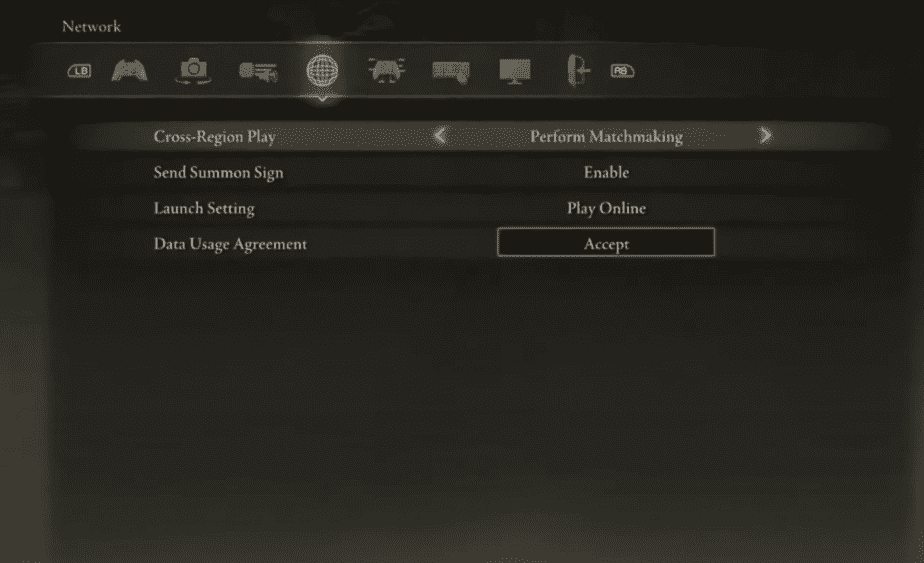
The very first thing you need to do, before even jumping into the game, is make sure your online setting is enabled. Head into the system settings either from the starting menu or pause menu, then tab over to Network and make sure that the “Send Summon Sign” option is set to ‘Enable’ and make sure the “Launch Settings” are “Play Online.”
This will ensure you don’t encounter technical hurdles with the co-op system.
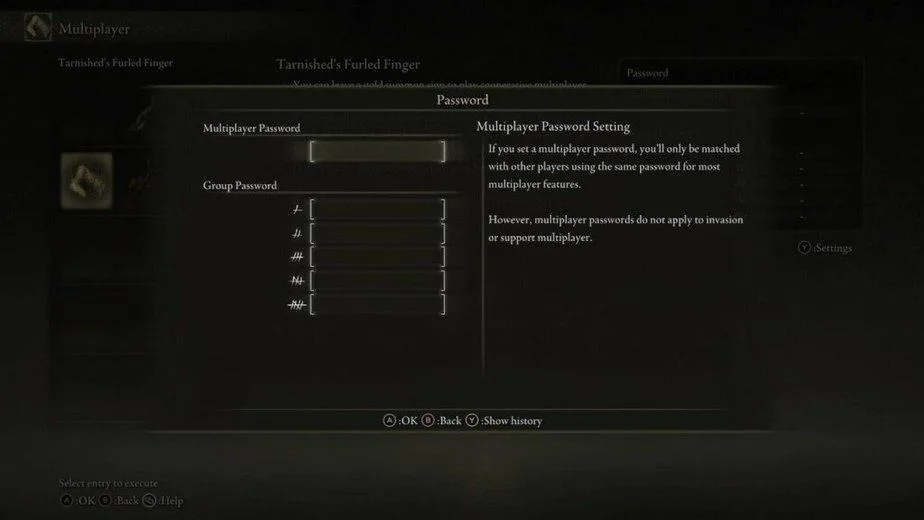
Once you enter the game, you will want to set your password so you can play with your friends and not just random players. If you are looking for randoms, then skip this step. The password can be set by pausing the game and entering the Multiplayer menu.
On the right side of the Multiplayer menu, you can see the option to set a Multiplayer Password and the option to set a Group Password. Anyone who wants to play together must set these to the same password. Set the password that both you and your friend have decided upon.
This tells the game to match with only the players with these specific or group passwords, making it easy to link up and join each other’s world.


Now in the game, the first thing you need to do is get through the tutorial area. You can pick up some of the necessary items used for multiplayer in one of the first rooms, namely, the Tarnished Furled Finger and the Finger Severer. These are 2 of the 3 items you will need to play with a friend online.



The third item that you need is a Furlcalling Finger Remedy. This craftable item lets you see the Summon Signs and pull players into your world. To get this item first, you need a Crafting Kit, which you can purchase from Merchant Kalé in the ‘Church of Elleh’ located just north of ‘The First Steps.’
The crafting kit does cost 300 runes which means you will have to kill a few enemies to make the purchase. Once purchased, you can craft the necessary item, i.e., the Furlcalling Finger Remedy. This item requires 2 Erdleaf Flowers to craft, which can be found right in the starting area.
Look for little golden flowers that can be plucked. You shouldn’t need to search too hard for these as they are readily available in the open world.
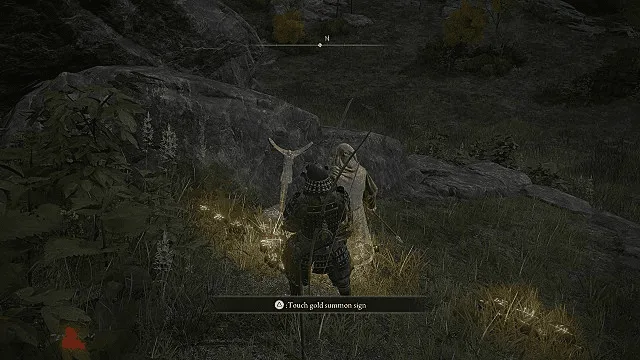
Now, only the person pulling the co-op partner into their world needs the Furlcalling Finger Remedy, and with your items in hand, this is where the fun begins. First, the co-op partner, pulled into another world, uses the Tarnished Furled Finger to throw down their summon sign.
Make sure to communicate its location with your co-op partner since they will need to locate the sign in the location where it’s placed in their world. Then the co-op partner doing the pulling uses their Furlcalling Finger Remedy.
This will allow them to see the Golden cooperator summon signs in their world, and considering you have the password on, you will only see the summon signs of your friends.
If everything goes according to plan, the co-op partner that threw down the sign should be pulled into the other player’s world, and then you are off exploring. Once you get the hang of it, it all makes sense, but it’s a bit confusing initially, especially if you’re new to From Software’s co-op brand.
Troubleshooting Unable To Summon Cooperator
If you have followed all the steps to summon a friend or a random cooperator and are still facing issues with the connection, then there are some things to consider or fix, which we will discuss below. Some of the most basic issues that you can face are:
- Check whether you and your friend still have the same password in the settings otherwise, you won’t be able to see each other’s summon signs. And if you are looking for random players, then make sure to remove the passwords otherwise, the matchmaking system will only look for the same password players.
- Server maintenance can sometimes hinder the connections; in that case, you will have to wait it out.
- Make sure that the internet is working and that you are even online. The simplest way to check this is by opening the pause menu, and if you see the Multiplayer and Messages options are greyed out, you are not online.
Placing The Summon Sign

When placing your summon sign on the ground using the Tarnished’s Furled Finger, you must know it is area specific and not a global beacon.
This means that the summon sign you have placed will stay in that area, and you will be summoned in that area only and not wherever the host player may be; the host player will not see the sign if they are in any other area.
So if you want to help players defeat a particular boss, place the summon sign near or outside the boss’s arena, or if you want to help players complete a particular level or open world section, then place the summon sign near the Site of Grace.
Sometimes your level will also dictate whether you can be summoned or not. So if you are a high-level player, placing a summon sign in one of the beginning areas will likely not bear much fruit. We will discuss another layer to level-based matchmaking in the next heading.
Level-Based Matchmaking
Multiplayer matchmaking is based on Level. The level range is determined from the host’s perspective, meaning that all calculations are based on the Host player’s level. If you want to play with friends, please use a password: this will remove the limits to multiplayer and scale the stronger player down to the lower one.
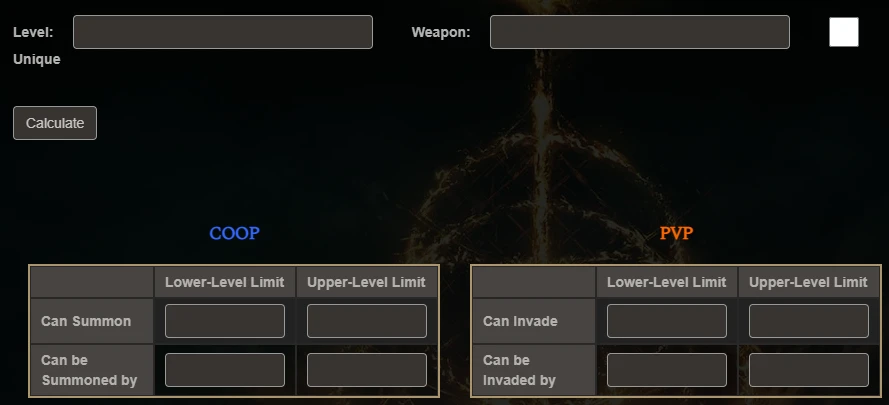
You cannot be summoned into their world if you are above a player’s summon range level, so you must know the ranges. To make things easier, there is a Summon Range Calculator where you can input your level and find out the other players’ levels that can summon you or you can summon. You can check out the Summon Range Calculator right here.
Boss Defeated
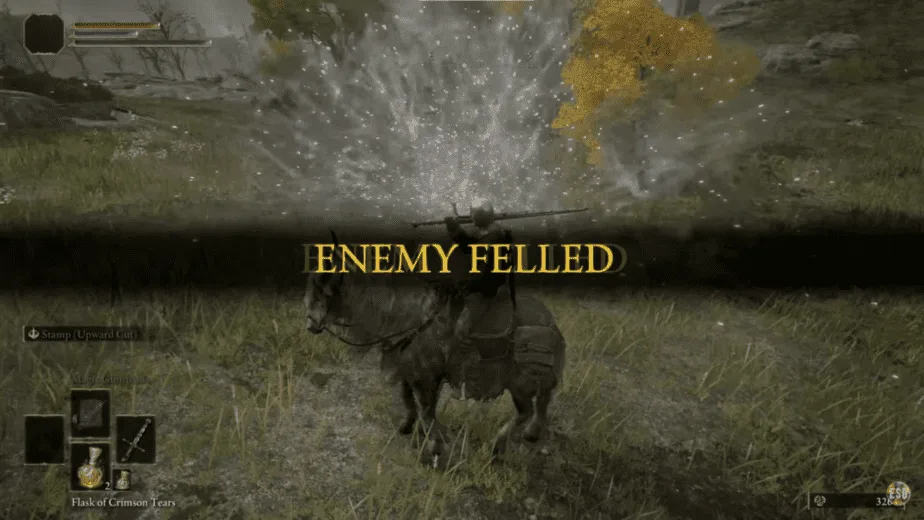
An important thing to note is that once you have defeated the main boss in a particular area, you can no longer summon any cooperator to that area. The hidden objective of summoning help in Elden Ring is defeating the boss. The cooperator will automatically return to their world when you defeat the boss.
In this case, you cannot summon players back to explore the area, and you can only help players that have yet to defeat the boss. This applies to both friends with passwords or random public summoning.
You must move to another area where the boss is still alive to begin co-oping. So essentially, with a friend, you will have to alternately kill bosses in your and their world to progress with cooperation.

